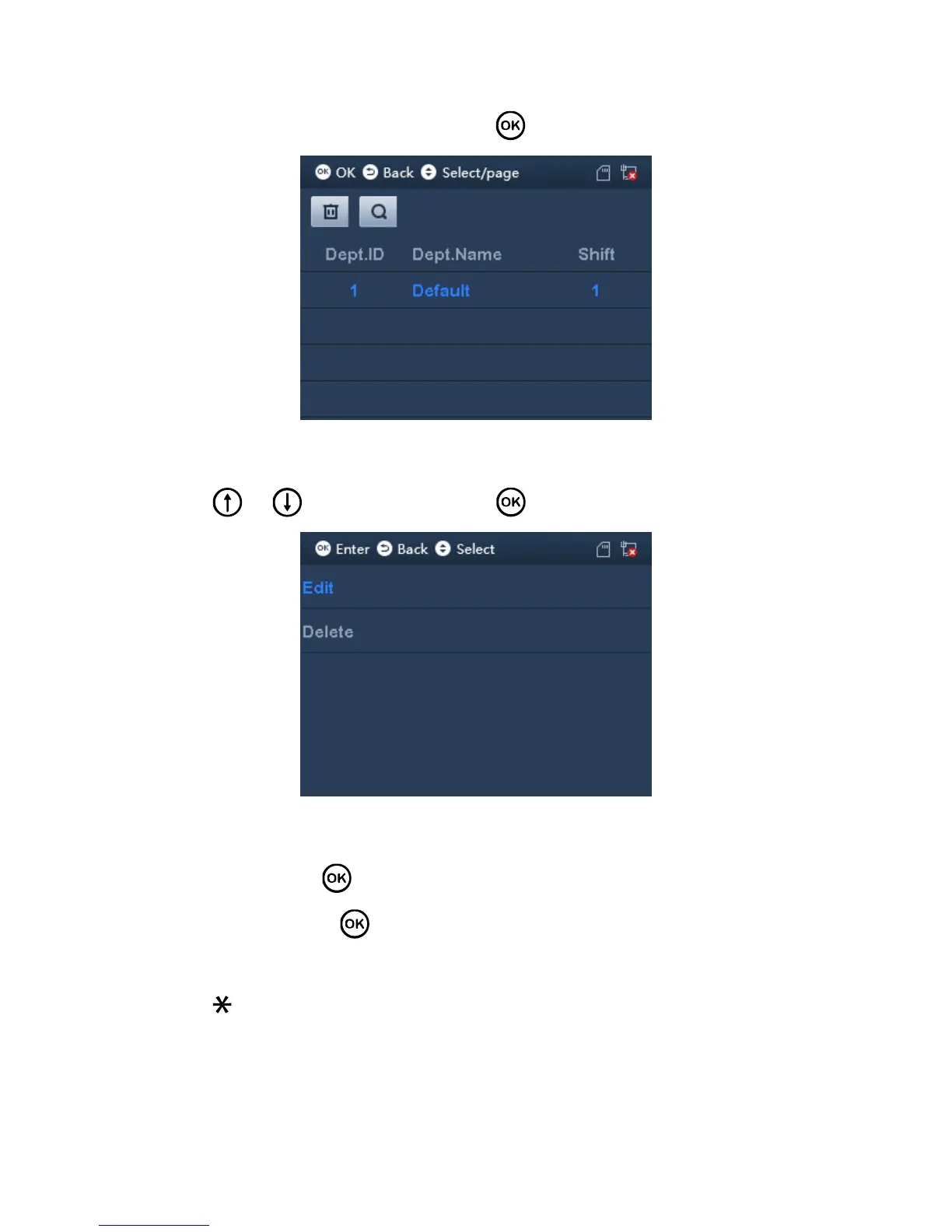Select User>Edit and Delete Department, click . See Figure 3-12.
Figure 3-12
Edit and Delete Single Department
Click or to select department, click , see Figure 3-13.
Figure 3-13
Select Edit, click , to edit department.
Select Delete, click to delete department.
Delete and Search unused departments.
Click to switch to delete and search button above, see Figure 3-14.
