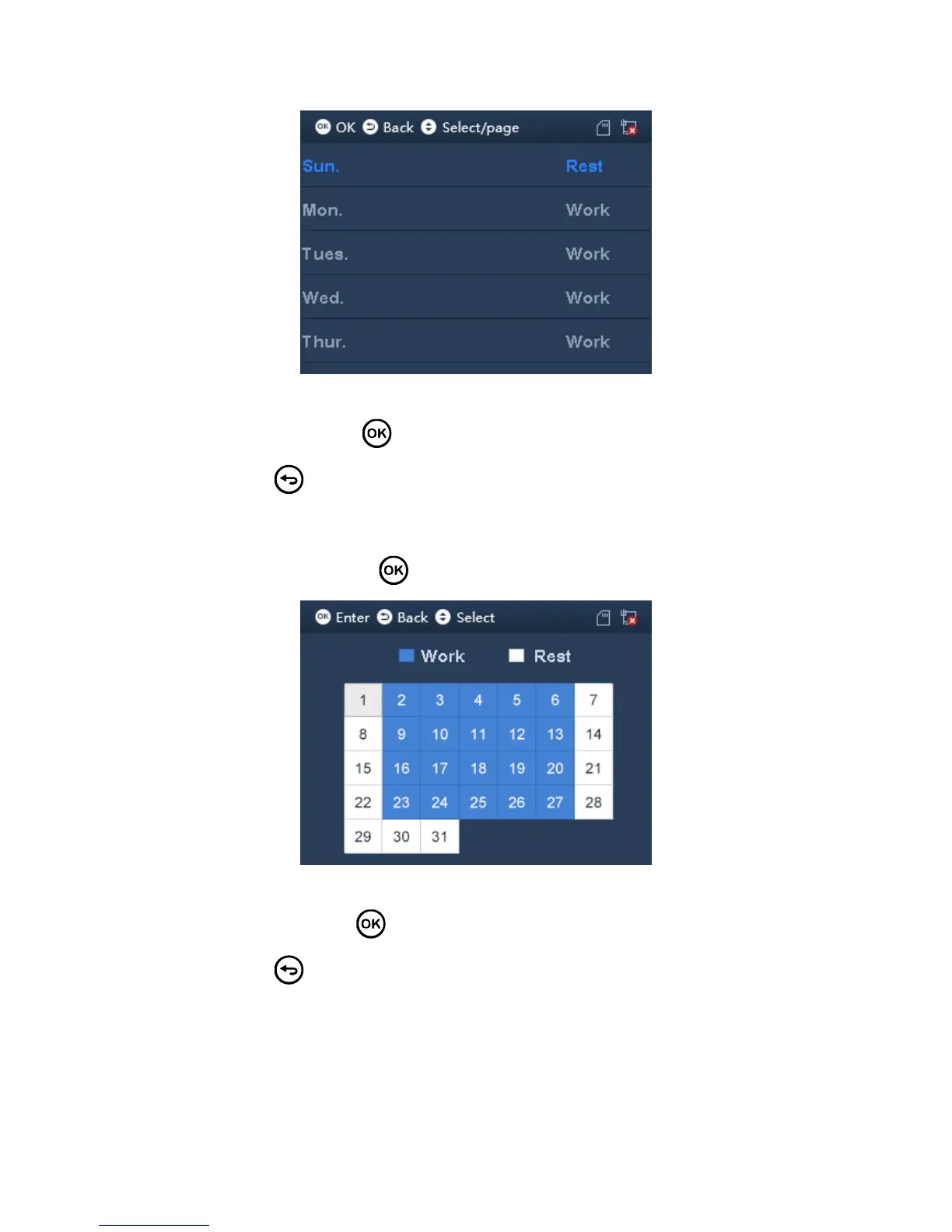Figure 3-20
Step 2. Select week, click and select rest or work.
Step 3. Click to save.
Monthly
Step 1. Select monthly, click . See Figure 3-21.
Figure 3-21
Step 2. Select date, click and select rest or work.
Step 3. Click to save.
3.4.1.2 Edit and Delete Shift
You can search shift, modify and delete shift.
