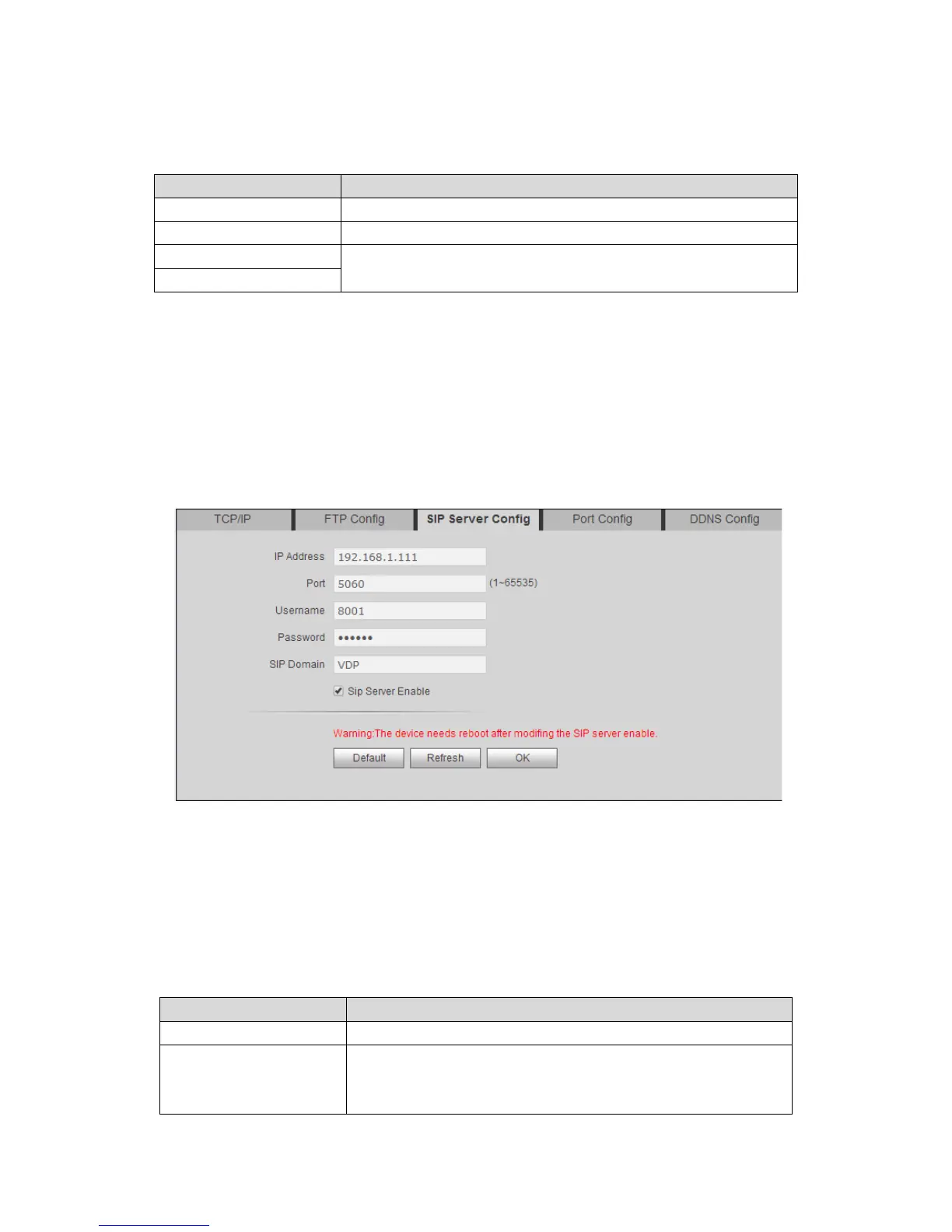IP Address Host IP address where FTP is installed.
Port No. Default is 21.
Username
Username and password to access FTP server.
Password
Step 3. Click OK, to complete FTP setup.
5.2.4.3 SIP Server
When unit VTO is as SIP server, one SIP server can manage 200 units of device. Set
the device to be SIP server, operation as follows:
Step 1. Select System Config>Network Config>SIP Server. See Figure 5-20.
Figure 5-20
Step 2. Check “SIP Server Enable”, to enable the device as SIP server.
After complete, unit VTO will reboot.
When unit VTO is not as SIP server, you can select other SIP server, and setup as
follows:
Step 1. Select System Config>Network Config>SIP Server Config.
System shows SIP Server Config interface.
Port
When SIP server IP is filled as VTO IP address, default network
port is 5060;when SIP server IP is filled as H500 platform IP
address, default network port is 5080.
