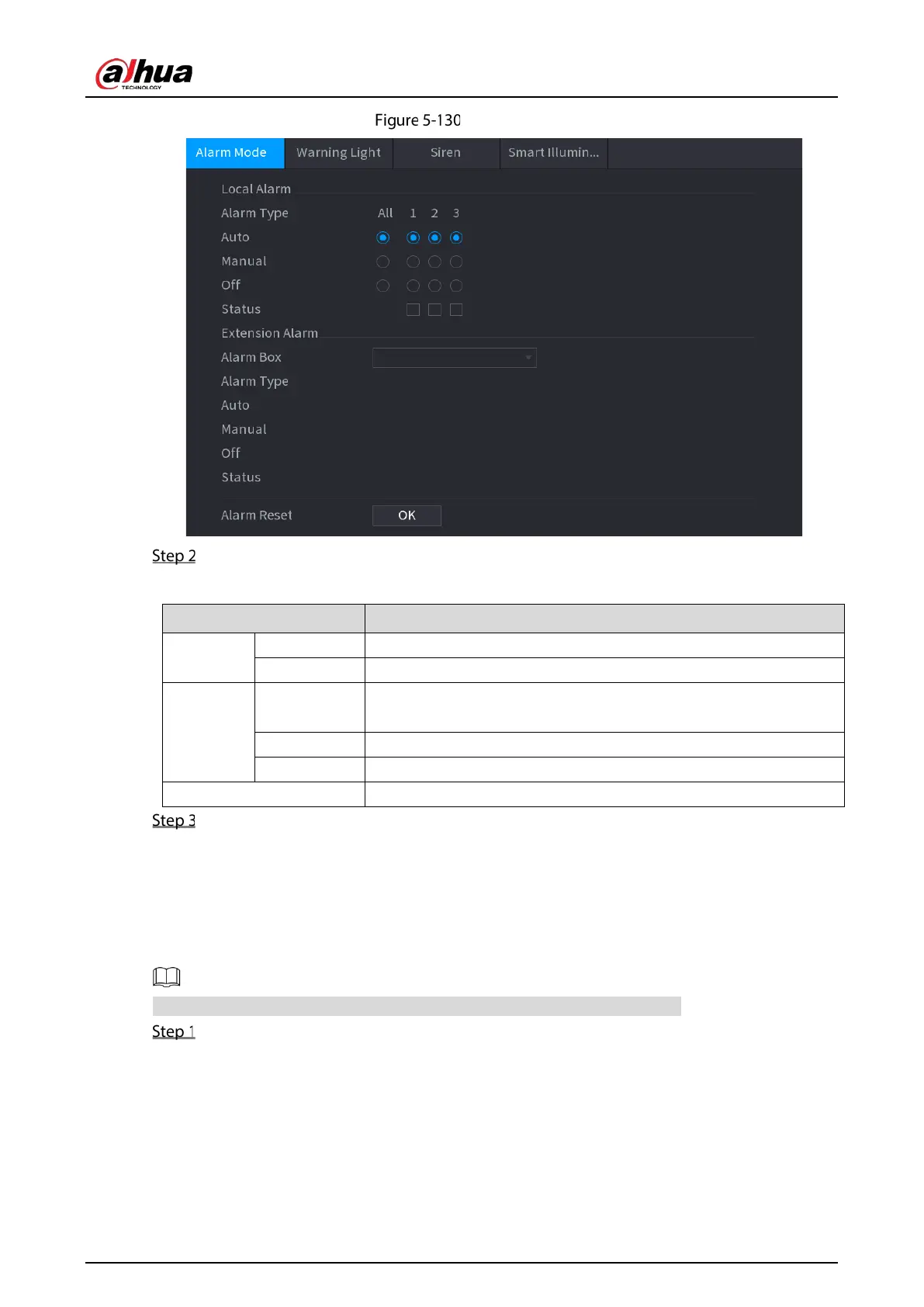User’s Manual
154
Alarm mode
Configure the settings for the alarm output.
Table 5-28 Alarm output settings
Parameter
Description
Local
Alarm
Alarm Type Select alarm type for each alarm output port.
Status Indicates the status of each alarm output port.
Extension
Alarm
Alarm Box
Select the alarm box number corresponding to the address number
configured by the DIP switch on the Alarm Box.
Alarm Type Select the alarm type for each alarm output ports.
Status Indicates the status of each alarm output port.
Alarm Reset
Click OK to clear all alarm output status.
Click Apply to save the settings.
5.10.3.2 Configuring Warning Light
When the motion detection alarm is activated, the system links the camera to generate warning light
alarm.
To use this function, connect at least one warning light camera to your Device.
Select Main Menu > ALARM > Alarm-out Port > Warning Light.
