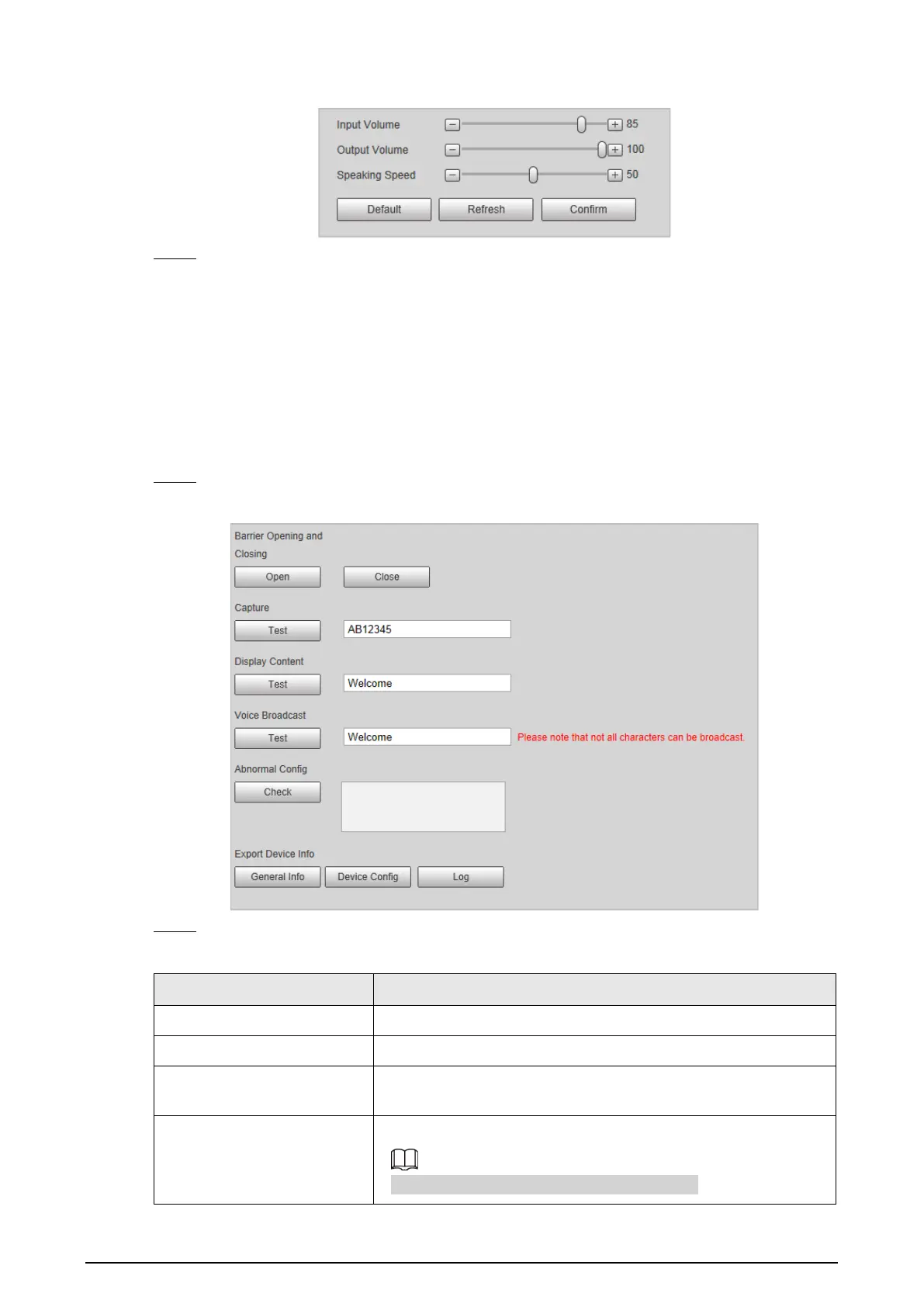35
Figure 2-45 Volume/Encoding
Step 3 Click
Confirm
.
2.5.1.12 Setting Device Test
2.5.1.12.1 Device Test
You can test the barrier opening and closing, capture, display content, voice broadcast, and
abnormal configuration modules to see if they work as configured. You can also export related
device information.
Step 1 Select
Setting
>
ITC
>
Device Test
>
Device Test
.
Figure 2-46 Device test
Step 2 Configure parameters.
Table 2-16 Device test parameter description
Parameter Description
Barrier Opening and Closing
Click
Open
or
Close
to test the barrier.
Capture Click
Test
to trigger capture, and view the snapshot in
Live
page.
Display Content
Click
Test
, and view whether the LED screen displays as
configured.
Voice Broadcast
Click
Test
to check whether the device plays sound normally.
Voice broadcast is available on select models.
