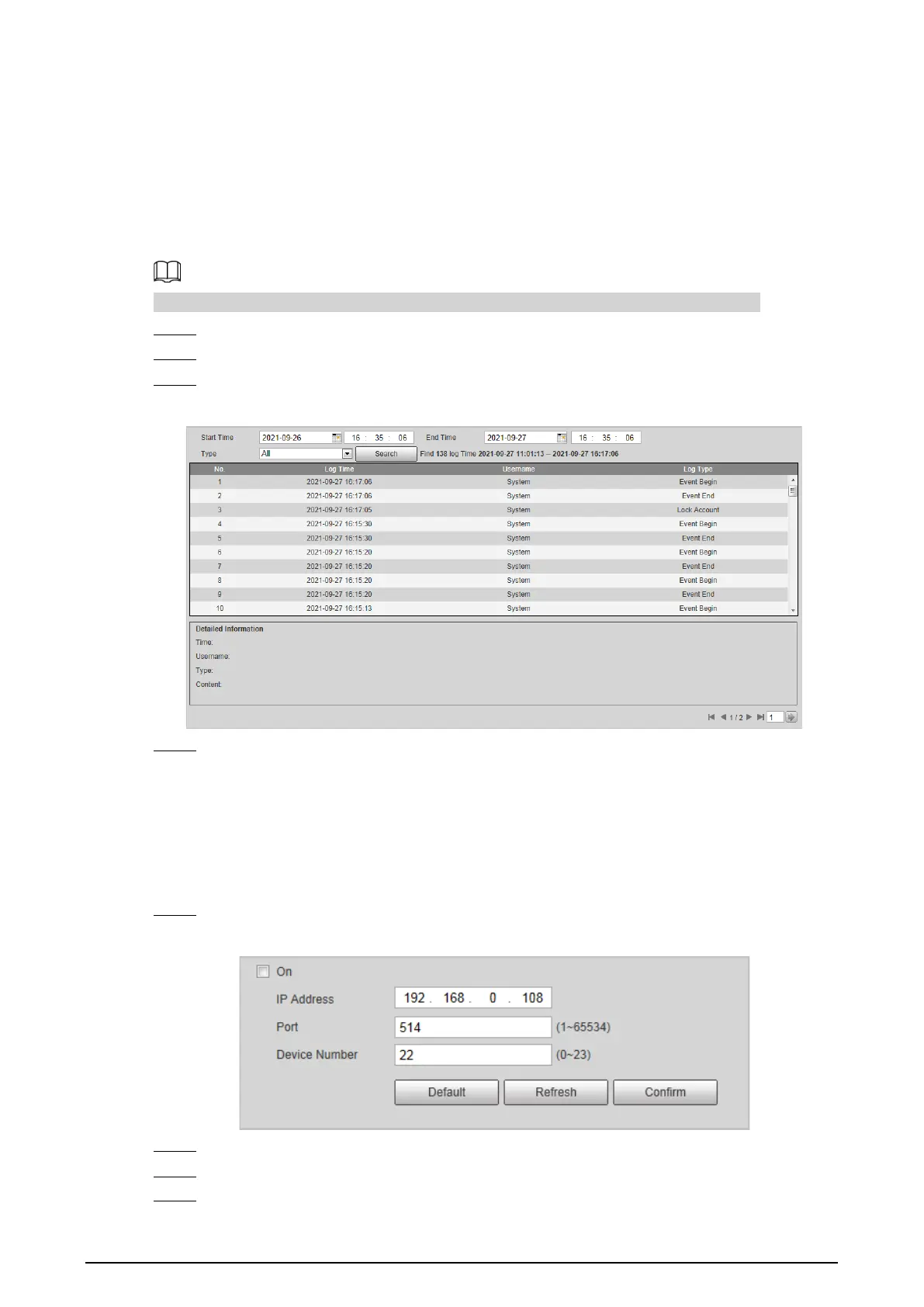69
2.5.7.2 Log
2.5.7.2.1 System Log
You can view log information such as system, configuration, data, event, record and user
management.
The earliest log records will be overwritten when the number of log records reaches 1024.
Step 1 Select
Setting
>
Information
>
Log
>
Log
.
Step 2 Enter
Start Time
, and
End Time
, and then select log type.
Step 3 Click
Search
.
Figure 2-93 Log
Step 4 Click a searching result to view its details.
2.5.7.2.2 Remote log
You can save your important logs to log server. This helps provide important clues to the source of
security incidents. Log server needs to be deployed in advance by a professional or system
administrator.
Step 1 Select
Setting
>
Information
>
Log
>
Remote Log
.
Figure 2-94 Remote log
Step 2 Select
On
to enable remote log.
Step 3 Configure the IP address, port, and device number.
Step 4 Click
Confirm
.
