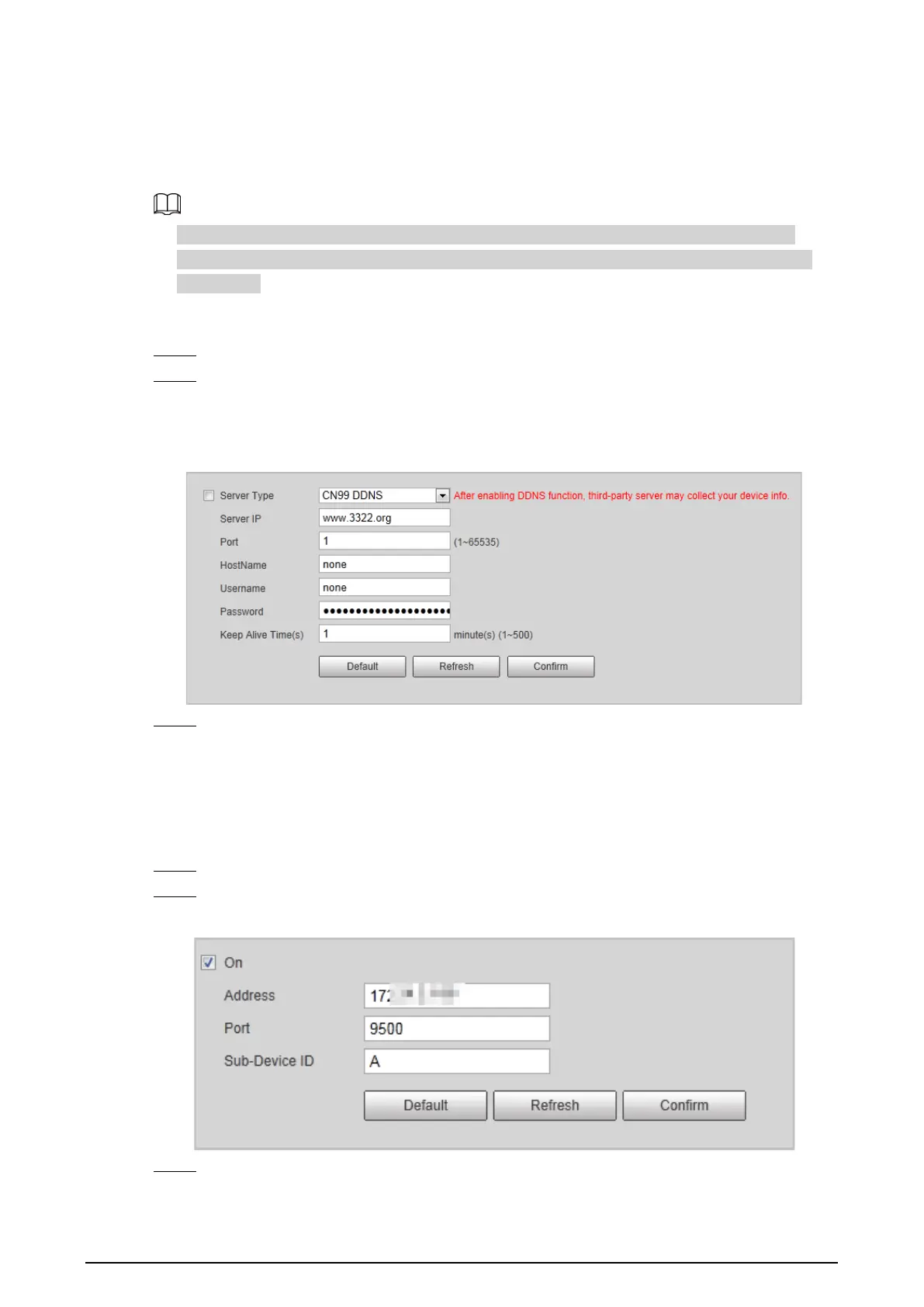44
2.5.3.3 Configuring DDNS
Prerequisites
Confirm the server type which supports domain name analysis.
●
After enabling DDNS, your device information might be collected by the third party servers.
●
When a user registers and logs in to the DDNS website, you can view all the connected device
information.
Procedure
Step 1 Select
Setting
>
Network
>
DDNS
.
Step 2 Select
Server Type
to enable DDNS, and then enter the server information.
Keep Alive Time (s)
means the update interval of the connection between the server and
the device.
Figure 2-56 DDNS
Step 3 Click
Confirm
.
2.5.3.4 Configuring Auto Register
Through auto register function, when the device is connected with external network, system will
report its current location to the server so that client platform can access device through server.
Step 1 Select
Setting
>
Network
>
Auto Register
.
Step 2 Check
On
to enable the function.
Figure 2-57 Auto register
Step 3 Configure parameters.
