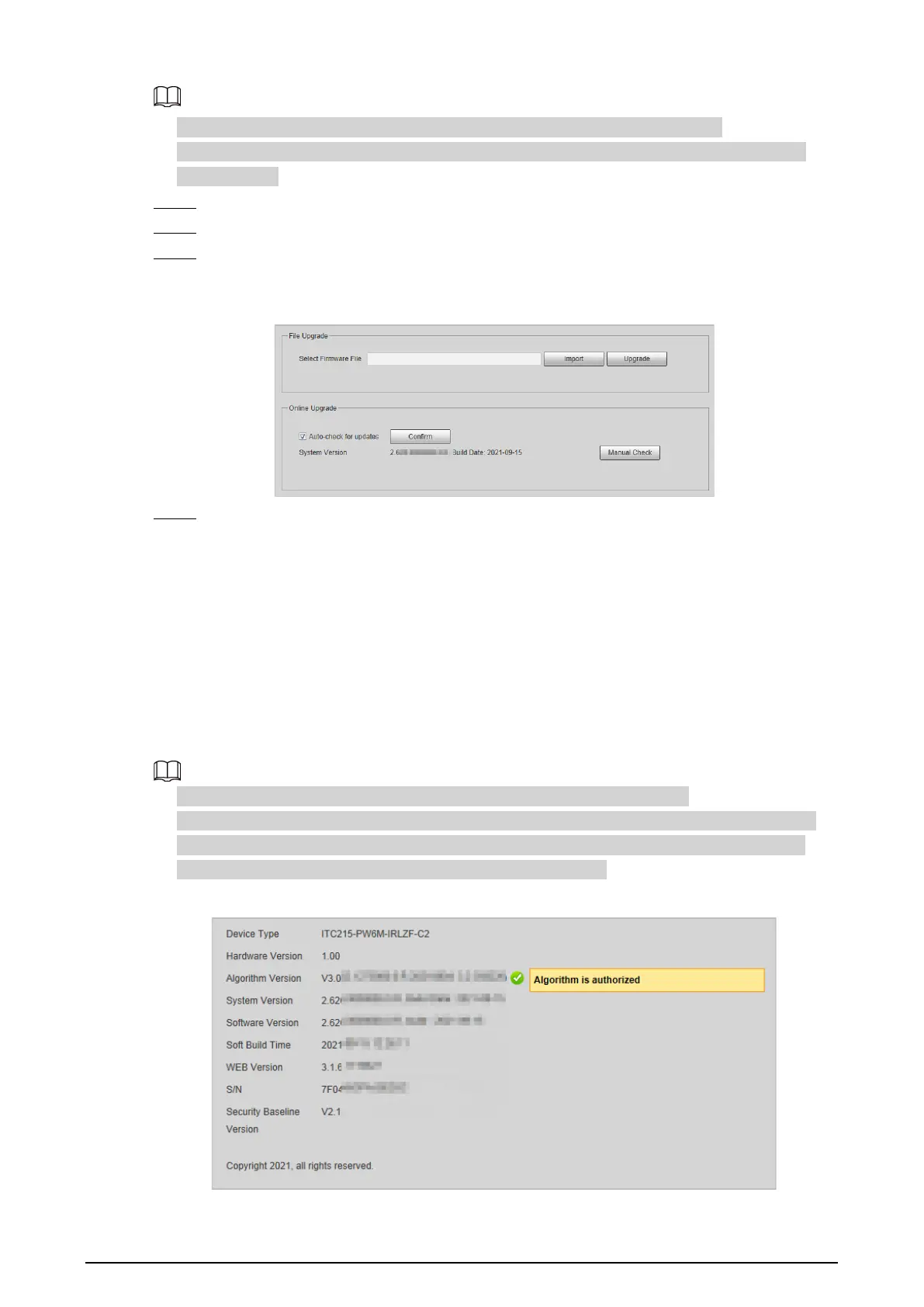68
●
Upgrading the wrong program might result in the Camera not working properly.
●
During upgrading, do not disconnect the Camera from power and network, or restart or shut
down the web.
Step 1 Select
Setting
>
System
>
Upgrade
.
Step 2 Click
Import
, and import upgrade file (.bin).
Step 3 Click
Upgrade
.
The system starts to upgrade firmware.
Figure 2-91 System upgrade
Step 4 Click
Manual Check
to manually check the system version.
2.5.7 Information
You can view system information such as version, user, and log, and more.
2.5.7.1 Version
You can view the version information of the Camera.
Select
Setting
>
Information
>
Version
.
●
Versions of different devices might vary depending on the actual web page.
●
Algorithm recognition is available when algorithm is authorized (when the icon is displayed in
green). If algorithm is not authorized, the Camera will not be able to recognize vehicle series,
model, and logo. License plate recognition is always supported.
Figure 2-92 Version
