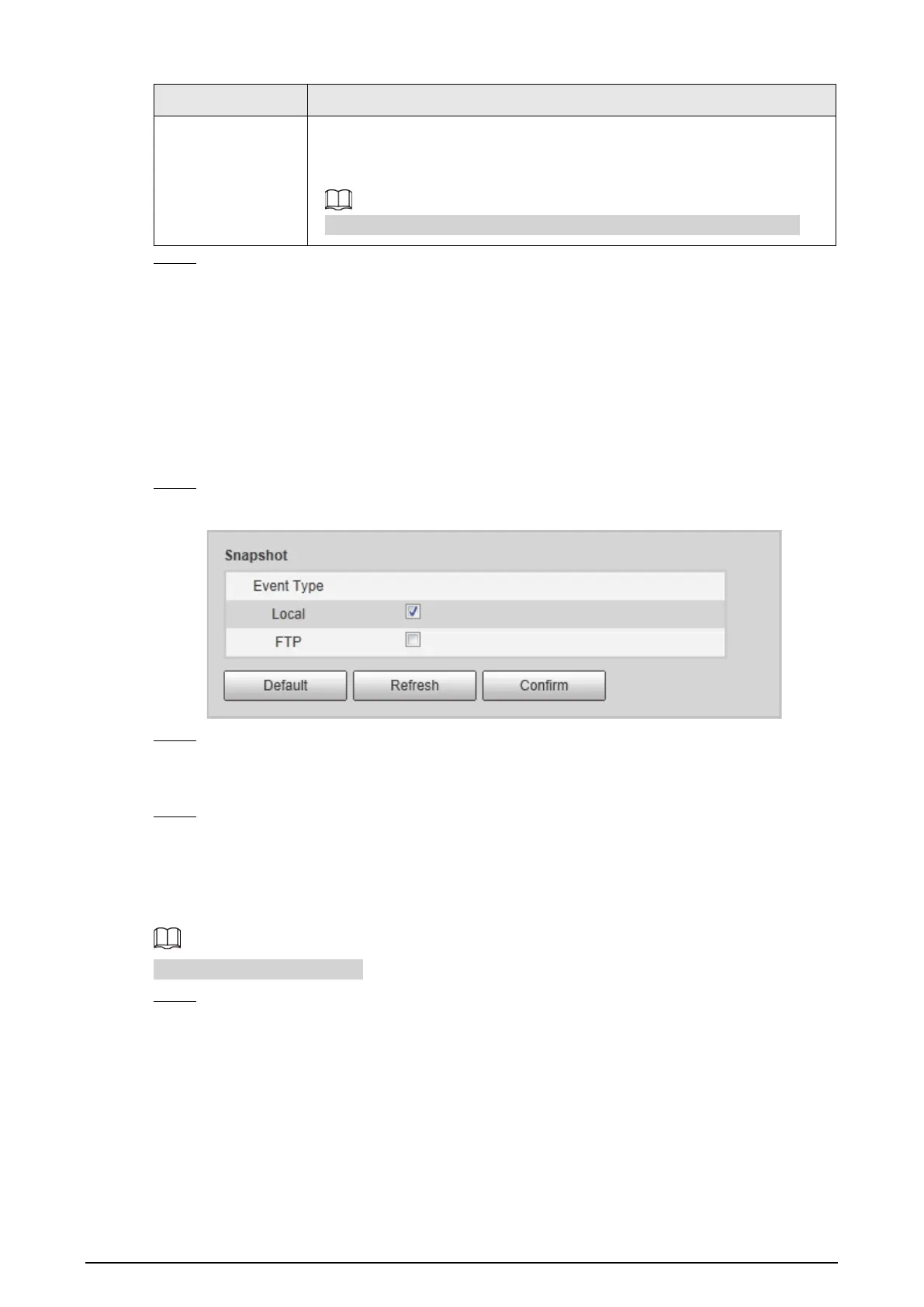53
Parameter Description
Send Email
The system sends an email to the defined email address when an alarm is
triggered. To set the email address, go to
Setting
>
Network
>
SMTP(Email)
.
Only need to configure when setting
Illegal Access
and
Blocklist Car
.
Step 6 Click
Confirm
.
2.5.5 Storage
This section provides guidance on setting associated information of storage, and record control.
2.5.5.1 Point
Set the storage path of snapshots.
Step 1 Select
Setting
>
Storage
>
Destination
>
Point
.
Figure 2-68 Point
Step 2 Select
Event Type
as needed.
●
Local
: Store on the TF card.
●
FTP
: Store on the FTP server.
Step 3 Click
Confirm
.
2.5.5.2 Local
Display the information on the local SD card. You can set hot swap, and format SD card.
Format the SD card before use.
Step 1 Select
Setting
>
Storage
>
Destination
>
Local
.
●
Select
Overwrite
or
Stop
from
Disk Full
, meaning overwrite the records or stop storing
new pictures or videos respectively when disk is full.
●
View the storage information of the card.
●
Click
Hot Swap
, and then you can pull out the SD card.
●
Click
Format
, and then you can format the SD card.
