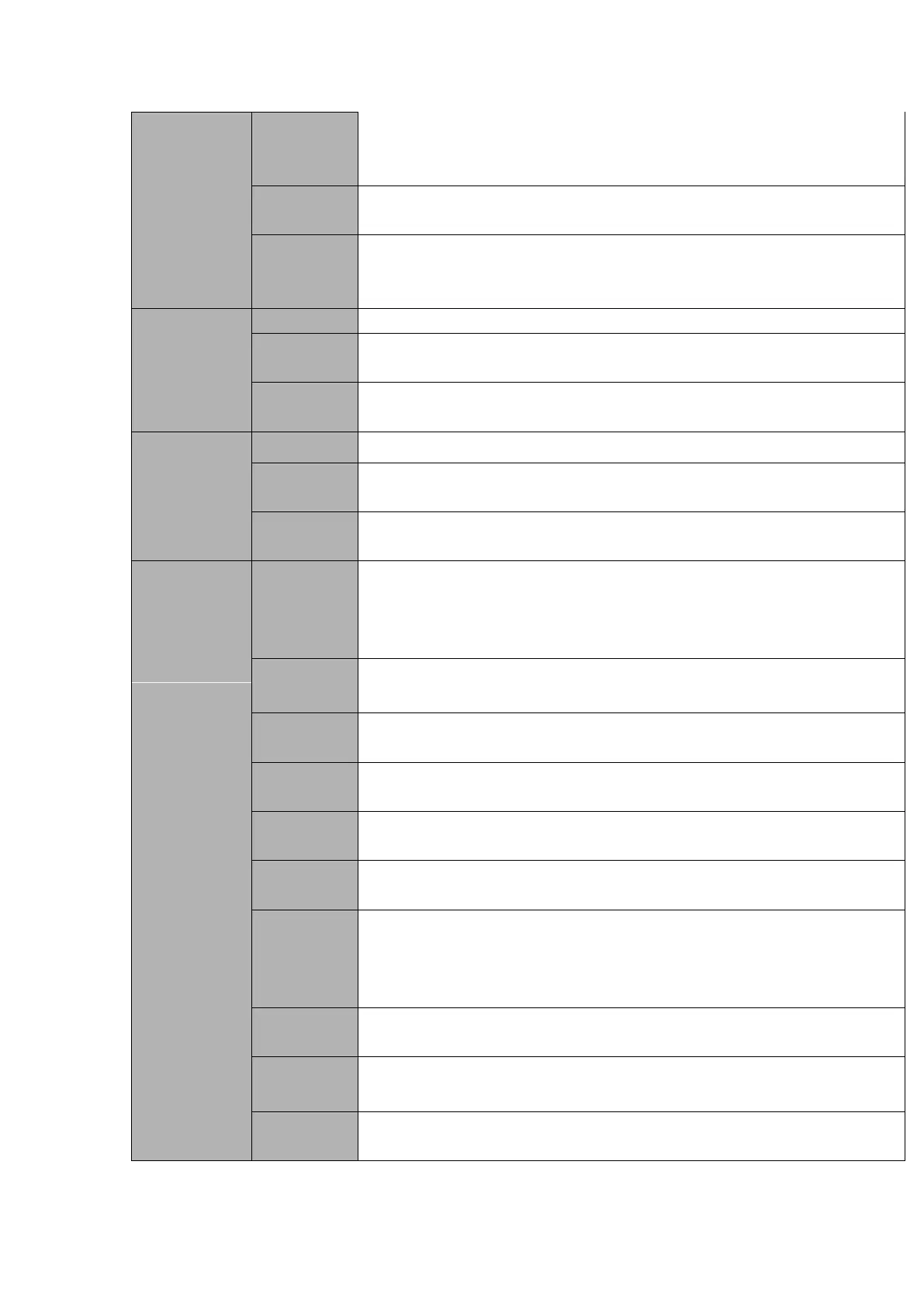Cover secret channel with black screen though system is encoding
normally.
Screen-lock function to prevent unauthorized user seeing secret video.
Channel name, recording status, screen lock status, video loss status and
motion detection status are shown on the bottom left of display screen.
Hue, brightness, contrast, saturation and gain setup for each channel.
1 built-in SATA port. Support 1 HDD.
Audio:PCM 28.8MByte/h
Video:56-900MByte/h
Manual recording, motion detection recording, schedule recording and
alarm recording
Priority: Manual recording> alarm recording>motion detection
recording>schedule recording.
Support channel record quota setup
1 to 120 minutes single record duration (Default setup is 60 minutes)
When hard disk is full, system can overwrite previous video file.
Various search engines such as time, type and channel.
Various fast play, slow play speeds, manual frame by frame playback and
reverse play mode.
Can switch to previous or next file or any file in current play list.
Can switch to file on other channel of the same time. (If there is a file)
Support file continuous play, when a file is end system auto plays the next
file in the current channel
There is 1/4-channel playback mode.
Switch between self-adaptive screen/full screen when playback
