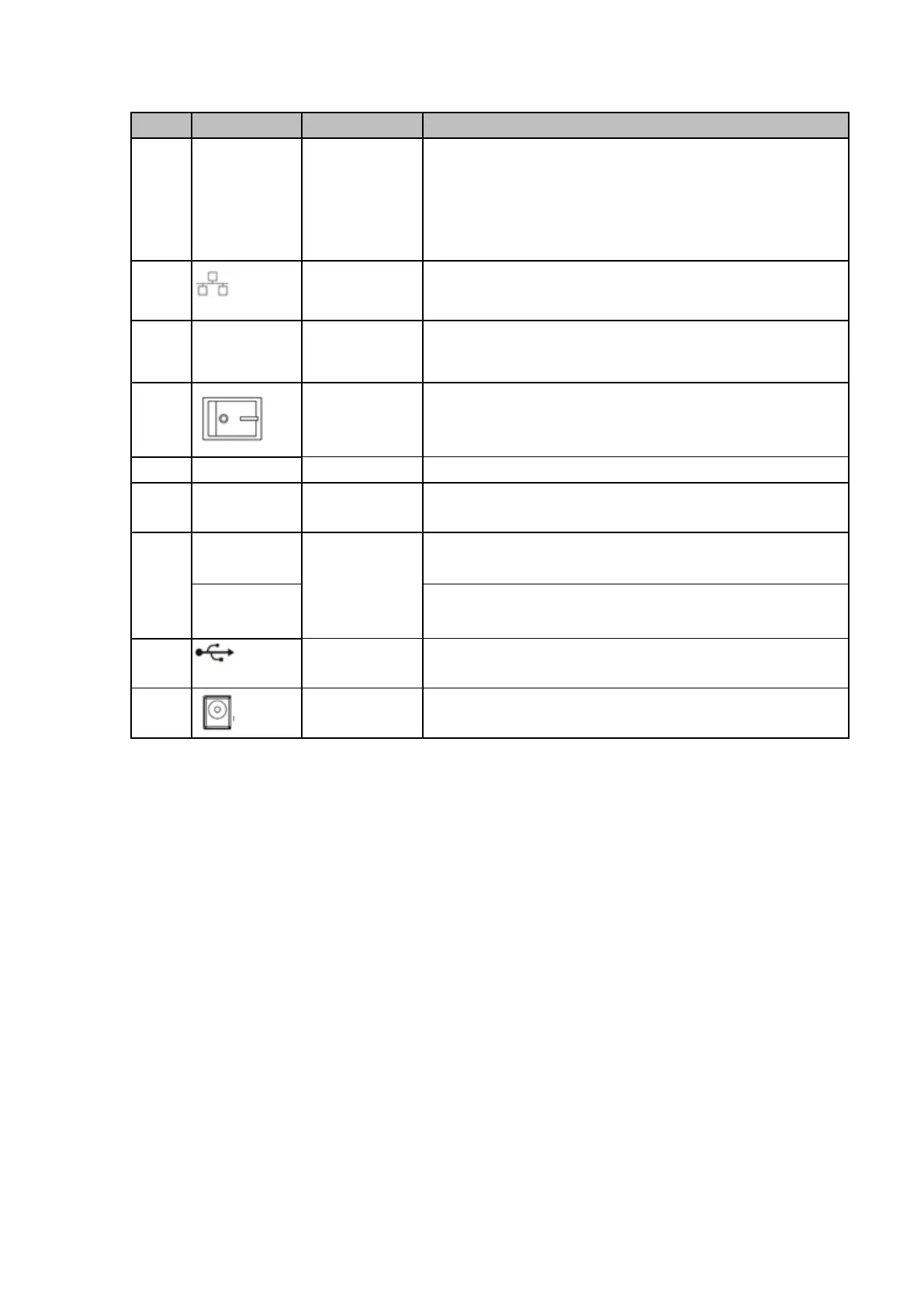High definition
media
interface
High definition audio and video signal output port. It
transmits the same video signal as that of the VGA/TV or
different video signal from that of the VGA/TV(support
customized setup).
Support mouse operation.
Connect to sound box and etc to output audio signal.
RS485_A port. It is the cable A. You can connect to the
control devices such as speed dome PTZ.
RS485_B.It is the cable B. You can connect to the control
devices such as speed dome PTZ.
Connect to mouse, USB storage media, USB-burner and
etc.
When connect the Ethernet port, please use crossover cable to connect the PC and use
the straight cable to connect to the switch or router.
2.3 Connection Sample
2.3.1 Smart Box Series
Please refer to Figure 2-78 for connection sample.
