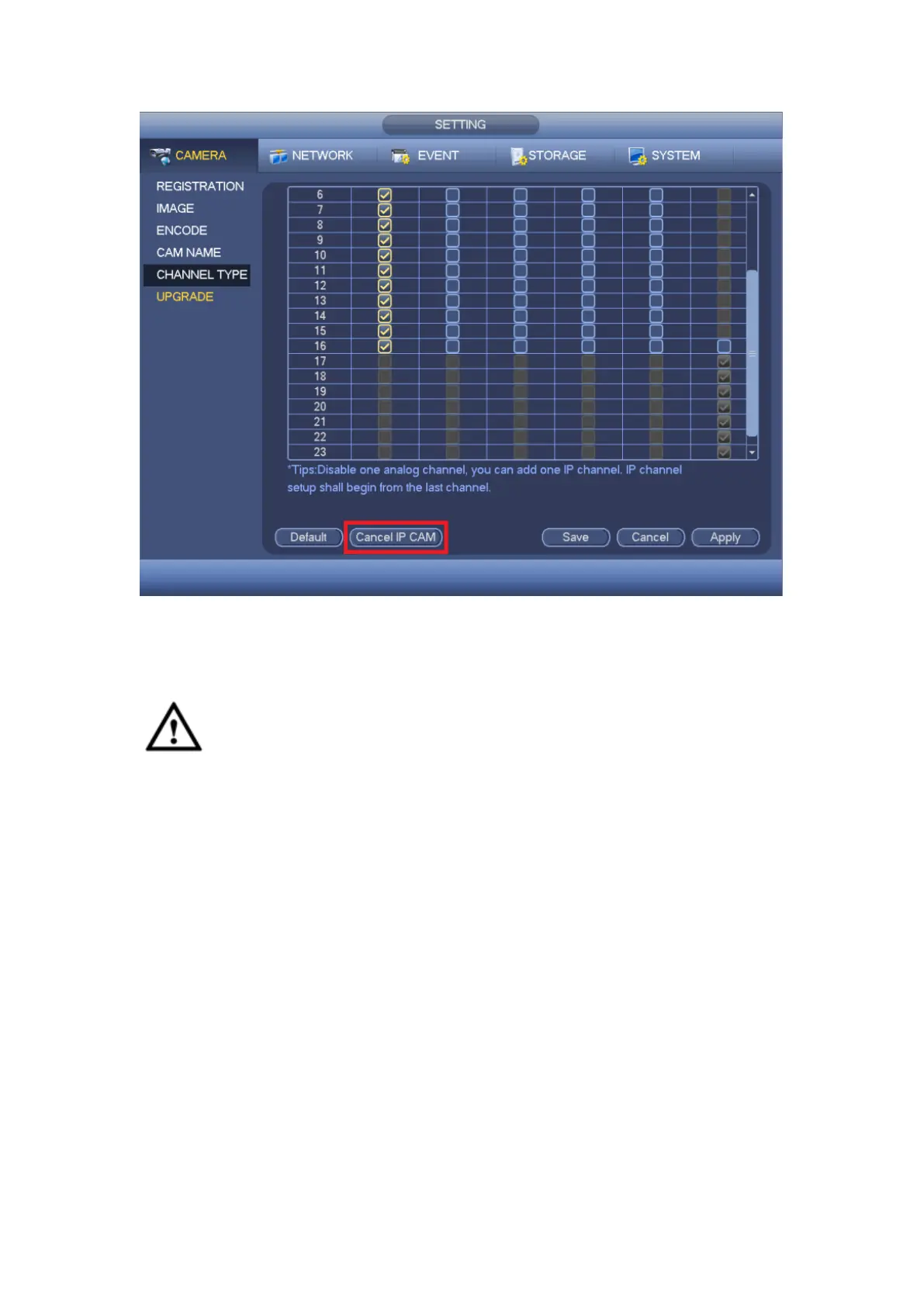Figure 4-82
4.11.1.3.1 Upgrade
Important
XVR series product does not support upgrade function via coaxible cable. That is to
say, you cannot use this interface to upgrade the connected CVI camera if you are
using XVR.
It is to update the online camera.
From main menu->setting->camera->remote upgrade, the interface is shown as below.
See Figure 4-83.
Click Browse button and then select the upgrade file. Then select a channel (or you can
select device type filter to select several devices at the same time.)
Click Start upgrade button to update. You can see the corresponding dialogue once the
upgrade is finish.
