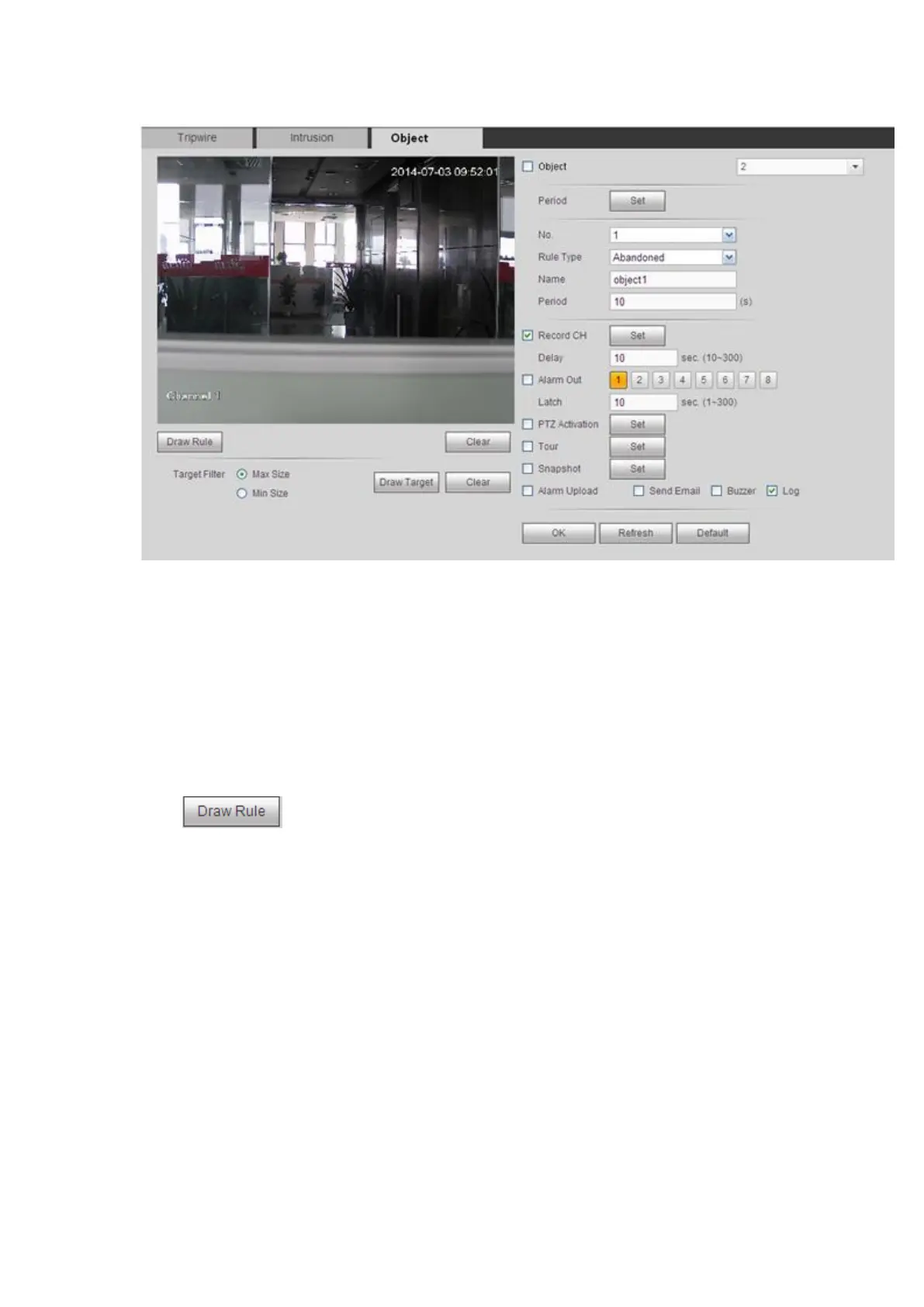Figure 5-68
Check the Object box to enable object detect function.
Select SN (object1/2/3/4) and rule type, and then input customized rule name.
No. and Object1/2/3/4: System supports four zones. Each SN stands for one zone.
Rule type: Please select from the dropdown list. There are two types: Missing object
detect/abandoned object detect.
Period: It refers to the object in/out the zone time.
Click to draw the rule. See Figure 5-69.
