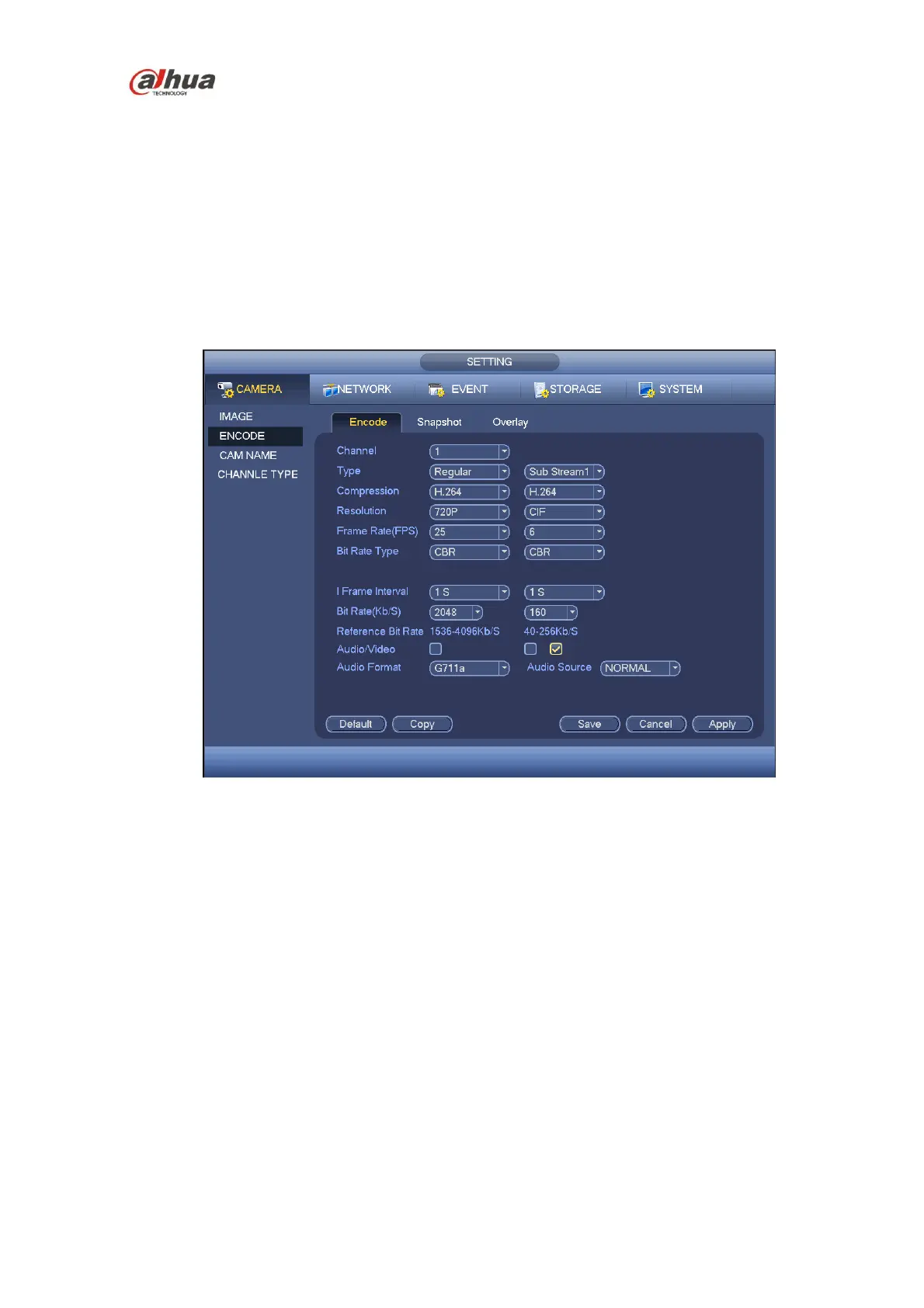HDCVI Series DVR User’s Manual
Resolution: System supports various resolutions, you can select from the dropdown list. Please note
the option may vary due to different series.
Frame rate: It ranges from 1f/s to 25f/s in NTSC mode and 1f/s to 30f/s in PAL mode.
Bit rate type: System supports two types: CBR and VBR. In VBR mode, you can set video quality.
Quality: There are six levels ranging from 1 to 6. The sixth level has the highest image quality.
Video/audio: You can enable or disable the video/audio.
Audio format: Please select from the dropdown list. There are three options: G711a/G711u/PCM
Audio source: Please select from the dropdown list. There are two options: normal/HDCVI. For
normal mode, the audio signal is from the Audio In port. For HDCVI mode, the audio signal is from
the coaxial cable of the camera.
Figure 4-56
4.10.1.3.2 Snapshot
Here you can set snapshot mode, picture size, quality and frequency. See Figure 4-57.
Snapshot mode: There are two modes: regular and trigger. If you set timing mode, you need to set
snapshot frequency. If you set trigger snapshot, you need to set snapshot activation operation.
Image size: Here you can set snapshot picture size.
Image quality: Here you can set snapshot quality. The value ranges from 1 to 6.
Interval: It is for you to set timing (schedule) snapshot interval.