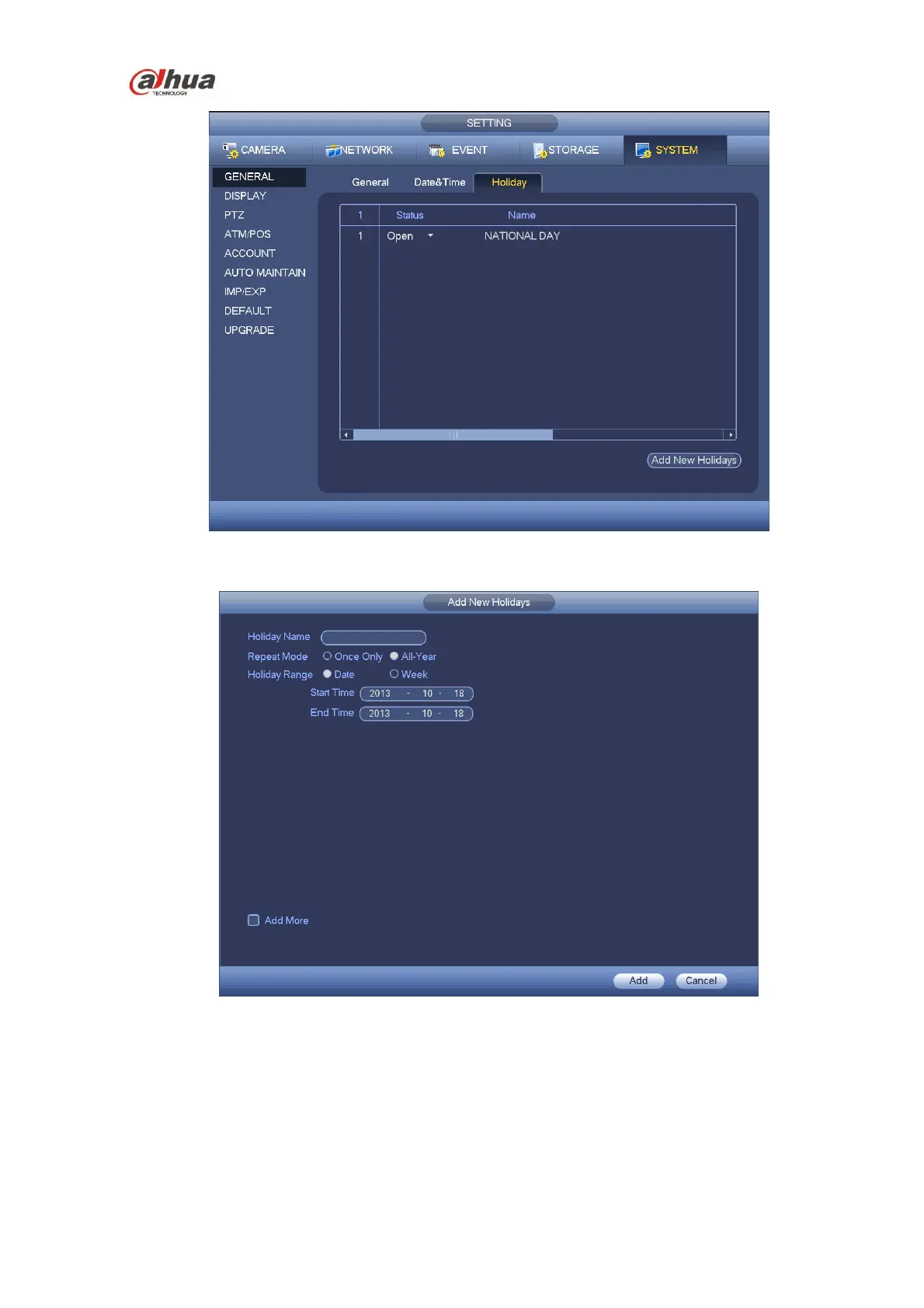HDCVI Series DVR User’s Manual
Figure 4-120
Figure 4-121
4.10.5.2 Display
It is to set display, TV adjust, tour, zero-channel encode, and preview favorites information.
4.10.5.2.1 Display
Display setup interface is shown as below. See Figure 4-122.
Transparency: Here is for you to adjust transparency. The value ranges from 128 to 255.