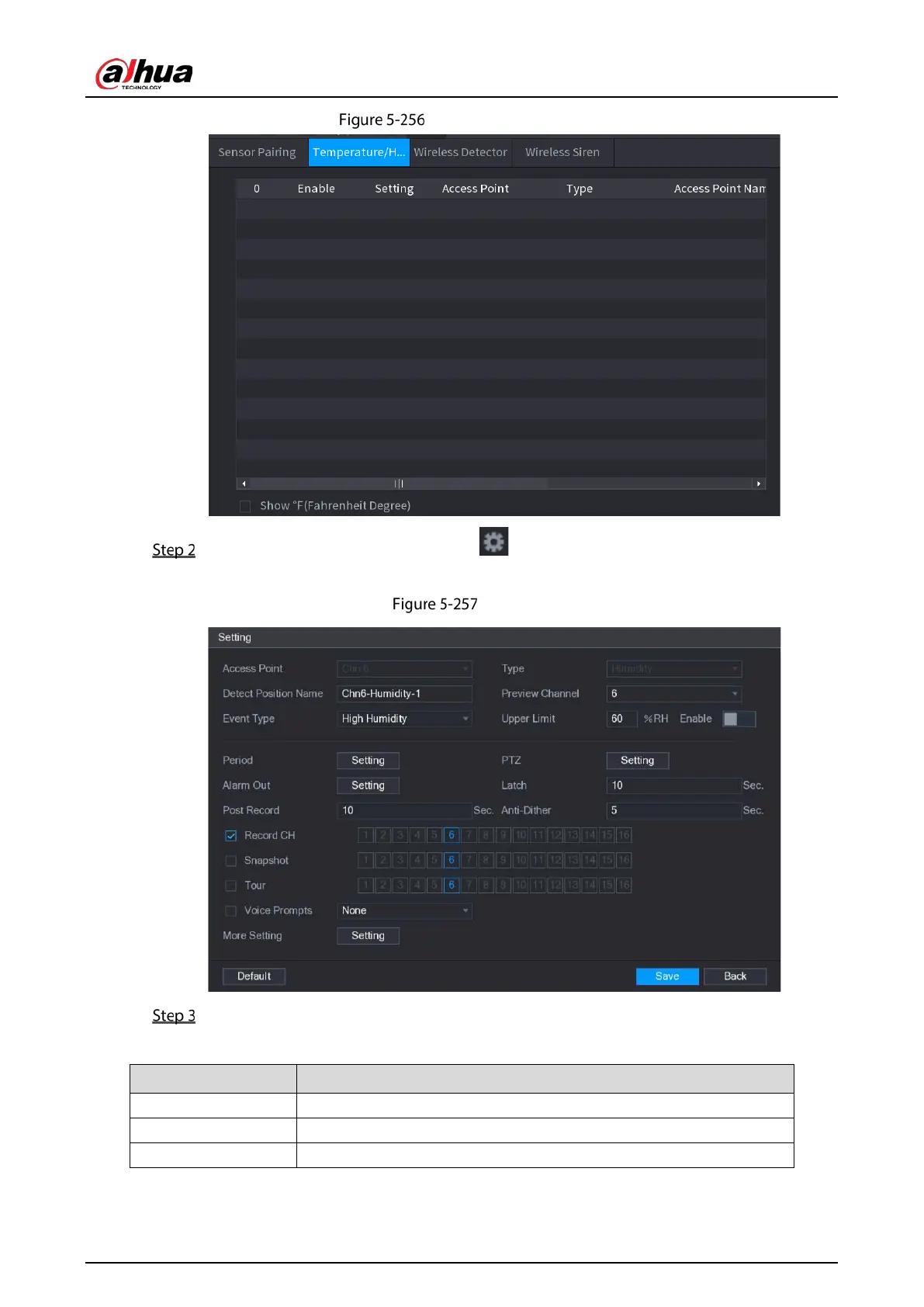User’s Manual
258
Temperature/Humidity
On the humidity information line, click .
The Setting interface is displayed.
Setting
Configure the settings for the following parameters.
Table 5-41 Alarm settings
Access Point Indicates the channel that the camera is connected to.
Type
by default.
Detect Position Name Set the detect position name.
