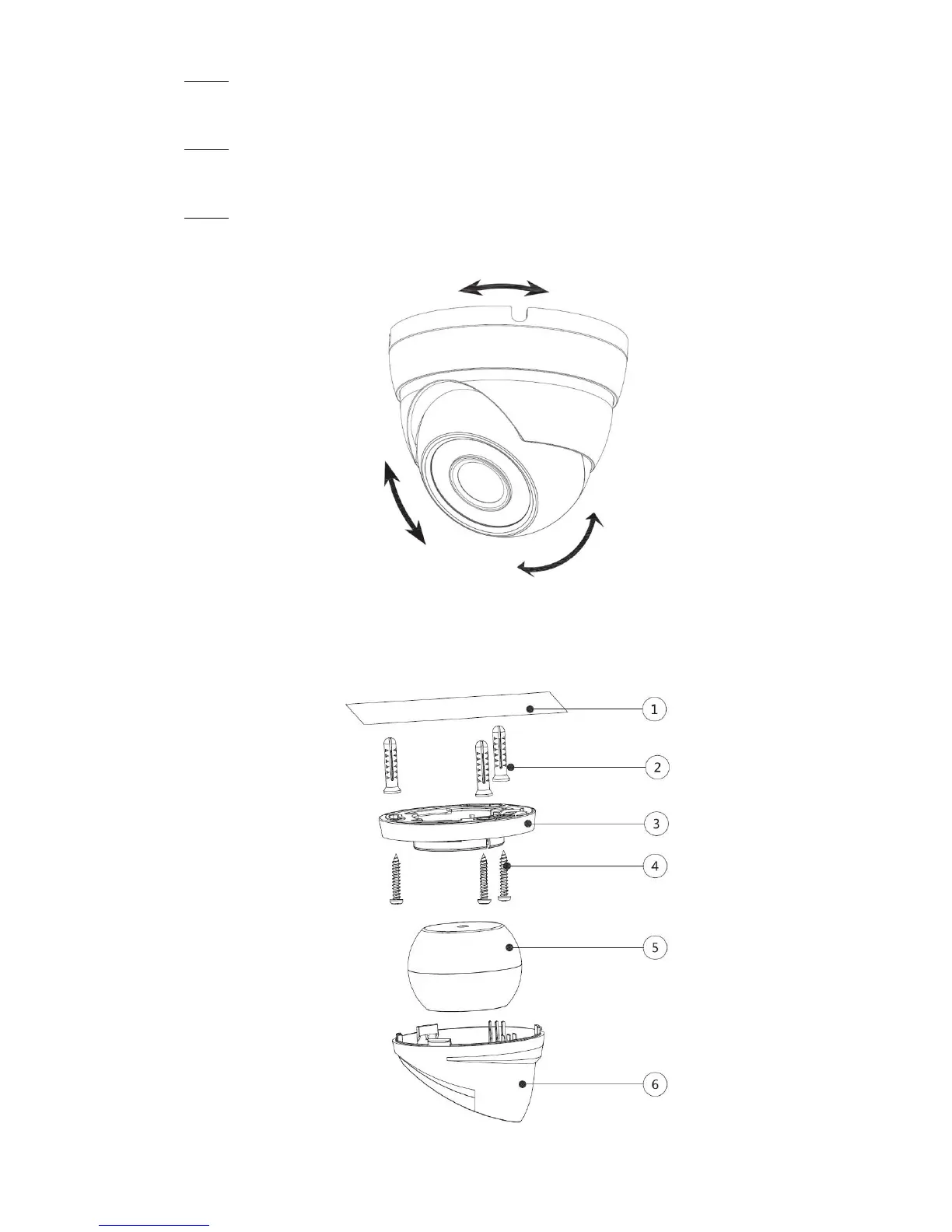Installation 8
Align the screw holes on the pedestal③ to those on the mounting surface①, and then Step 3
pull the cable out through mounting surface or the side cable tray. Attach the pedestal
③ to the mounting surface① with the self-tapping screws④.
Put the fixing ring⑦ and the enclosure⑥ back on to the hold the device⑤, and then Step 4
connect the device⑤ to power source and the XVR device, and the live view screen is
displayed.
Adjust the focus and zoom as needed and aim the lens to the ideal angle, and then Step 5
fasten the fixing ring⑦, see Figure 3-6.
Model C adjustment Figure 3-6
Installing Model D 3.4
Model D installation Figure 3-7
