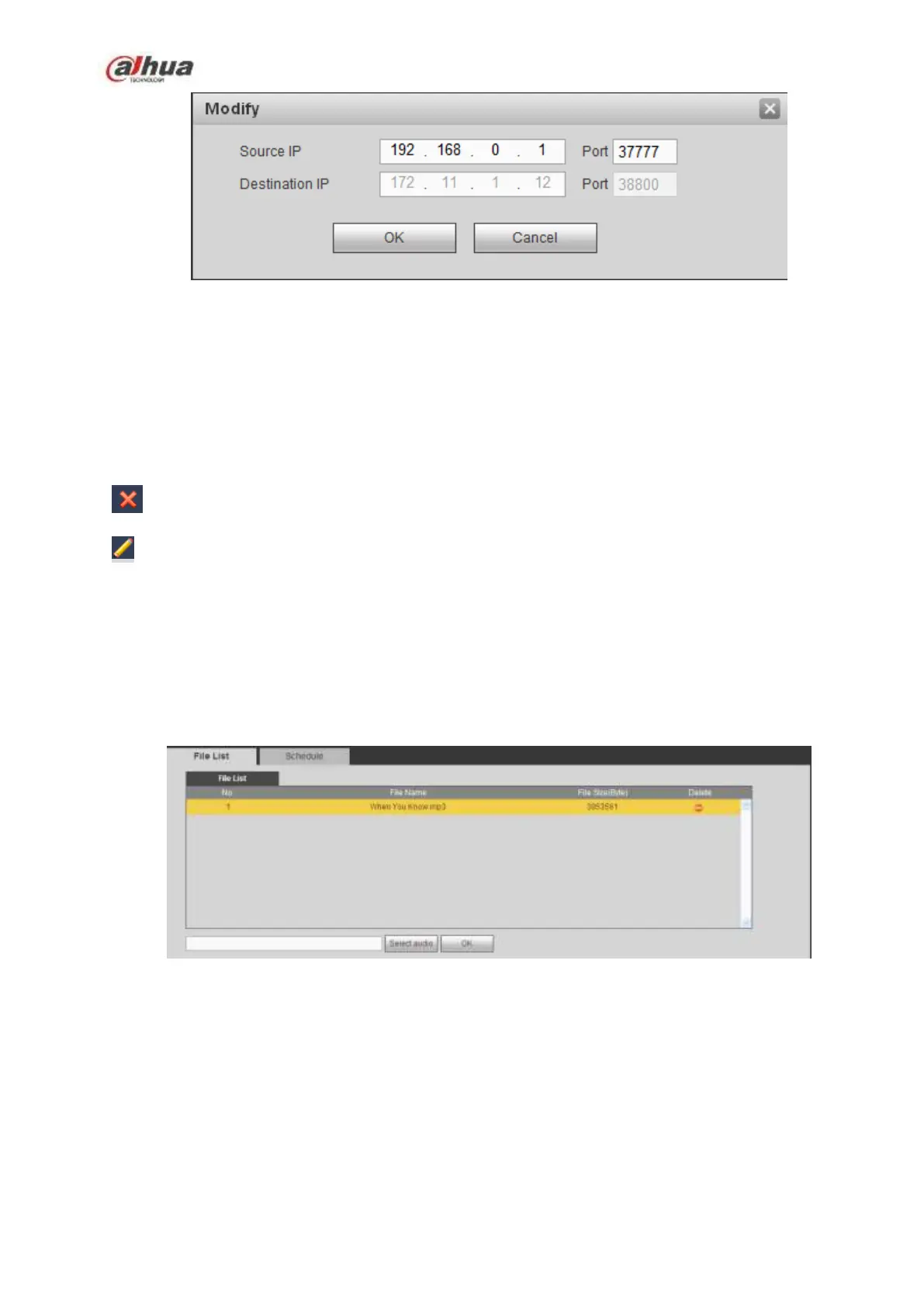457
Figure 5-124
Set source IP and destination IP, and then click OK. System goes back to Figure 5-123.
Source IP: POS device IP address.
Destination IP: NVR IP address.
In Figure 5-123, click Channel Set button, select the channel you want to overlay POS information. Click
OK button to complete the setup.
Tips
: Click it to delete POS setup.
: Click it to change setup information.
5.10.5.6 Voice
The audio function is to manage audio files and set schedule play function. It is to realize audio broadcast
activation function.
5.10.5.6.1 File List
From main menu->Setup->System->Voice->File list, here you can add audio file, or delete audio file. See
Figure 5-125.
Figure 5-125
Click Add button, you can add audio file and import the audio file via the local computer. See Figure
5-126.
