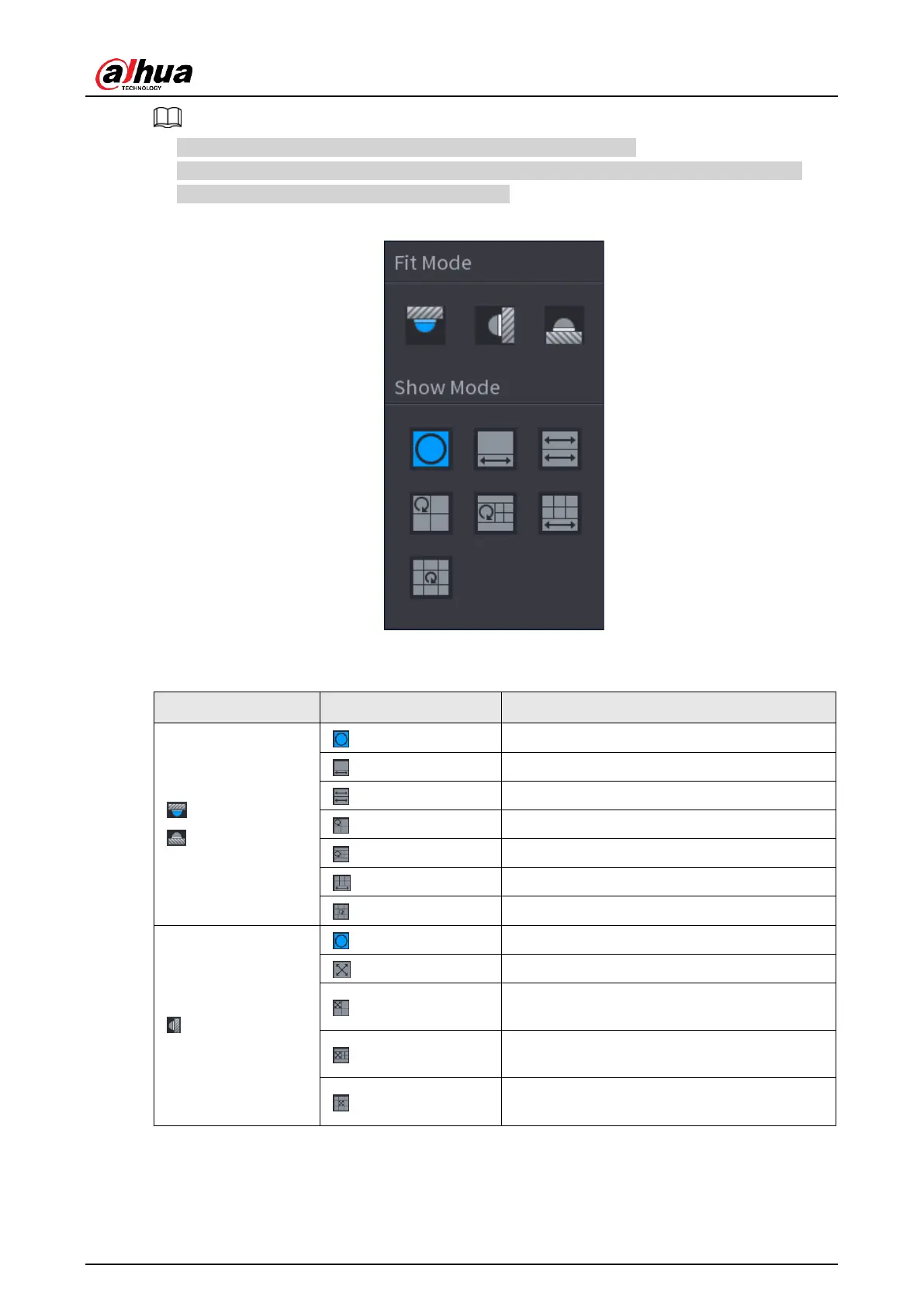User's Manual
170
● The different installations modes have different de-warp modes.
● Some series products support 180°de-warp. 180°de-warp fisheye supports wall mount
de-warp only. The actual product shall prevail.
Figure 4-77
Refer to the following sheet for detailed information. See Table 4-23.
Table 4-23
(Wall mount)
(Ground mount)
360°panorama original view
1 de-warp window+1 panorama stretching
2 panorama stretching view
1 360° panorama view+3 de-warp windows
1 360°panorama view+4 de-warp windows
4 de-warp windows+1 panorama stretching
1 360° panorama view+8 de-warp windows
360°panorama original view
1 panorama unfolding view+3 de-warp
windows
1 panorama unfolding view +4 de warp
windows
1 panorama unfolding view +8 de warp
windows
