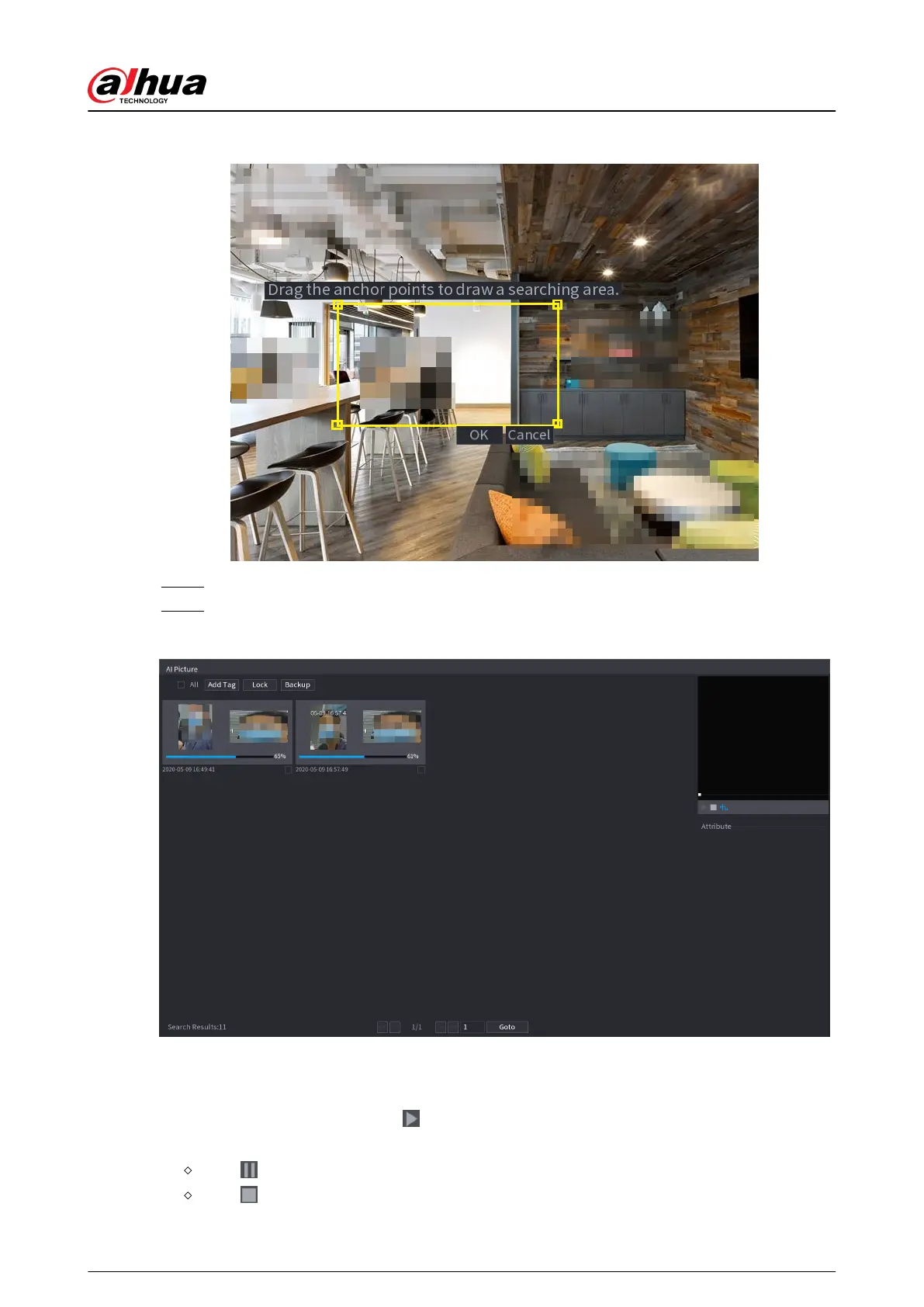Figure 5-18 Draw a searching range
Step 3 Select the target face that you want to search for. You can select maximum 8 target faces.
Step 4 Click Search. The search results are displayed.
Figure 5-19 Picture search results
Related Operations
●
Play video.
Select the picture and then click
to play back the video within 10 seconds before and after
the snapshot. During playback, you can
Click to pause.
Click to stop.
User's Manual
140
