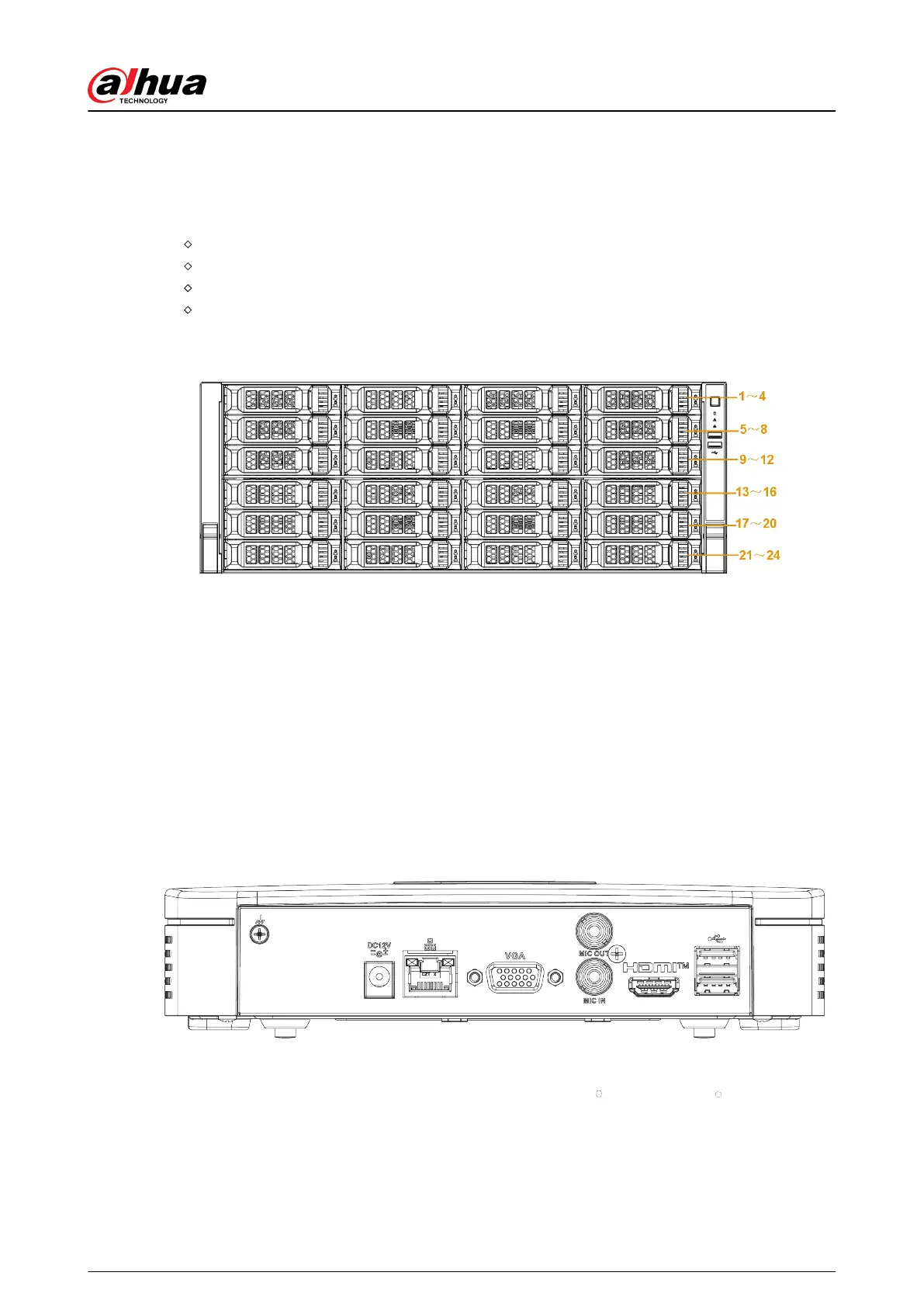●
The power indicator light is at the top. The light is yellow after you connected the device to the
power.
●
The read-write indicator light is at the bottom. The blue light ashes when system is reading or
writing the data. In addition to ashing blue light, read-write operation lights of some models of
devices further include the following states. Please refer to the actual device.
Stead red: HDD failure (HDD error).
Flash red: HDD is in a RAID rebuild state.
Red intermittent ashing twice: HDD is in a predicted fault state (including a HDD warning).
Blue and red ashing alternately: HDD is in a positioned state.
Figure 2-33 Front panel
2.2 Rear Panel
2.2.1 NVR21-4KS2/NVR21-P-4KS2/NVR21-8P-4KS2/
NVR21-4KS3/NVR21-P-4KS3/NVR21-8P-4KS3/NVR41-EI/
NVR41-8P-EI/NVR41-P-EI/NVR41-4KS3/NVR41-P-4KS3/
NVR41-8P-4KS3 Series
The NVR21-4KS2/NVR21-4KS3/NVR41-EI//NVR41-4KS3 is shown as below.
Figure 2-34 Rear panel
The NVR41-P-EI/NVR21-P-4KS2/NVR21-P-4KS3/NVR41-P-4KS3 is shown as below.
User's Manual
22
