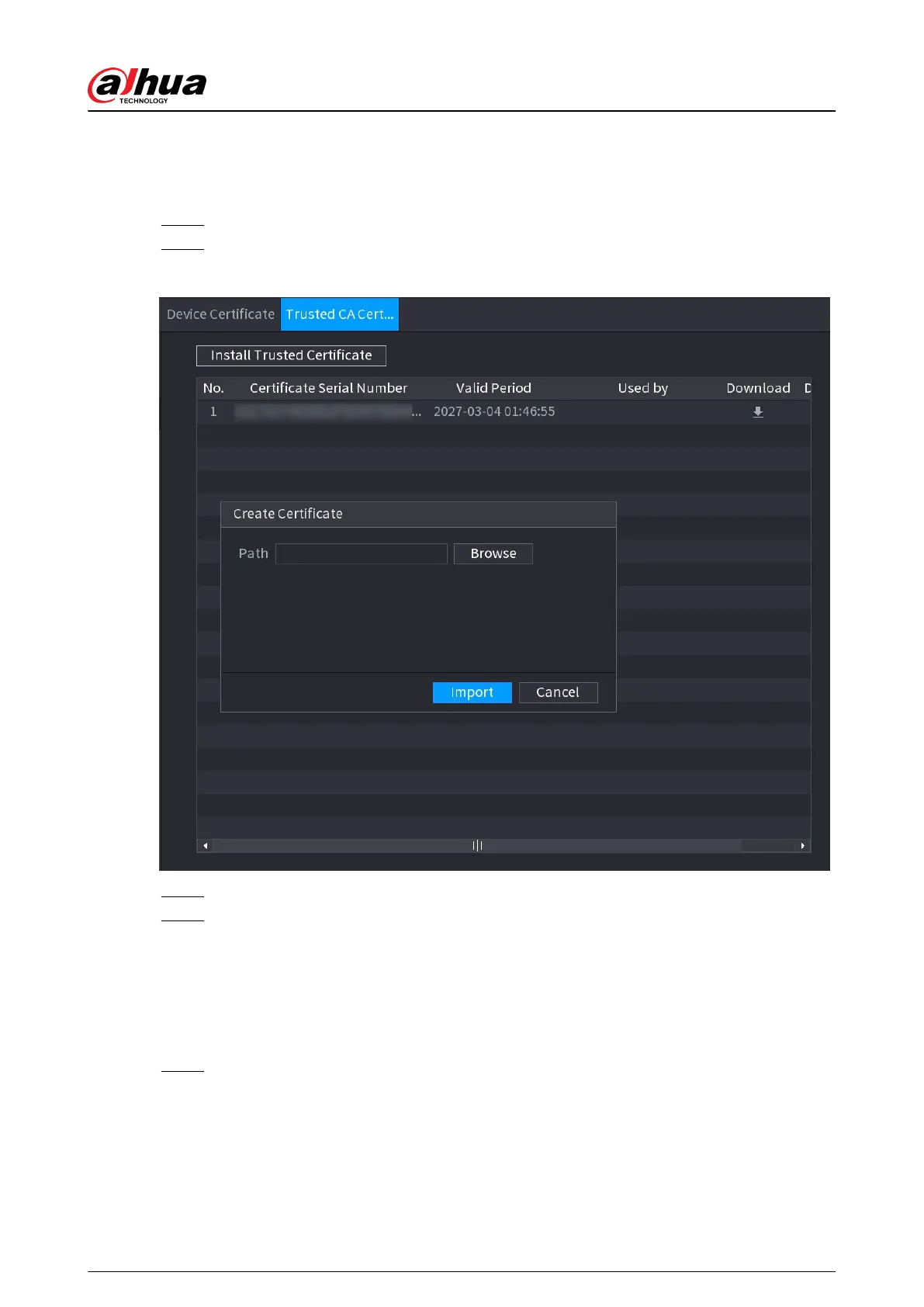5.14.4.2 Trusted CA Certicate
Procedure
Step 1 Select Main Menu > SECURITY > CA Certicate > Trusted CA Certicate.
Step 2 Click Install Trusted Certicate.
Figure 5-288 Create certicate
Step 3 Click Browse to select the certicate that you want to install.
Step 4 Click Import.
5.14.5 Audio/Video Encryption
The Device supports audio and video encryption during data transmission.
Procedure
Step 1 Select Main Menu > SECURITY > AUDIO/VIDEO ENCRYPTION > Audio/Video
Transmission.
User's Manual
406
