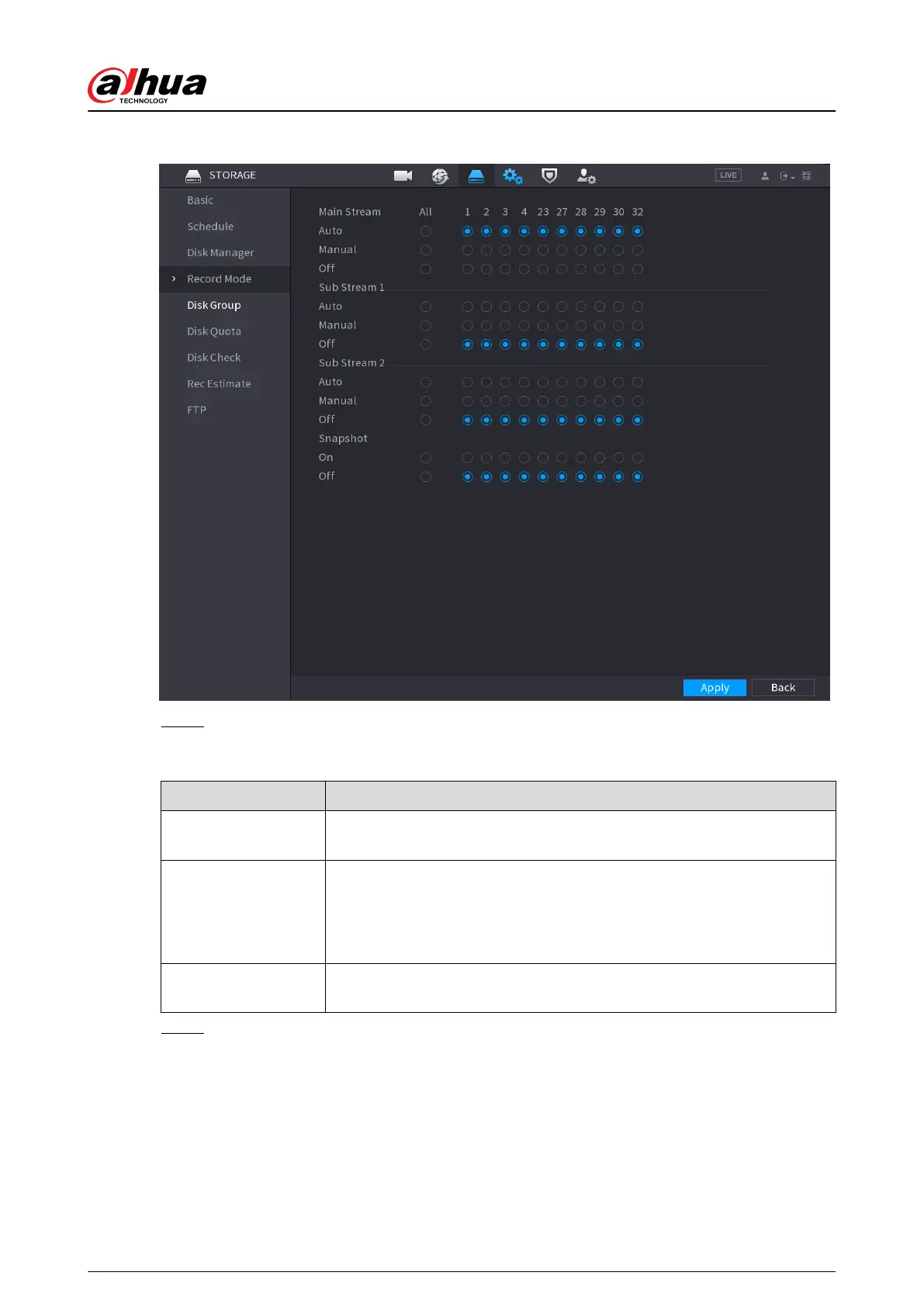Figure 5-88 Recording mode
Step 2 Congure parameters.
Table 5-25 Recording mode parameters
Parameter
Description
Channel
Displays all the connected channels. You can select a single channel or
select All.
Recording status
●
Auto: Automatically make recordings according to the schedule.
●
Manual: Makes a general recording within 24 hours for the selected
channel.
●
O: Do not record.
Snapshot status
Enable or disable the scheduled snapshot for the corresponding
channels.
Step 3 Click Apply.
5.8.2 Search and Playback
5.8.2.1 Search Page
You can search for and play back the recorded les on the NVR.
User's Manual
207
