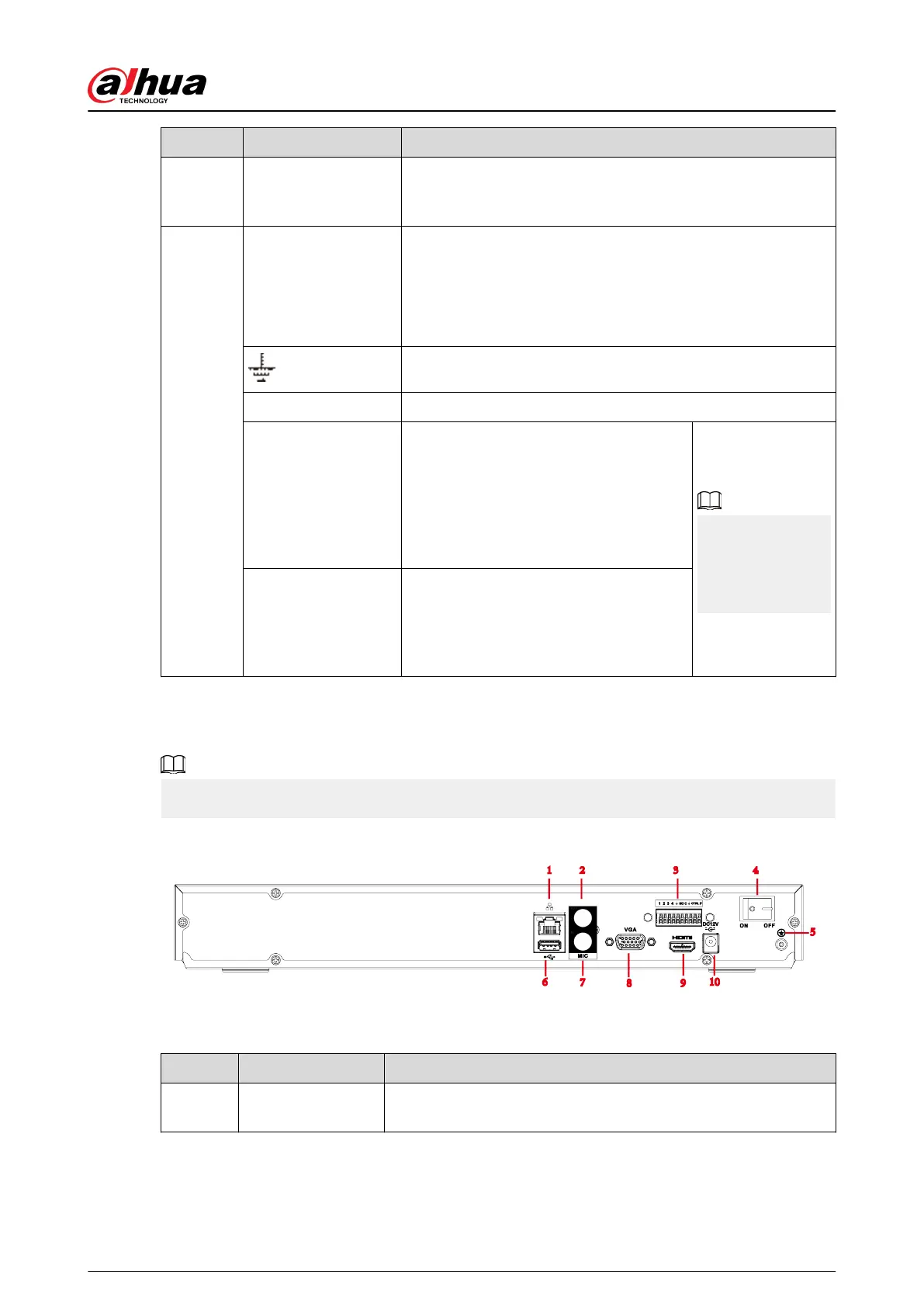No. Port Name Function
8 HDMI port
High denition audio and video signal output port. It
transmits uncompressed high denition video and multiple-
channel audio data to displays with HDMI port.
9
Alarm input port (1-4)
●
They receive signals from external alarm source. Alarm
input includes two types; NO (normal open) and NC
(normal close).
●
When your alarm input device is using external power,
make sure the device and the NVR have the same GND.
GND. Alarm input ground port.
NO C One NO activation output group. (On-o button).
CTRL
Controllable power supply output.
Control the output of the on-o button
alarm relay. It controls the alarm device
with the presence or absence of voltage.
It can also be used as power input for
some alarm devices such as alarm
detectors.
The two ports
serve as another
group of alarm
output ports.
P
Power output port. It can provide power
to some peripheral devices such as
camera and alarm device. Make sure the
power supply of peripheral device shall
be below 1 A.
2.2.24 NVR4216-I Series
The gure is for reference only.
Figure 2-92 Rear panel
Table 2-40 Ports
No.
Port Name Function
1 Network port
10/100/1000 Mbps self-adaptive Ethernet port. Connect to the
network cable.
User's Manual
61
