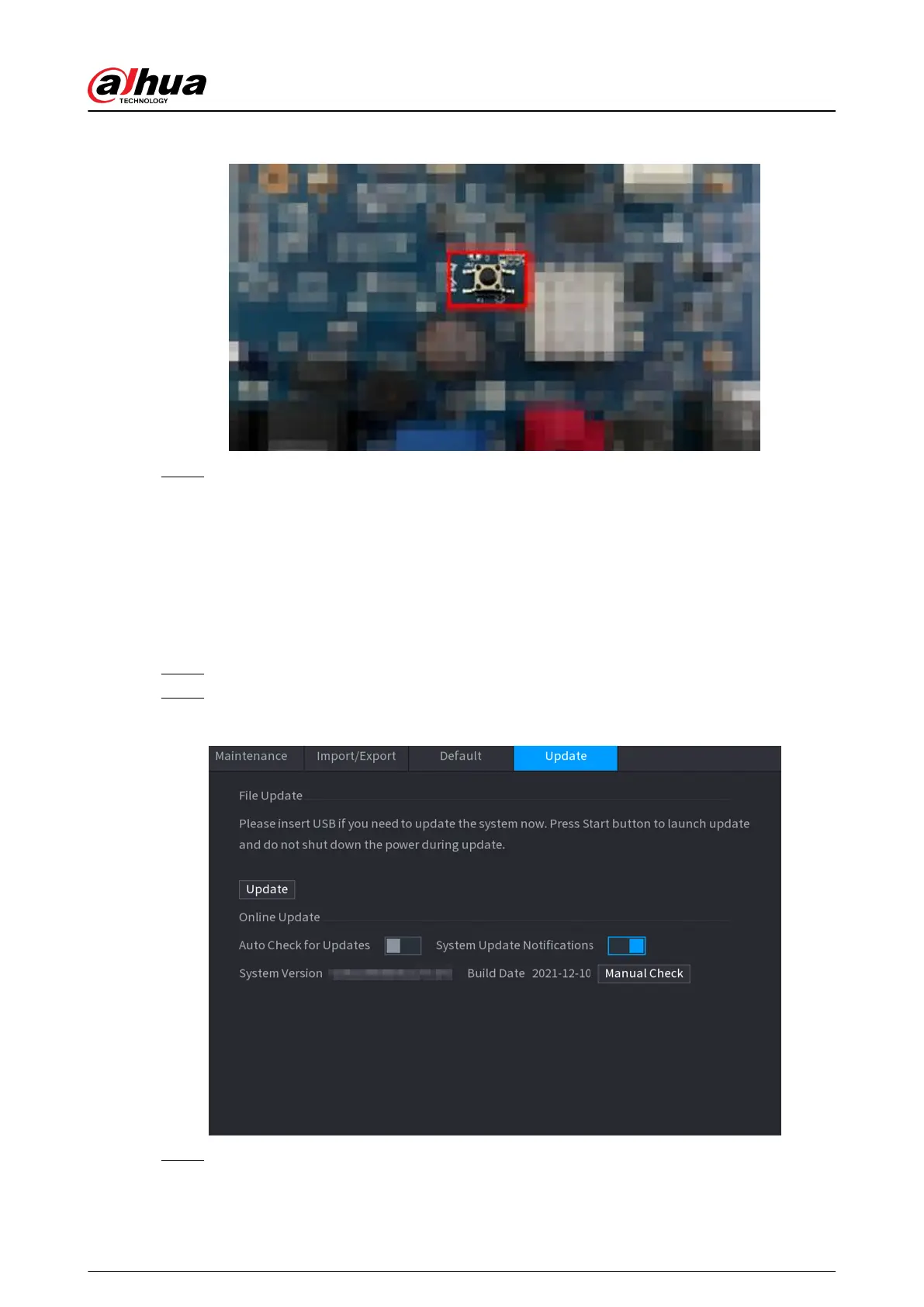Figure 5-323 Reset button
Step 4 Restart the Device.
After the Device restarts, the settings have been restored to the factory default.
5.19.4.4 System Update
5.19.4.4.1 Upgrading File
Procedure
Step 1 Insert a USB storage device containing the upgrade les into the USB port of the Device.
Step 2 Select Main Menu > Maintenance Center > Manager > Update
Figure 5-324 Update
Step 3 Click Update.
User's Manual
441
