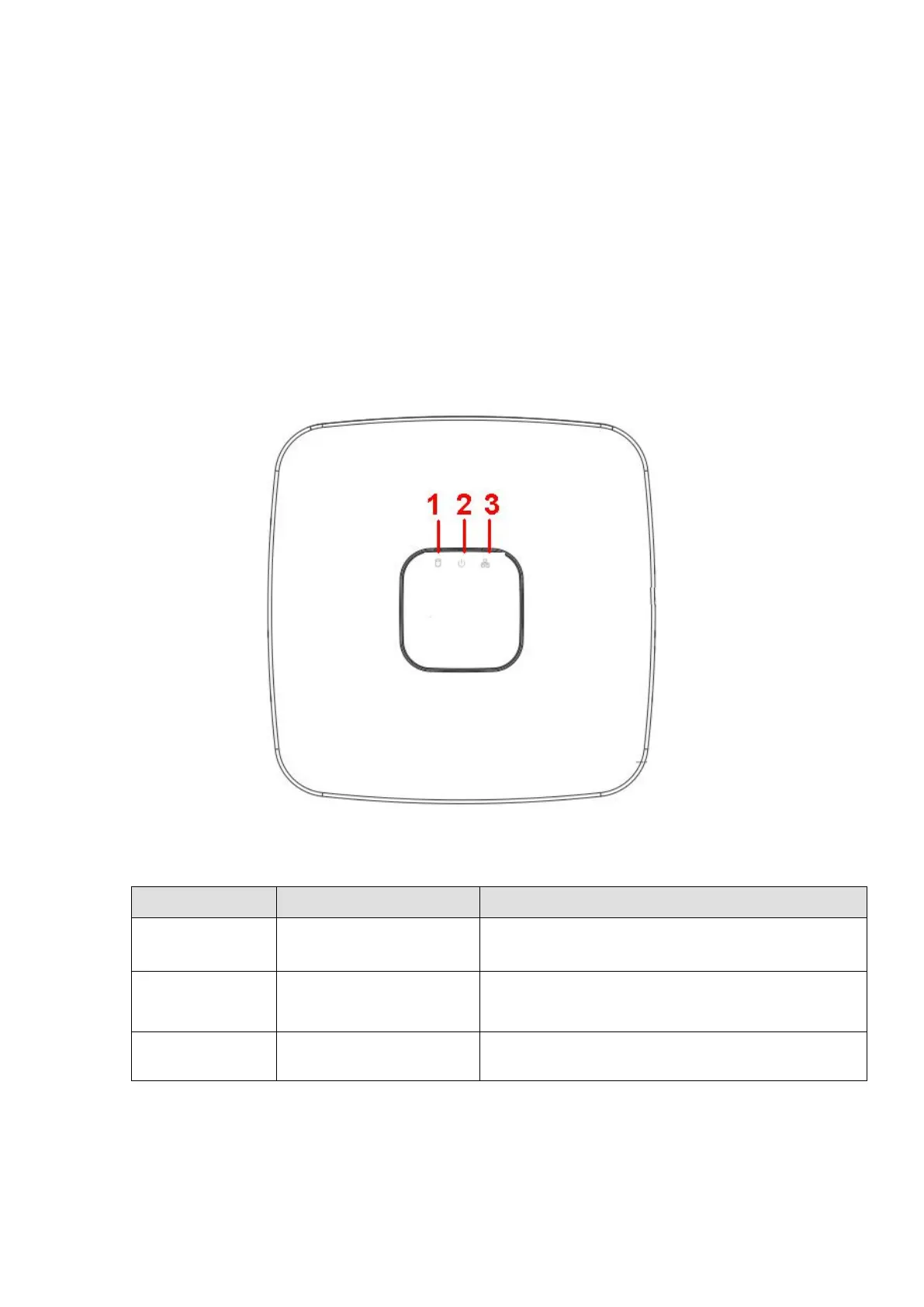This section provides information about front panel and rear panel. When you install this
series DVR for the first time, please refer to this part first.
2.1.1 HCVR5104C/HCVR51XXC-V2/HCVR71XXC-V2/
HCVR4104/4108C-S2/ HCVR5104 5108C-S2/ HCVR7104C-S2/
HCVR2108C-S2/ HCVR410XC-S3/HCVR510XC-S3/7104C-S3/
XVR410XC/XVR510XC/7104C/XVR51XXC-4M/ XVR41XXC-S2/
XVR51XXC-S2 Series
The front panel is shown as below. See Figure 2- 1.
Figure 2- 1
Please refer to the following sheet for front panel button information.
HDD status indictor light
The red light becomes on when HDD is abnormal.
The red light becomes on when the power
connection is OK.
Network status indicator
light
The red light becomes on when the network
connection is abnormal.
2.1.2 HCVR51XXH/HCVR51XXHE/ HCVR51XXH-V2 /
HCVR51XXHE-V2/HCVR71XXH-V2 / HCVR71XXHE-V2 Series
The front panel is shown as below. See Figure 2- 2.