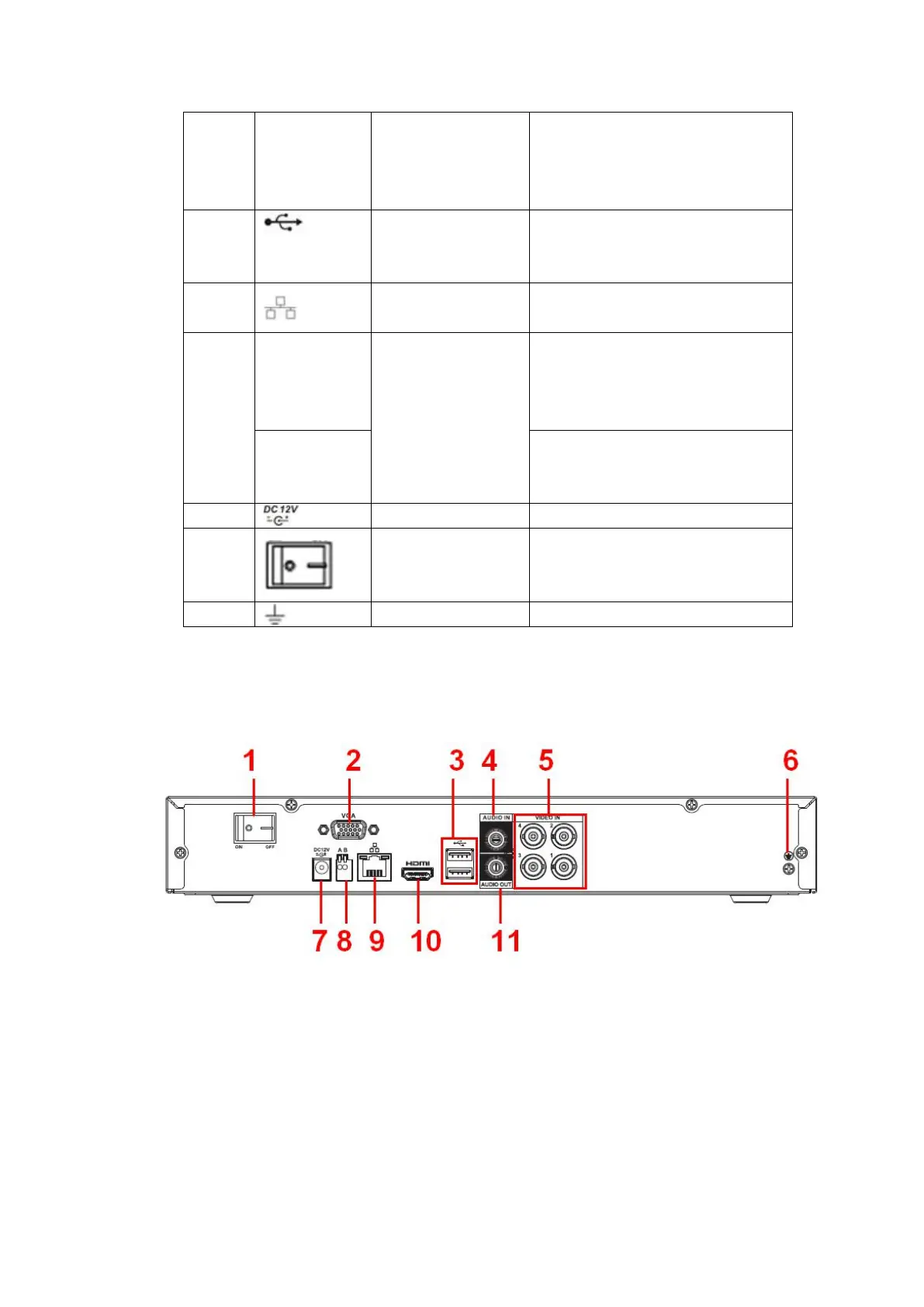uncompressed high definition
video and multiple-channel data
to the HDMI port of the display
device.
Connect to USB storage device,
mouse, burning DVD-ROM and
etc.
RS485( RS-485)
communication port
RS485_A port. It is the cable A.
You can connect to the control
devices such as speed dome
PTZ.
RS485_B.It is the cable B. You
can connect to the control devices
such as speed dome PTZ.
2.2.9 HCVR5104H-V2/HCVR5108H-V2/HCVR5116H-V2 Series
The HCVR5104H-V2 series rear panel is shown as below. See Figure 2- 23.
Figure 2- 23
The HCVR5108H-V2 series rear panel is shown as below. See Figure 2- 24.