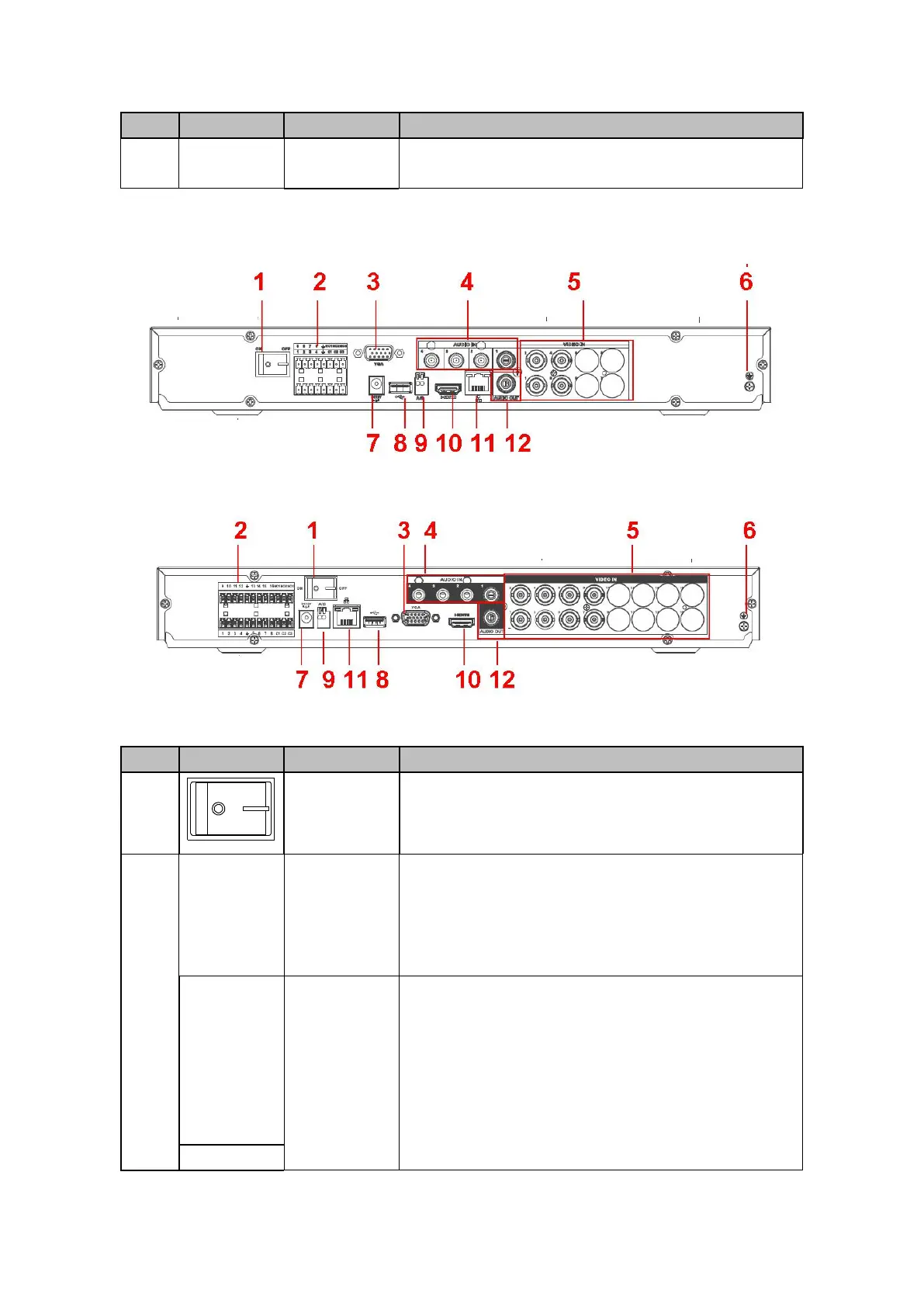Connect to video output device such as sound box.
2.2.29 HCVR720XA-S2 Series
The HCVR7204A-S2 products’ rear panel is shown as below. See Figure 2- 72.
Figure 2- 72
The HCVR7208A-S2 products’ rear panel is shown as below. See Figure 2- 73.
Figure 2- 73
Please refer to the following sheet for detailed information.
There are two types; NO (normal open)/NC
When your alarm input device is using external
power, please make sure the device and the DVR
have the same ground.
3 groups of alarm output ports. (Group 1:port
NO1 ~ C1,Group 2:port NO2 ~ C2,Group 3:port
NO3 ~ C3 ) ).Output alarm signal to the alarm
device. Please make sure there is power to the
external alarm device.
NO:Normal open alarm output port.
C:Alarm output public end.