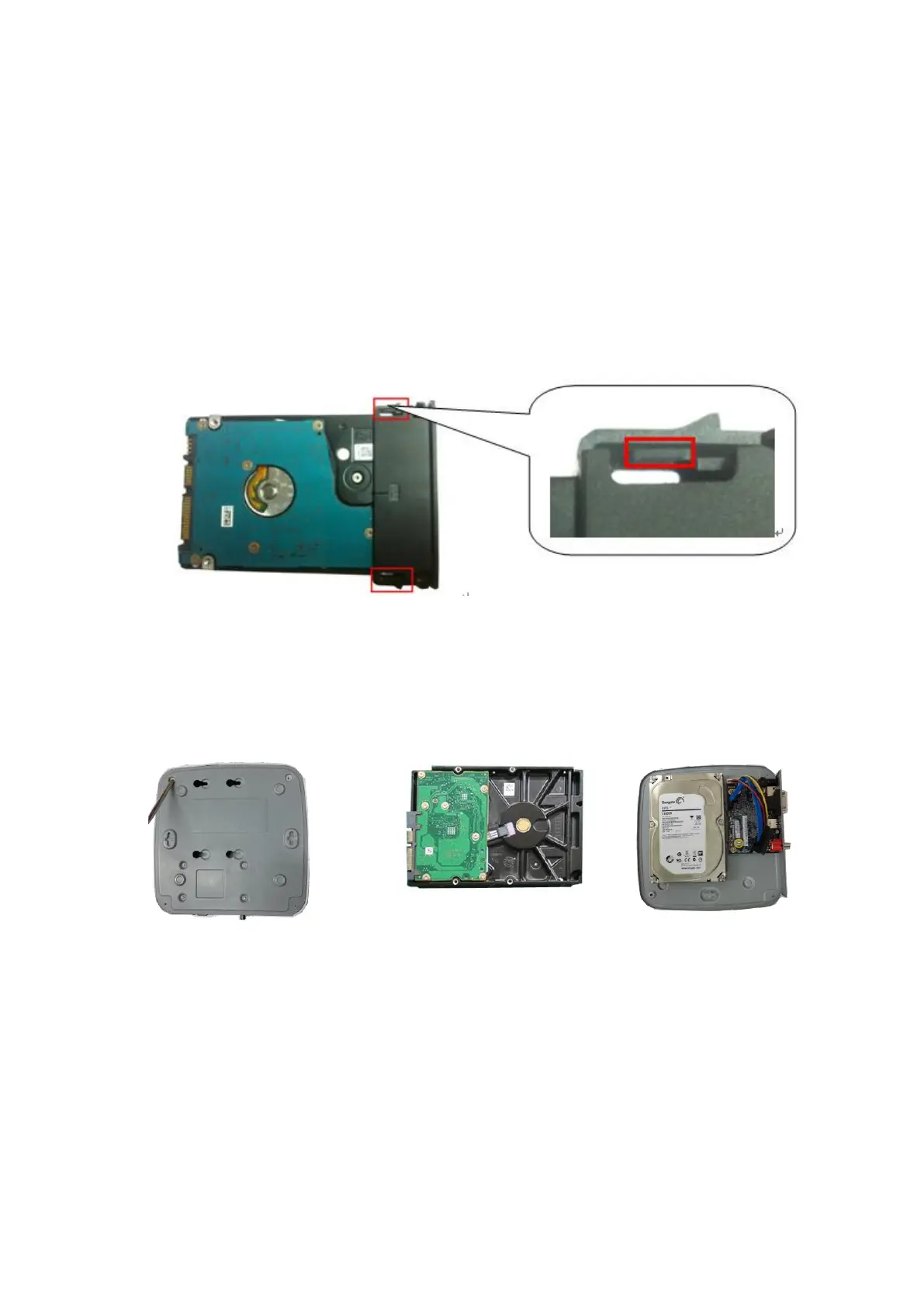○
1
Draw out the HDD bracket
○
2
Make sure the HDD metal
surface is facing up and then put
the HDD into the bracket
horizontally. After the HDD is in
the proper position, the columns
on the two sides can lock the
screw holes of the HDD to secure
it.
○
3
Put the HDD into the
device.
When you remove the HDD, please refer to the following figure to pull the spring up and
then remove the HDD.
The smart 1U series includes HCVR5104C/HCVR51XXC-V2/HCVR71XXC-V2/
HCVR4104/4108C-S2/ HCVR5104 5108C-S2/ HCVR7104C-S2/ HCVR2108C-S2/
XVR410XC/XVR510XC/7104C/XVR41XXC-S2/XVR51XXC-S2 series and etc.
The series DVR has one SATA HDD.
○
1
. Loosen the screws of the upper
cover and side panel.
○
2
Fix four screws in the HDD
(Turn just three rounds).
○
3
Place the HDD in
accordance with the four holes in
the bottom.