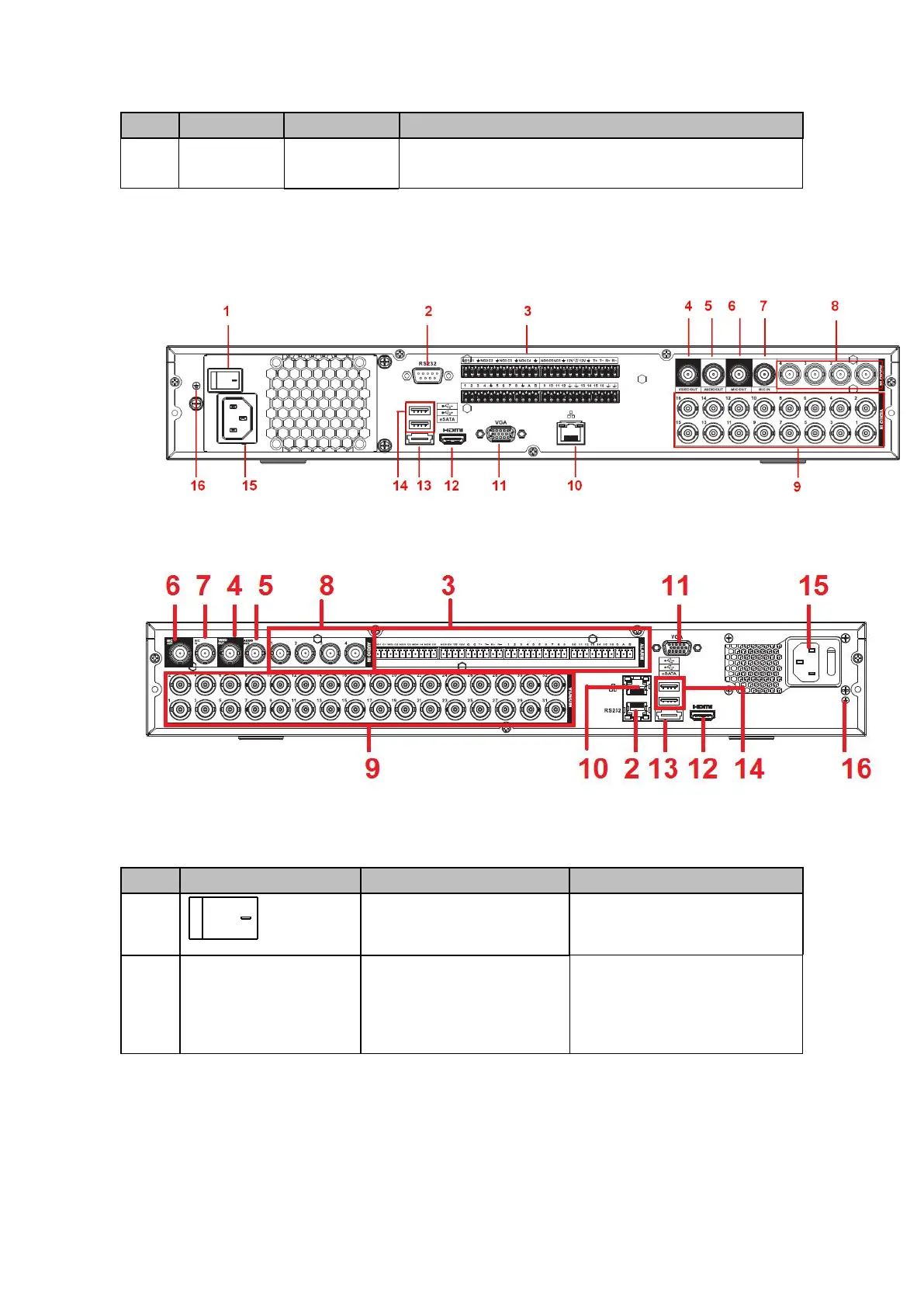Connect to output devices such as TV.
2.2.31 HCVR52XXL-V2/ HCVR54XXL-V2/HCVR44L-S2 Series
This series products’ rear panel is shown as below. See Figure 2- 77.
The following figure is based on the HCVR5416L-V2 series product.
Figure 2- 77
The HCVR4432L-S2 rear panel is shown as below. See Figure 2- 78.
Figure 2- 78
Please refer to the following sheet for detailed information.
It is for general COM debug to
configure IP address or
transfer transparent COM
data.