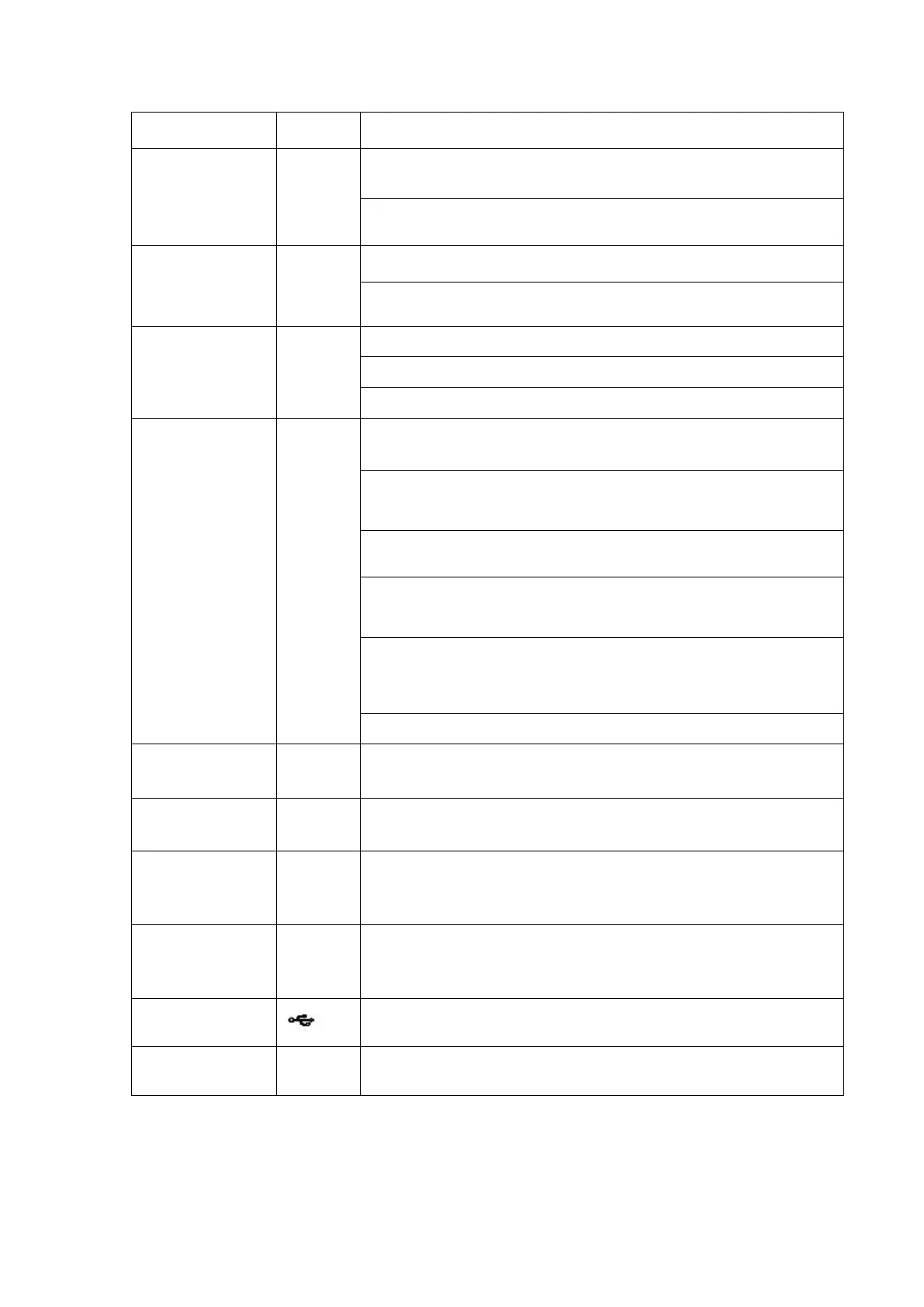Assistant function such as PTZ menu.
Shift current activated control, and then move left and right.
When playback, click these buttons to control playback bar.
Go to previous menu, or cancel current operation.
When playback, click it to restore real-time monitor mode.
Confirm current operation
One-window monitor mode, click this button to display assistant
function: PTZ control and image color.
Backspace function: in numeral control or text control, press it for
1.5 seconds to delete the previous character before the cursor.
In motion detection setup, working with Fn and direction keys to
realize setup.
In text mode, click it to switch between numeral, English
character(small/capitalized) and etc.
In HDD management interface, you can click it to switch HDD
record information and other information (Menu prompt)
Realize other special functions.
Manually stop/start recording, working with direction keys
or numeral keys to select the recording channel.
Click it to switch one-window/multiple-window.
In real-time monitor mode it works as left/right direction key.
Playback mode, counter clockwise to forward and clock wise to
backward.
Up/down direction key.
Playback mode, turn the inner dial to realized frame by frame
playback. (Only applies to some special versions.)
To connect USB storage device, USB mouse, burner and etc.
For 4/8/16 channel device: indication light on means that the
channel is in recording.