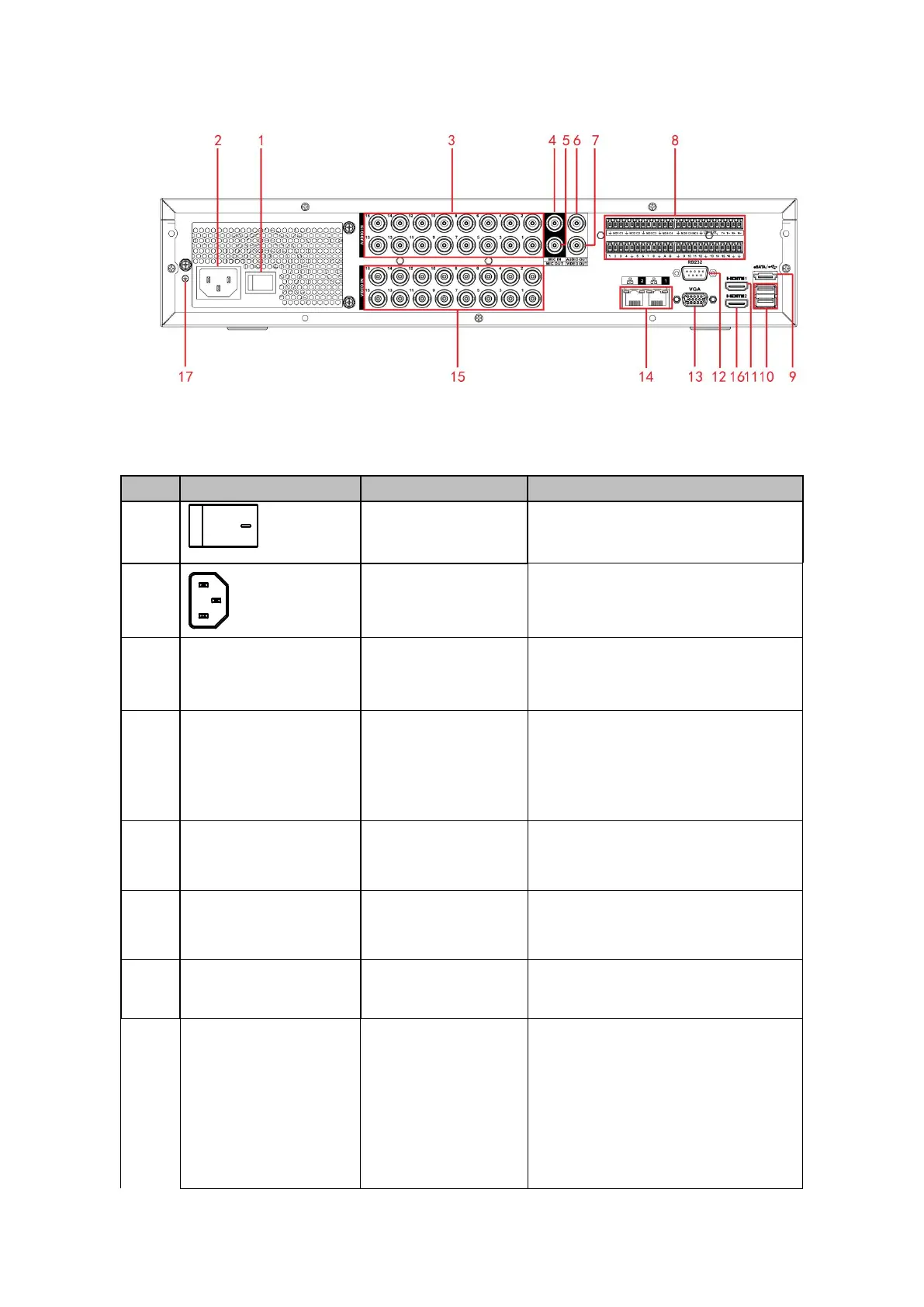Figure 2- 88
Please refer to the following sheet for detailed information.
It is to receive the analog audio
signal output from the devices such
as microphone.
Bidirectional talk input port. It is to
receive the analog audio signal
output from the devices such as
microphone, pickup.
Audio output port. It is to output the
analog audio signal to the devices
such as the sound box.
Audio output port. It is to output the
analog audio signal to the devices
such as the sound box.
Connect to video output devices
such as TV.
There are two groups. The first
group is from port 1 to port 4;
the second group is from port 5
to port 8. They are to receive
the signal from the external
alarm source. There are two
types; NO (normal open)/NC