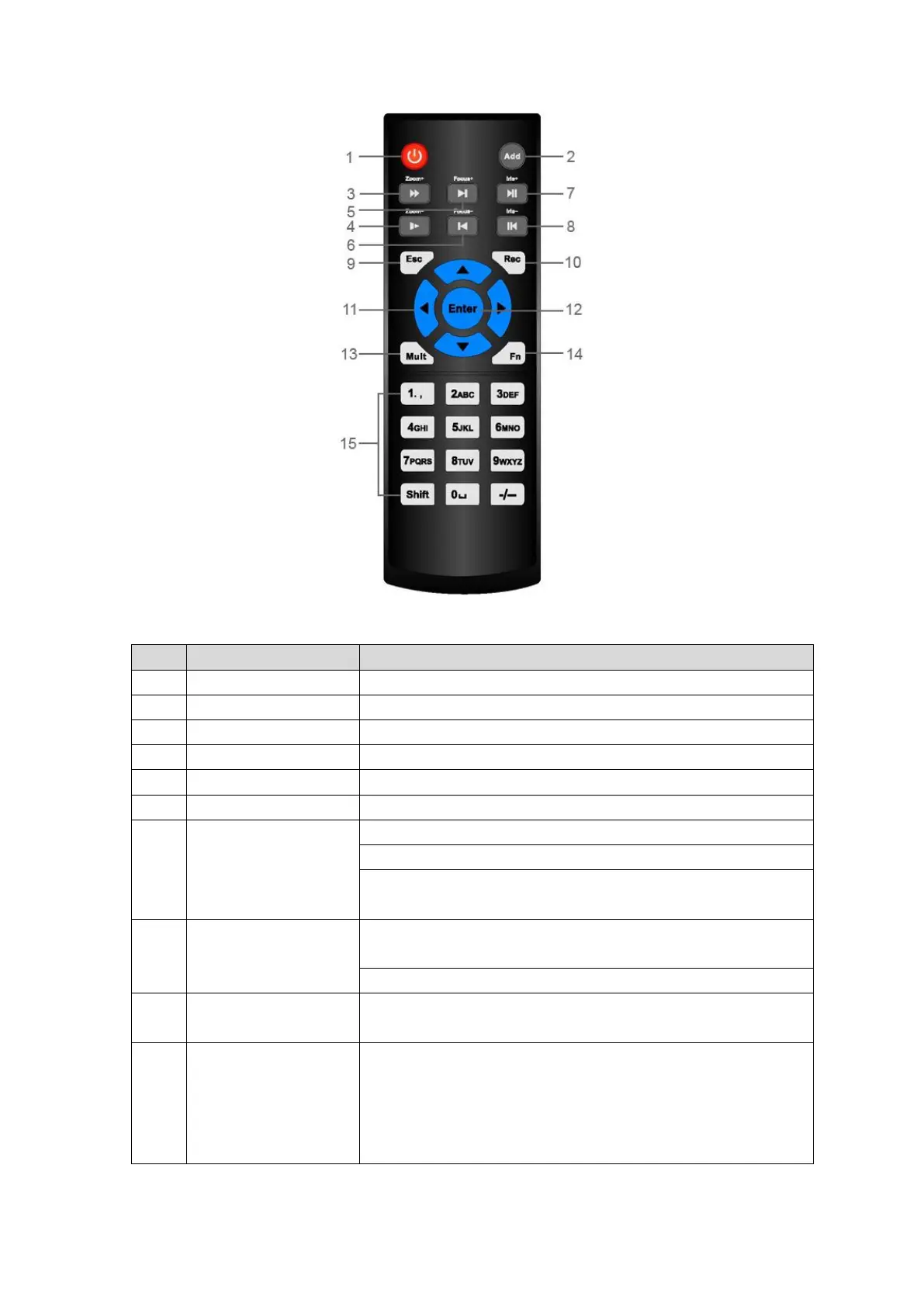Figure 2- 99
Click it to boot up or shut down the device.
Click it to input device number, so that you can control it.
Various forward speeds and normal speed playback.
Multiple slow play speeds or normal playback.
In playback mode, playback the next video.
In playback mode, playback the previous video.
In pause mode, click this button to realize normal playback.
In normal playback click this button to pause playback.
In real-time monitor mode, click this button to enter video
search menu.
Reverse playback pause mode, click this button to realize
normal playback.
In reverse playback click this button to pause playback.
Go back to previous menu or cancel current operation (close
upper interface or control)
Start or stop record manually
In record interface, working with the direction buttons to
select the record channel.
Click this button for at least 1.5 seconds, system can go to
the Manual Record interface.