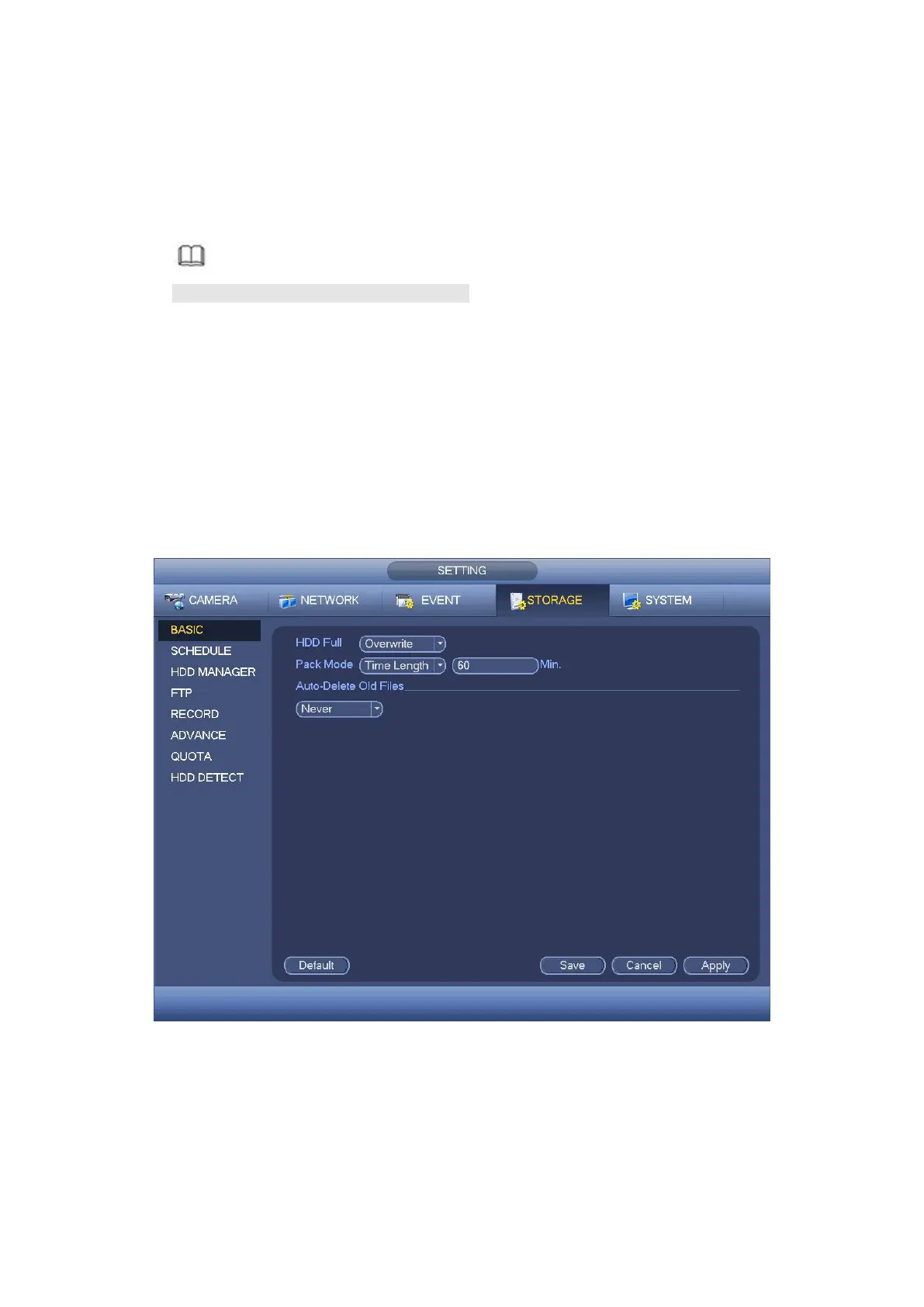HDD full: It is to select working mode when hard disk is full. There are two options:
stop recording or overwrite.
◇ Stop: If current HDD is full while there is no idle HDD, then system stops recording,
◇ Overwrite: If the current HDD is full while there is no idle HDD, then system
overwrites the previous files.
Note
DVR does not overwrite the locked files.
Pack duration: Here is for you to specify record duration. There are two ways for you
to set.
◇ Time length: It is to pack according to time. The value ranges from 1 to 60 minutes.
Default value is 60 minutes.
◇ File length: It is to pack according to file length. The default setup is 1024M. The
value ranges from 128M to 2048M.
◇ Never: Do not auto delete old files.
◇ Customized: input customized period here, system can auto delete corresponding old
files.
Figure 4- 39
Besides startup wizard and configuration wizard, from main
menu->Setting->Storage->Schedule, you can also go to the following interface.