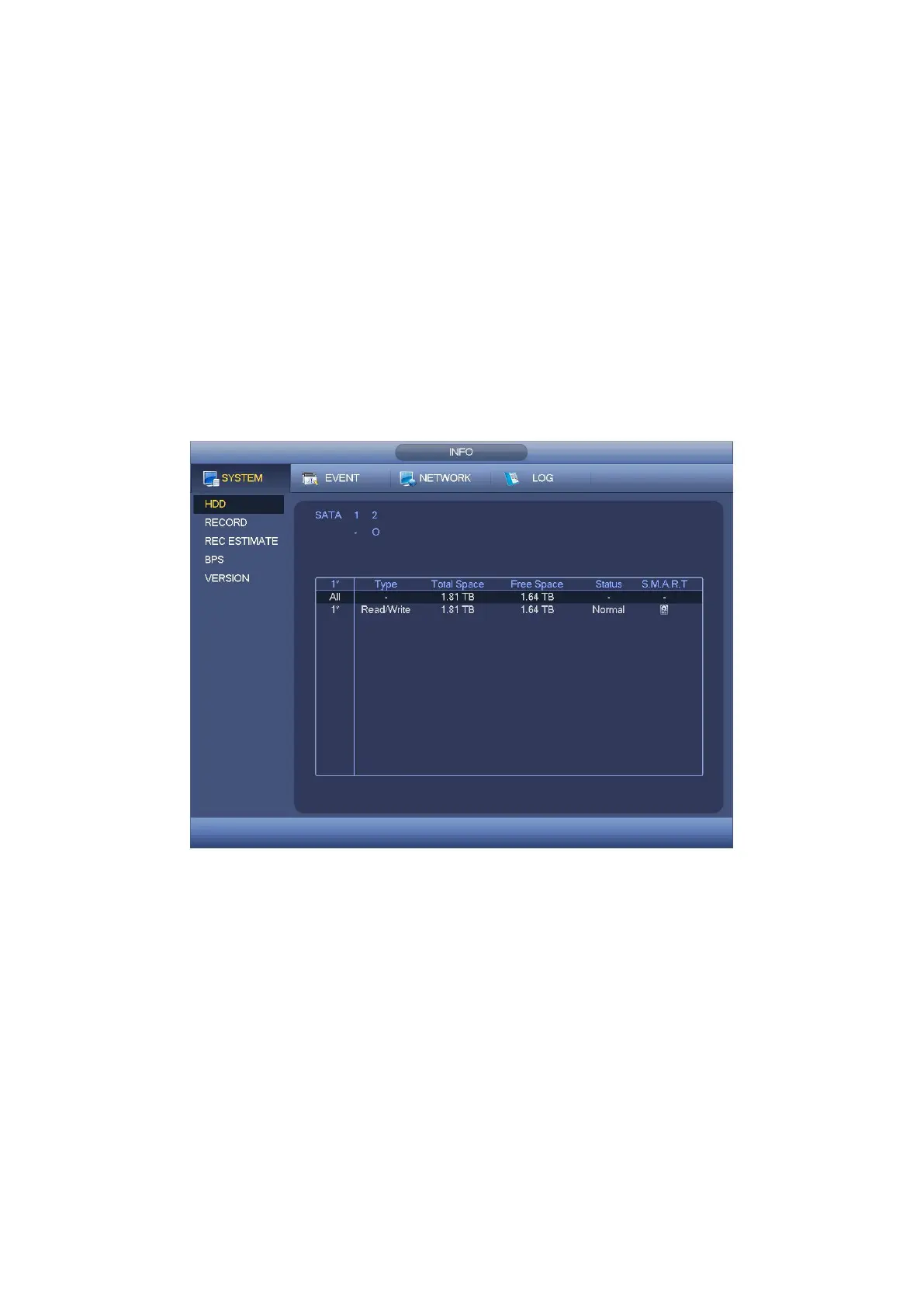Figure 4- 84.
SATA: 1-2 here means system max supports 2 HDDS. ○ means current HDD is
normal. X means there is error. - means there is no HDD. If disk is damaged, system
shows as “?”. Please remove the broken hard disk before you add a new one.
SN: You can view the HDD amount the device connected to. ﹡ means the second
HDD is current working HDD.
Type: The corresponding HDD properties.
Total space: The HDD total capacity.
Free space: The HDD free capacity.
Status: HDD can work properly or not.
SMART: Display HDD information. See Figure 4- 85.
Figure 4- 84
Double click one HDD information; you can see the HDD SMART information. . See
Figure 4- 85.