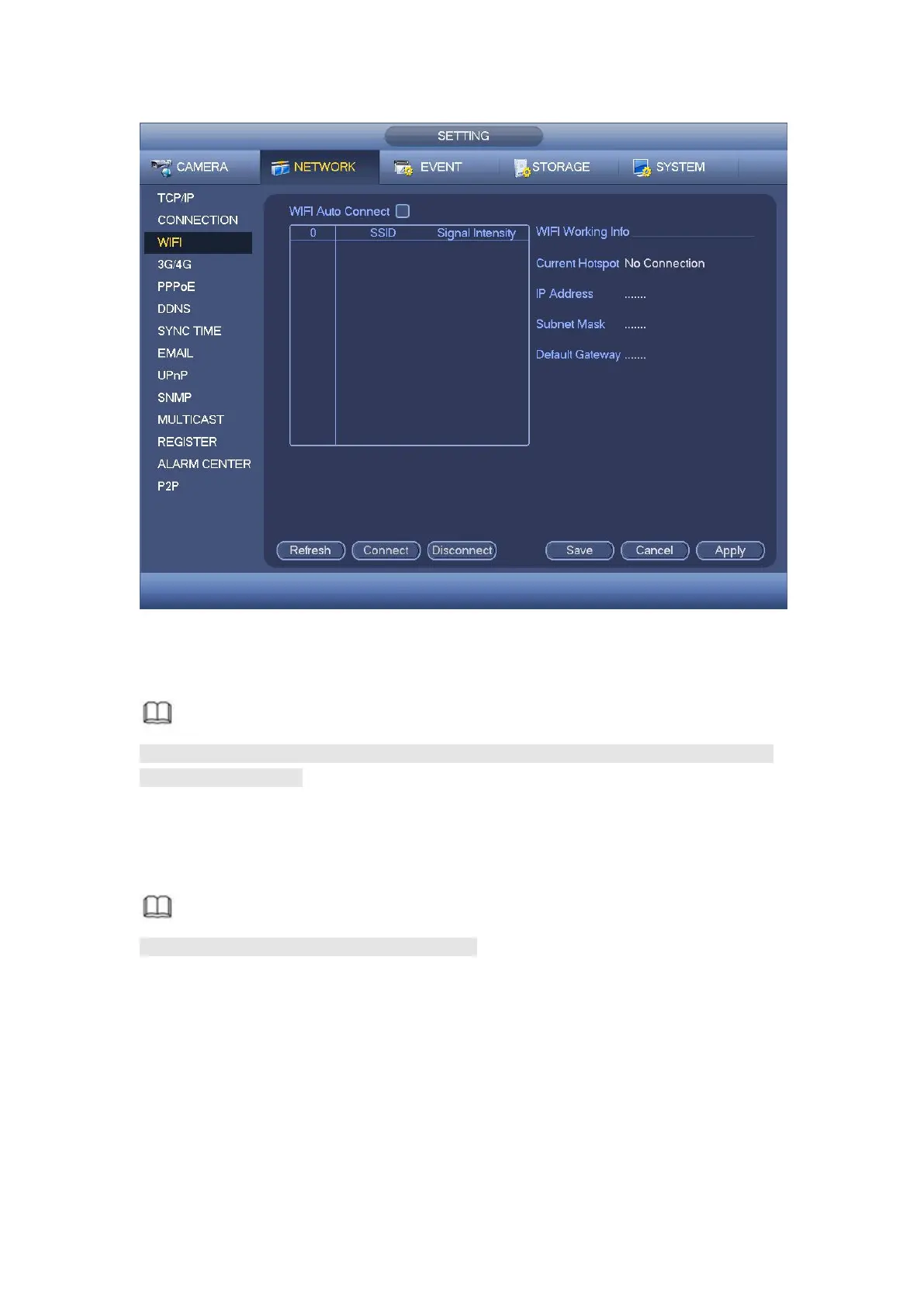Figure 4- 121
Step 3 Click Apply or Save to complete setup.
Note
After successful connection, you can see WIFI connection icon at the top right corner of
the preview interface.
After device successfully connected to the WIFI, you can view the hotspot name, IP
address, subnet mask, default gateway and etc.
Note
This function is for some series products only.
Step 1 From main menu->Setting->Network->3G/4G.
Enter 3G/4G setup interface. See Figure 4- 122.
Pane 1: Display 3G/4G signal intensity after you enabled 3G/4G function.
Pane 2: Display 3G/4G module configuration information after you enabled 3G/4G
function.
Pane 3: Display 3G/4G module status information after you enabled 3G/4G function.
It is to display current wireless network signal intensity such as EVDO, CDMA1x, WCDMA,
WCDMA, EDGE and etc.