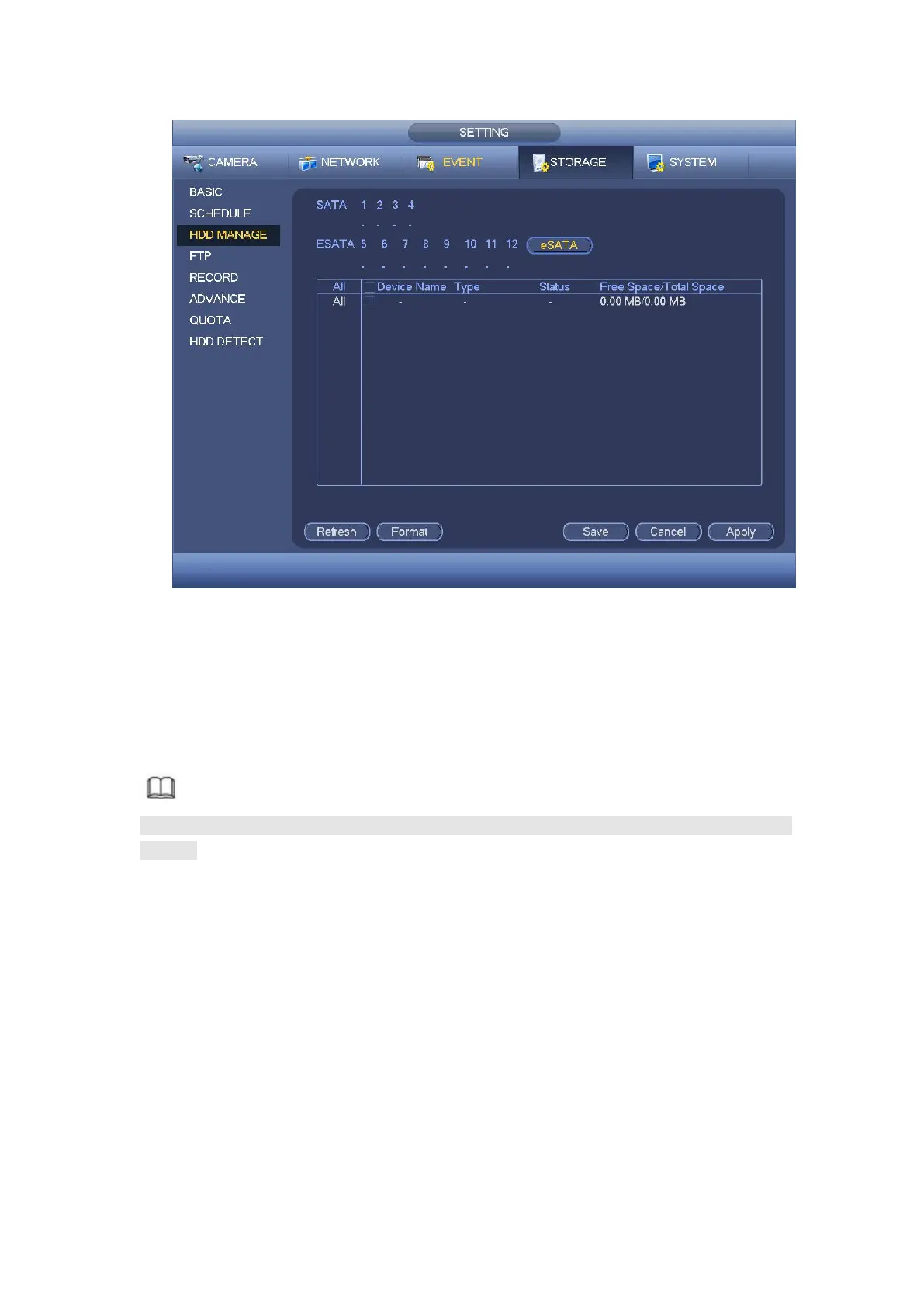Figure 4- 183
It is to backup record file or image to the FTP to storage or view.
Before the operation, please download or purchase the FTP service tool and install on the
PC.
Note
For the FTP user, please set FTP folder write right, otherwise system cannot upload the
image.
Step 1 From main menu->Setting->Storage->FTP, enter FTP interface. See Figure
4-184.
Here you can input FTP server address, port and remote directory. When remote directory
is null, system automatically create folders according to the IP, time and channel.
Host IP: The host IP you have installed the FTP server.
Host port: The default setup is 21.
User name/Password: The account for you to access the FTP server.
Remote directory: The folder you created under the root path of the FTP according to
the corresponding rule.
If there is no remote directory, system can auto create different directories
according to the IP, time and channel.
If there is remote directory, system can create corresponding folder under the