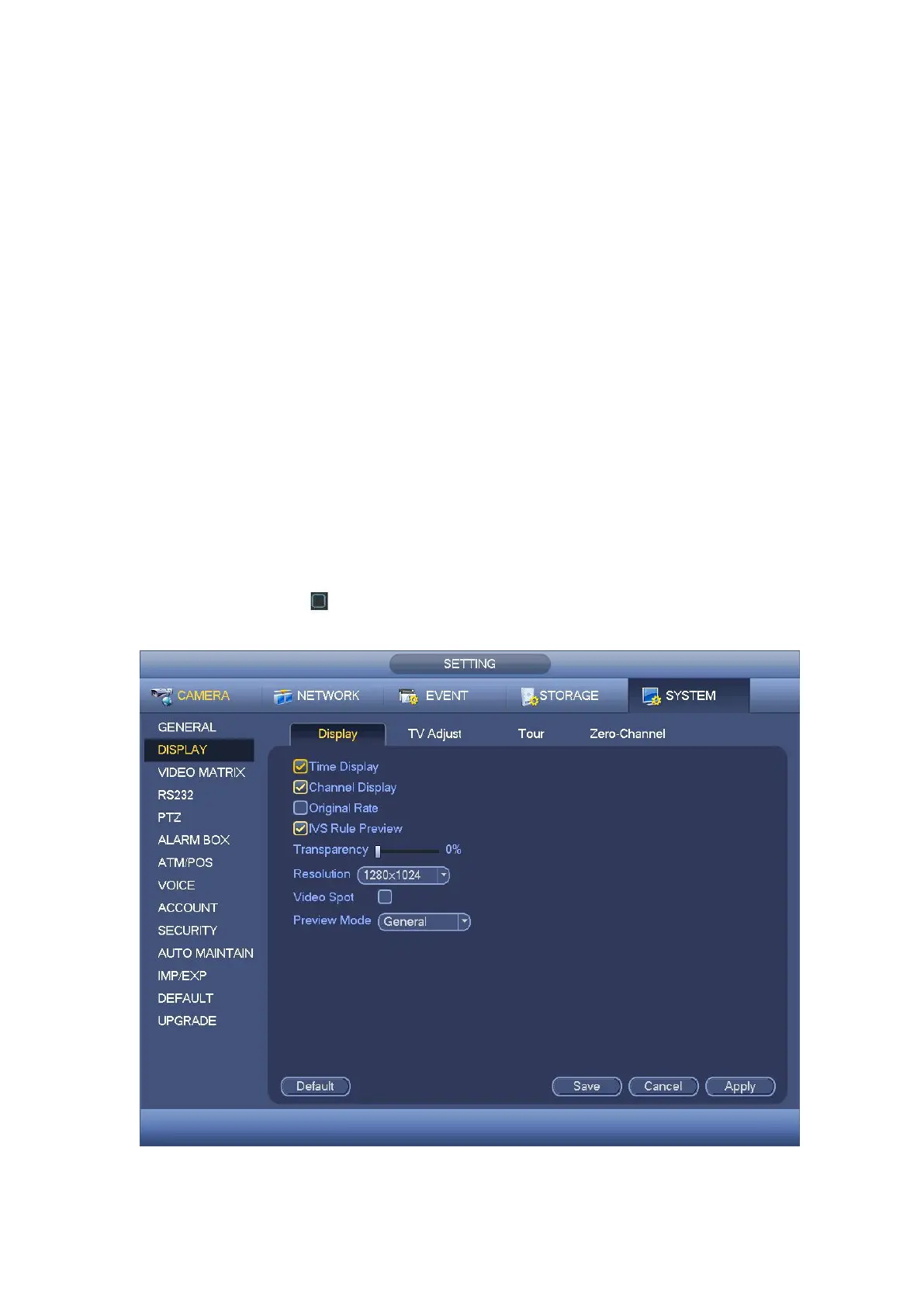Time display: You can select to display time or not when system is playback.
Channel display: You can select to channel name or not when system is playback.
Image original rate: Check the box here, the video can be displayed at its actual size.
Transparency: Here is for you to adjust menu transparency. The higher the value is,
the more transparent the menu is.
Resolution: There are four options: 1920×1080, 1280×1024(default),1280×
720,1024×768. Please note the system needs to reboot to activate current setup.
Preview enhance: Check the box; it can optimize the video quality of the preview
video.
Video spot: Check the box to enable video matrix function.
Check the box, select VGA or the HDMI as the video matrix output. The selected
screen(s) only display(s) the channel video from the video matrix. Refer to chapter
4.9.5.3 Video matrix for detailed information.
Cancel the box, the VGA and HDMI output the same video.
Preview mode: Please select preview mode from the dropdown list. It includes two
options. Please note this function is for some series product only.
General: There is no information on the preview window.
Human face: System displays human face information on the right pane of the
preview window.
Please highlight icon to select the corresponding function.
Click Apply or Save to complete setup.
Figure 4- 201