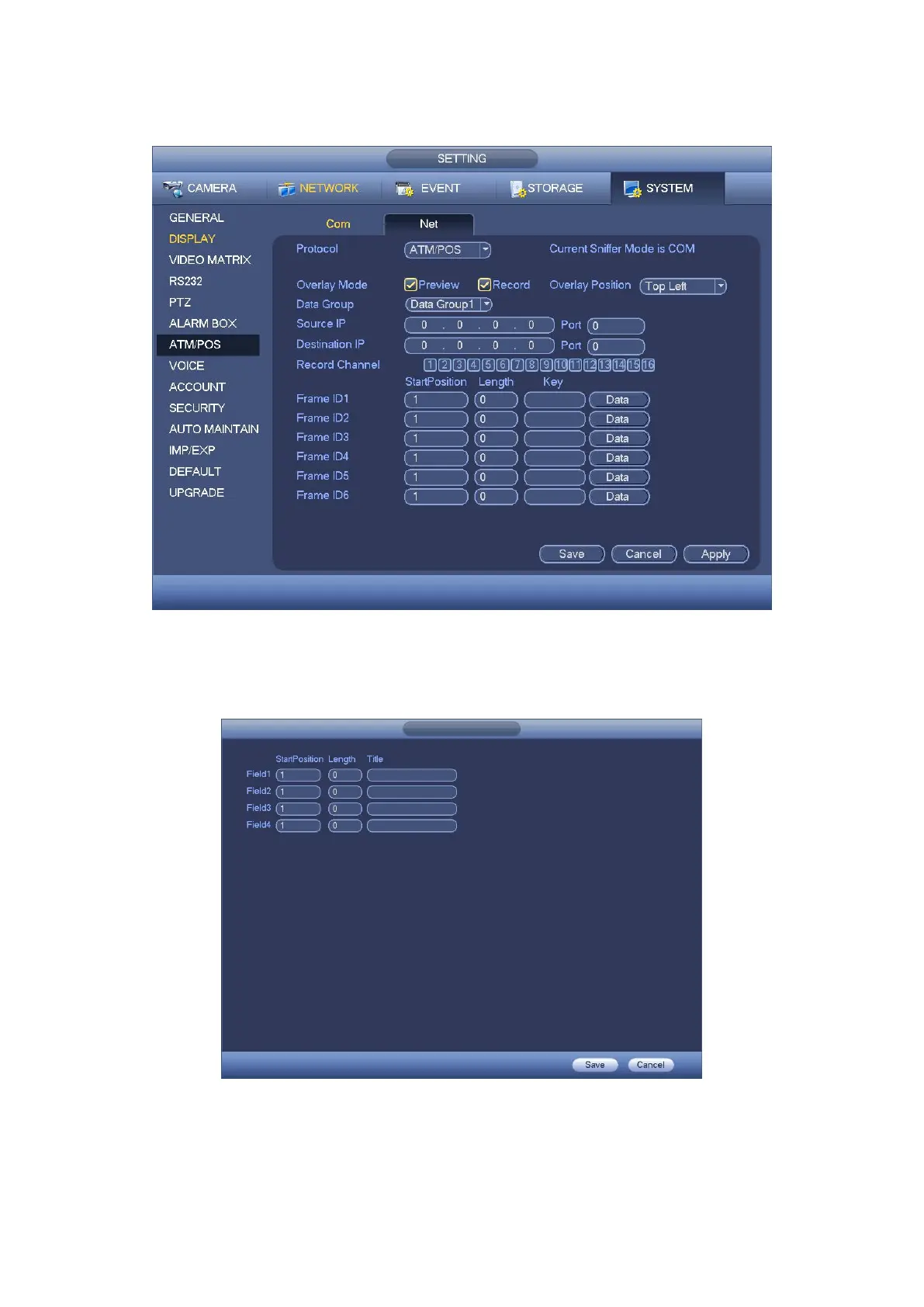communication protocol and data packet contents.
Figure 4- 213
In Figure 4- 213, click data button after frame ID the interface is shown as in Figure 4- 214.
Here you can set field start position, length, and overlay title.
Figure 4- 214
The audio function is to manage audio files and set schedule play function. It is to realize
