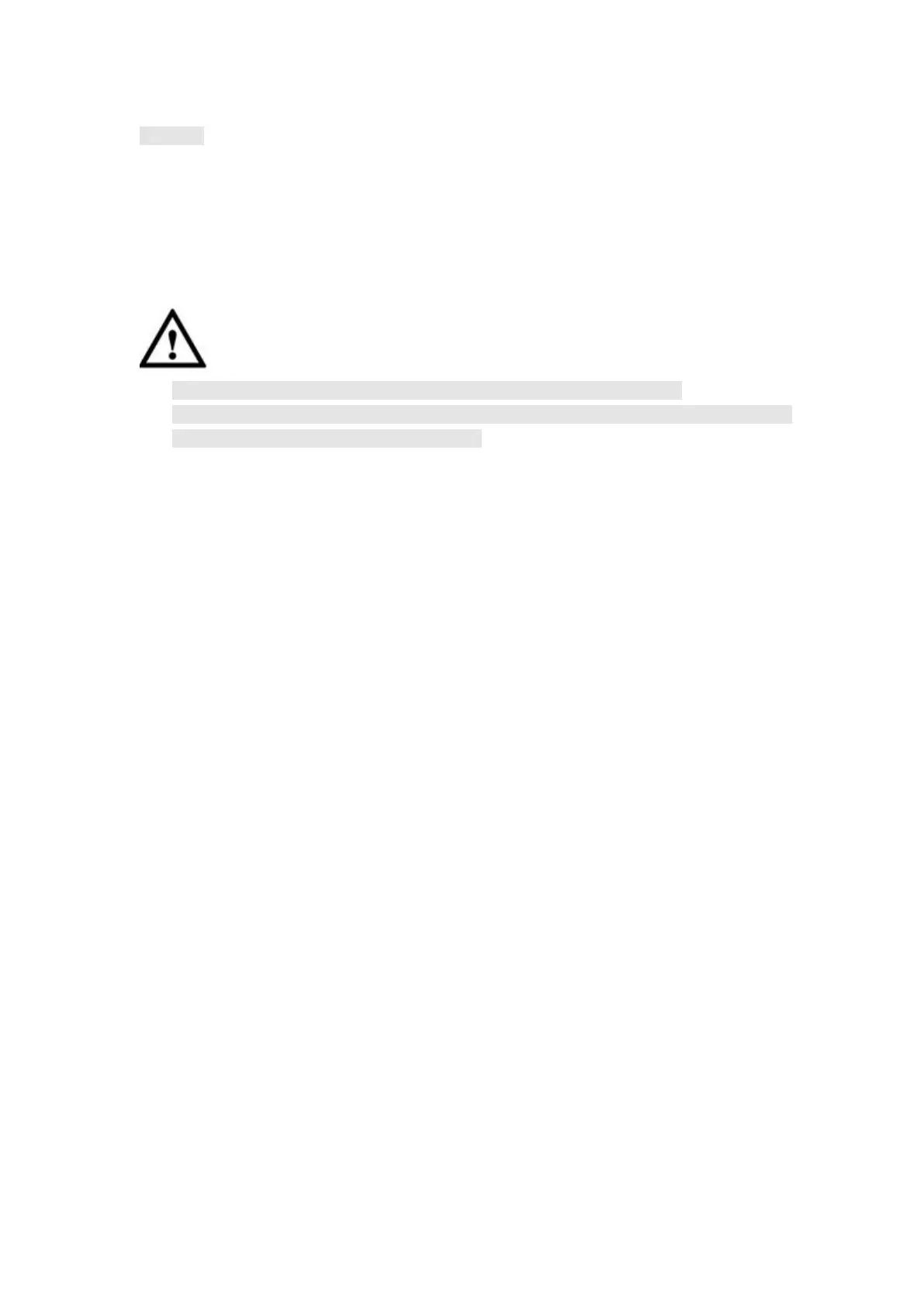both OK.
Click Start to upgrade system.
When DVR boots up, during the uboot process, DVR automatically detects there is USB
device and there is upgrade file on the USB device or not. If the detection result is OK,
DVR automatically begins upgrade.
CAUTION
The USB device shall contain two files: u-boot.bin.img and update.img.
The USB device shall connected to the USB port at the front panel. Otherwise, DVR
cannot properly detect the file or upgrade.