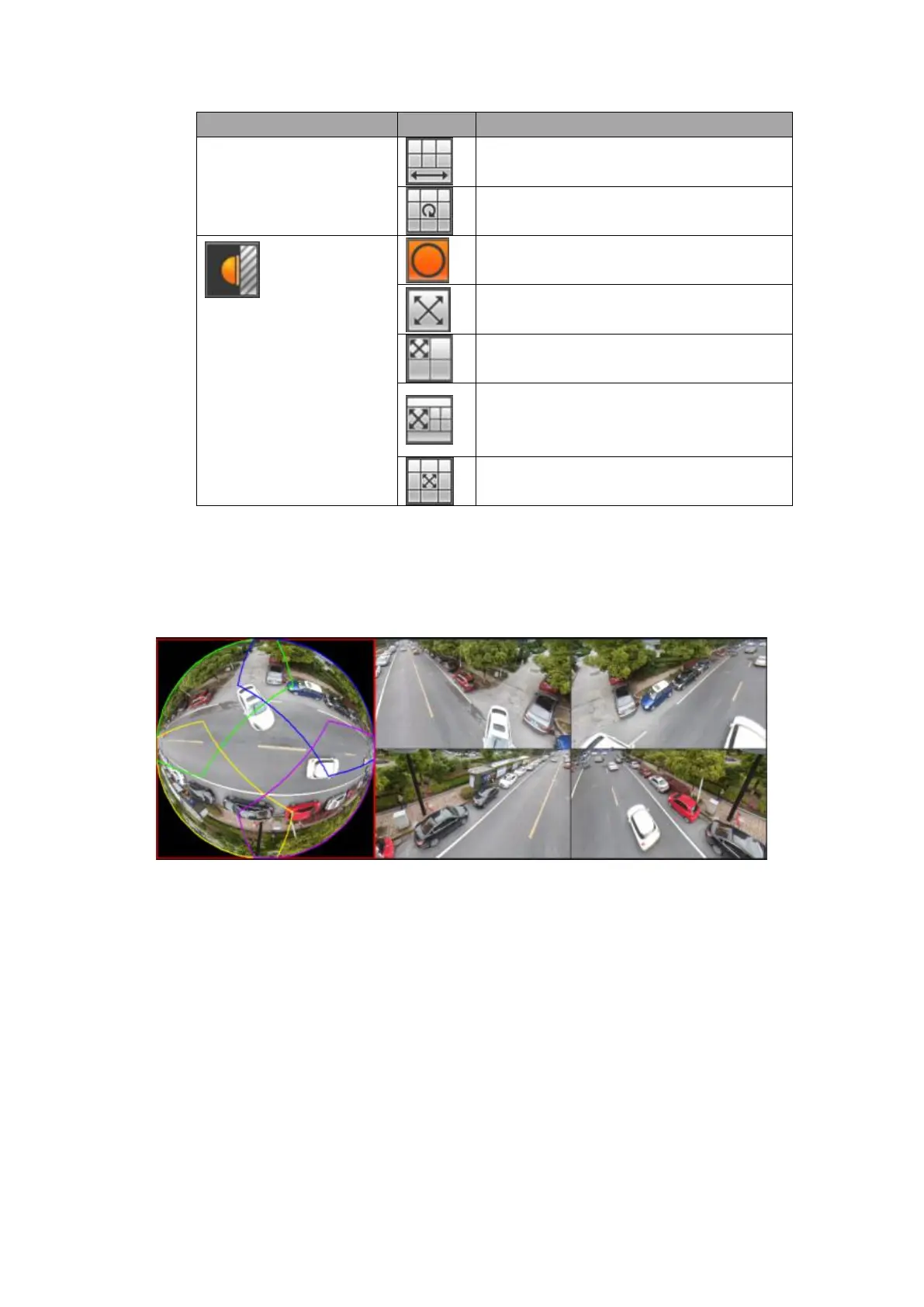6 de-warp windows+1 panorama
stretching
1 360° panorama view+8 de-warp
windows
360°panorama original view
1 panorama unfolding view+3 de-warp
windows
1 panorama unfolding view +4 de warp
windows
1 panorama unfolding view +8 de warp
windows
In Figure 5- 17, there are one ceiling mount 360 ° panorama view + four de-warp
windows.
You can adjust the color pane on the left pane or use your mouse to change the
position of the small images on the right pane to realize fish eye de-warp. Please use
mouse to zoom in/out, move, rotate and etc to adjust.
Figure 5- 17
Before PTZ operation, please make sure you have properly set PTZ protocol. (Please
refer to chapter 5.10.5.5).
There are eight direction keys. In the middle of the eight direction keys, there is a 3D
intelligent positioning key.
Click 3D intelligent positioning key, system goes back to the single screen mode. Drag the
mouse in the screen to adjust section size. It can realize PTZ automatically.
Please refer to the following sheet for PTZ setup information.