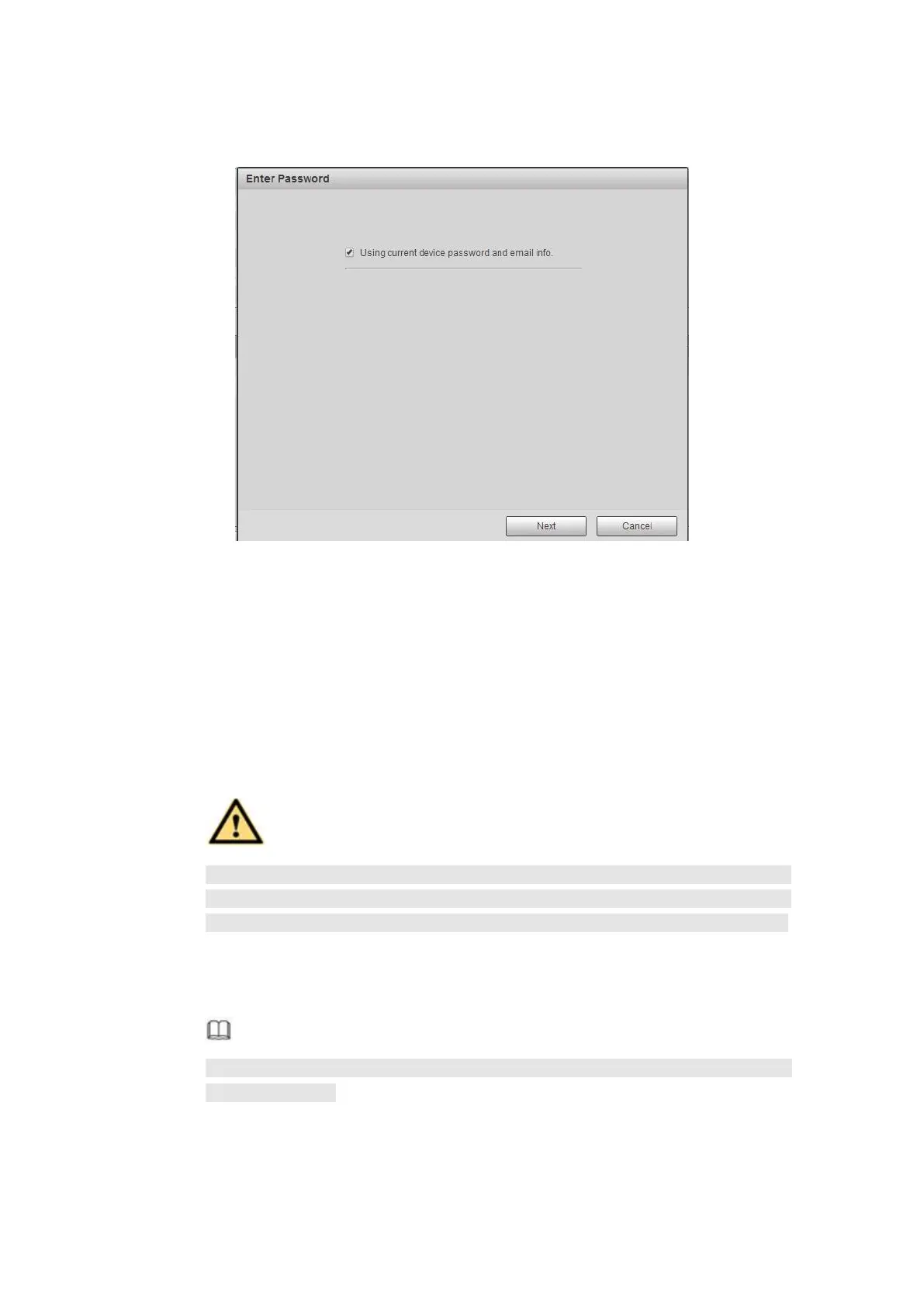Step 3 Select a camera to be initialized and then click Initialize button.
Device displays password setup interface. See Figure 5- 24.
Figure 5- 24
Step 4 Set camera password.
Using current device password and email: Check the box to use DVR
current admin account and email information. There is no need to set password
and email. Please go to step 7.
User name/password: The user name is admin. The password ranges from
8 to 32 digitals. It can contain letters, numbers and special characters (excluding
“'”,“"”,“;”,“:”,“&”) . The password shall contain at least two categories. Usually we
recommend the strong password.
WARNING
STRONG PASSWORD RECOMMENDED-For your device own safety, please
create a strong password of your own choosing. We also recommend you
change your password periodically especially in the high security system.
Step 5 Click Next button.
Enter input email interface. See Figure 5- 25.
Email: Input an email address for reset password purpose.
Note
Cancel the box and then click Next or Skip if you do not want to input email
information here.