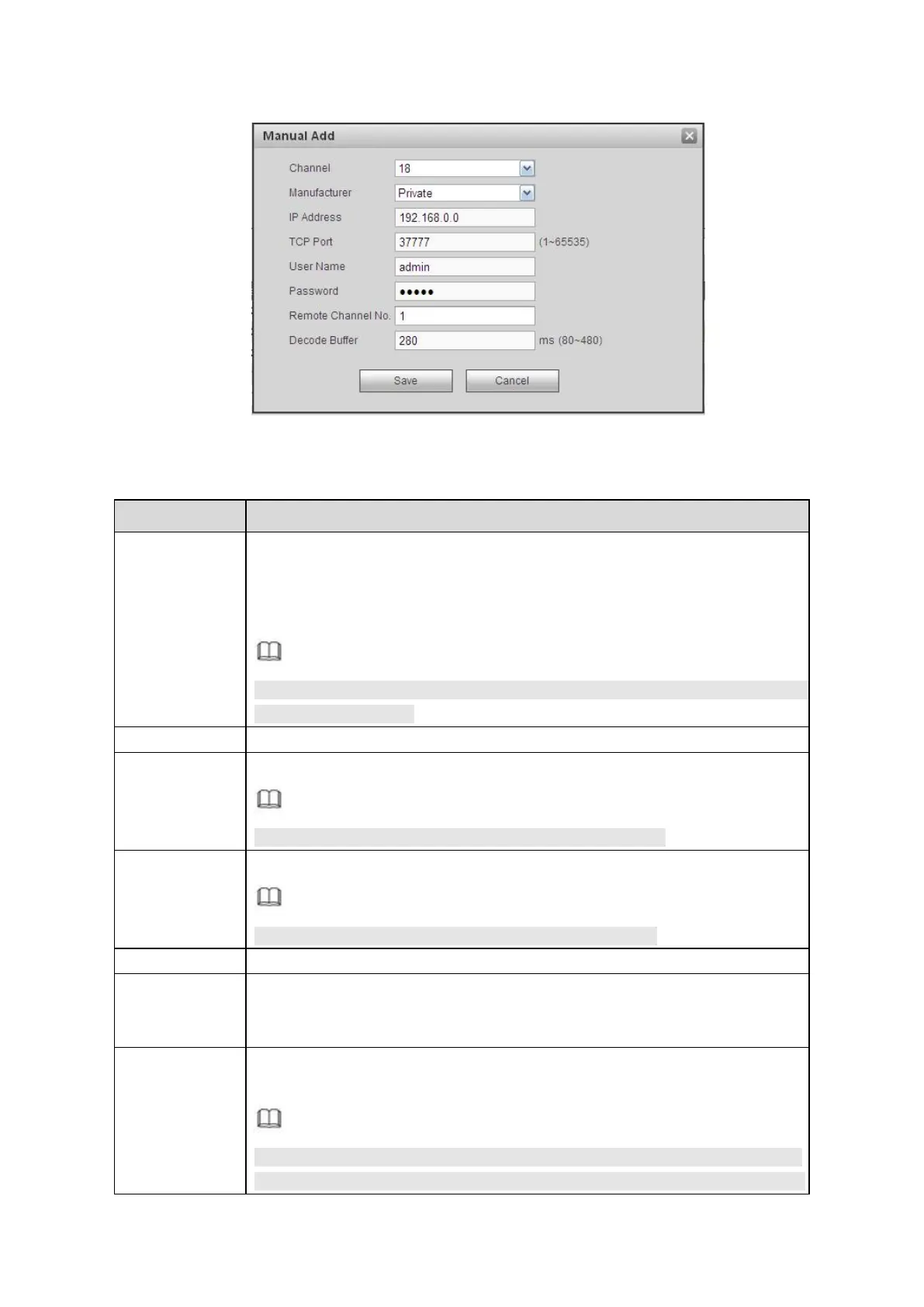Figure 5- 28
Please select from the dropdown list.
System supports manufactures such as Panasonic, Sony, Dynacolor,
Samsung, AXIS, Arecont, LG, Watchnet, PSIA, AirLive, Dahua and Onvif
standard protocol.
Note
Different series products may support different manufacturers, please refer
to the actual product.
Input remote device IP address.
Input RTSP port of the remote device. The default setup is 554.
Note
Skip this item if the manufacture is private or customize.
Input HTTP port of the remote device. The default setup is 80.
Note
Skip this item if the manufacture is private or customize.
Input TCP port of the remote device. The default setup is 37777.
The user name and password to login the remote device.
Input channel amount or click the Connect button to get the channel amount
of the remote device.
Note
We recommend click Connect button to get remote device channel amount,
the manual add operation may result in failure if the input channel amount is