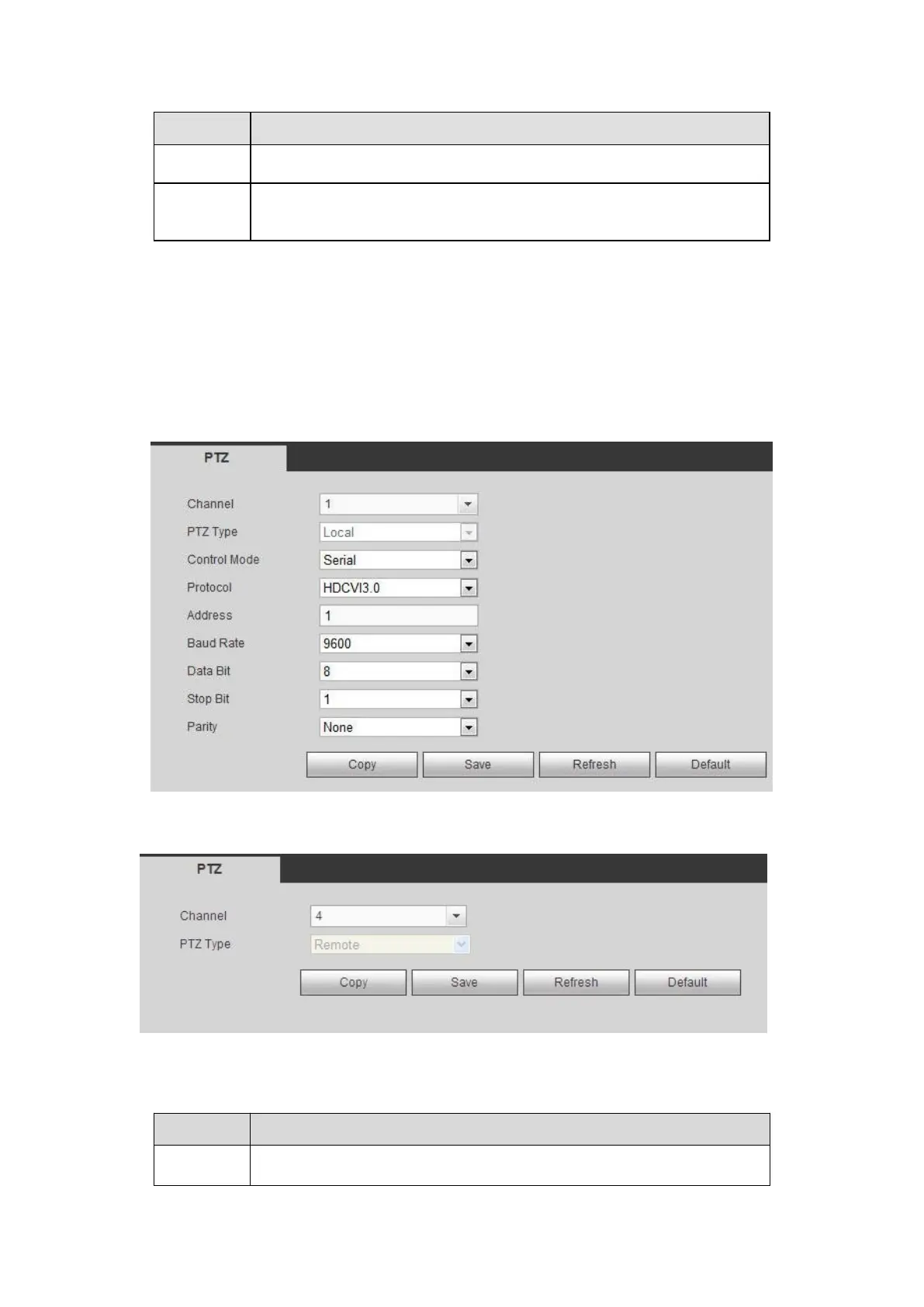There are two options: 1/2.
Default setup is 1.
There are five options: none/odd/even/space/mark.
Default setup is none.
The PTZ interface is shown as in Figure 5- 124 and Figure 5- 125.
Before setup, please check the following connections are right:
PTZ and decoder connection is right. Decoder address setup is right.
Decoder A (B) line connects with DVR A (B) line.
Click Save button after you complete setup, you can go back to the monitor interface to
control speed dome.
Figure 5- 124
Figure 5- 125
Please refer to the following sheet for detailed information.
Select speed dome connected channel.