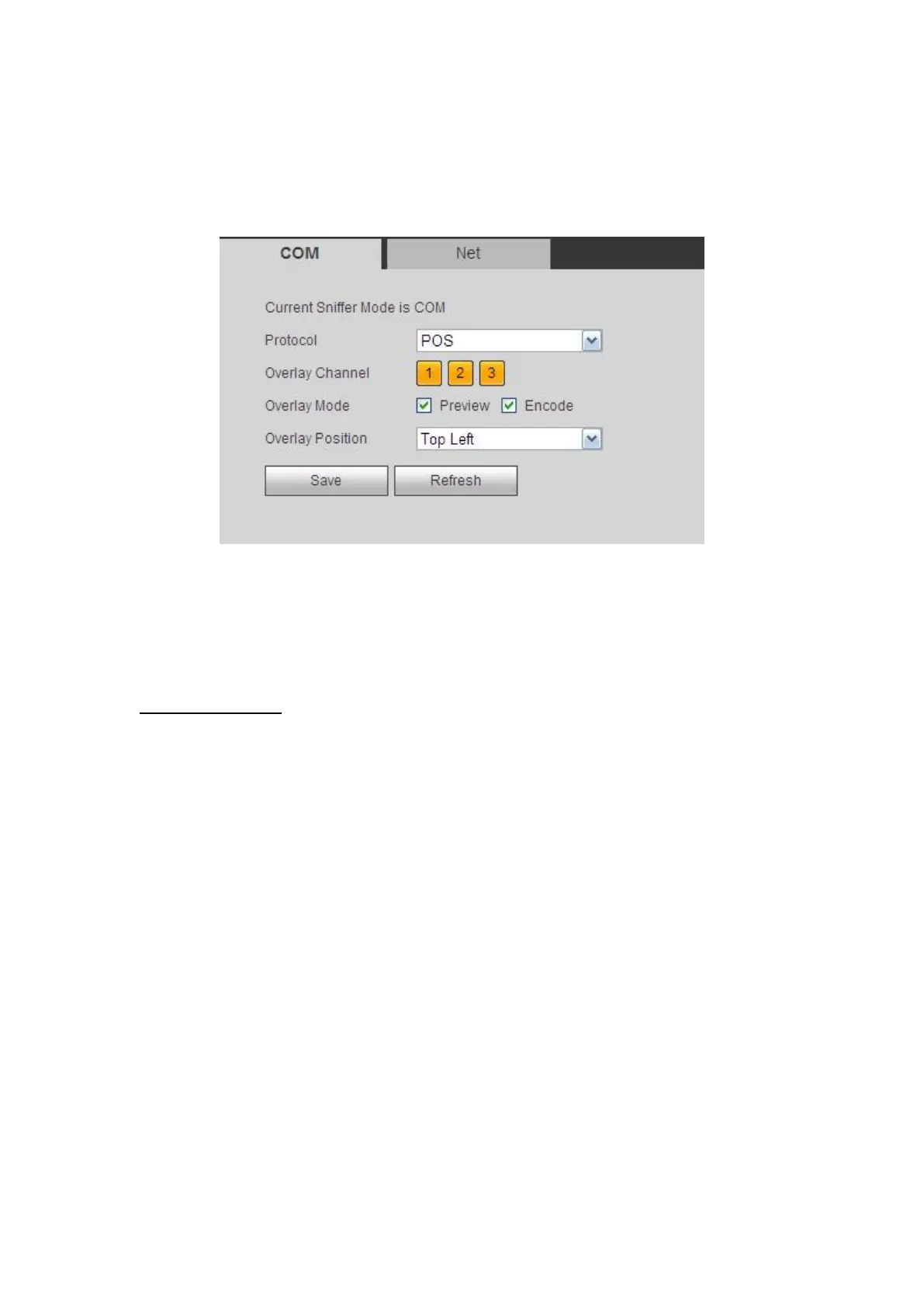Overlay mode: There are two options: preview and encode. Preview means overlay
the card number in the local monitor video. Encode means overlay the card number
in the record file.
Overlay Position: Here you can select the proper overlay position from the dropdown
list.
Figure 5- 127
The network type interface is shown as below. See Figure 5- 128.
Here we take the ATM/POS protocol to continue.
There are two types: with or without the protocol according to client’s requirements.
With the protocol
For ATM/POS with the protocol, you just need to set the source IP, destination IP
(sometimes you need to input corresponding port number).