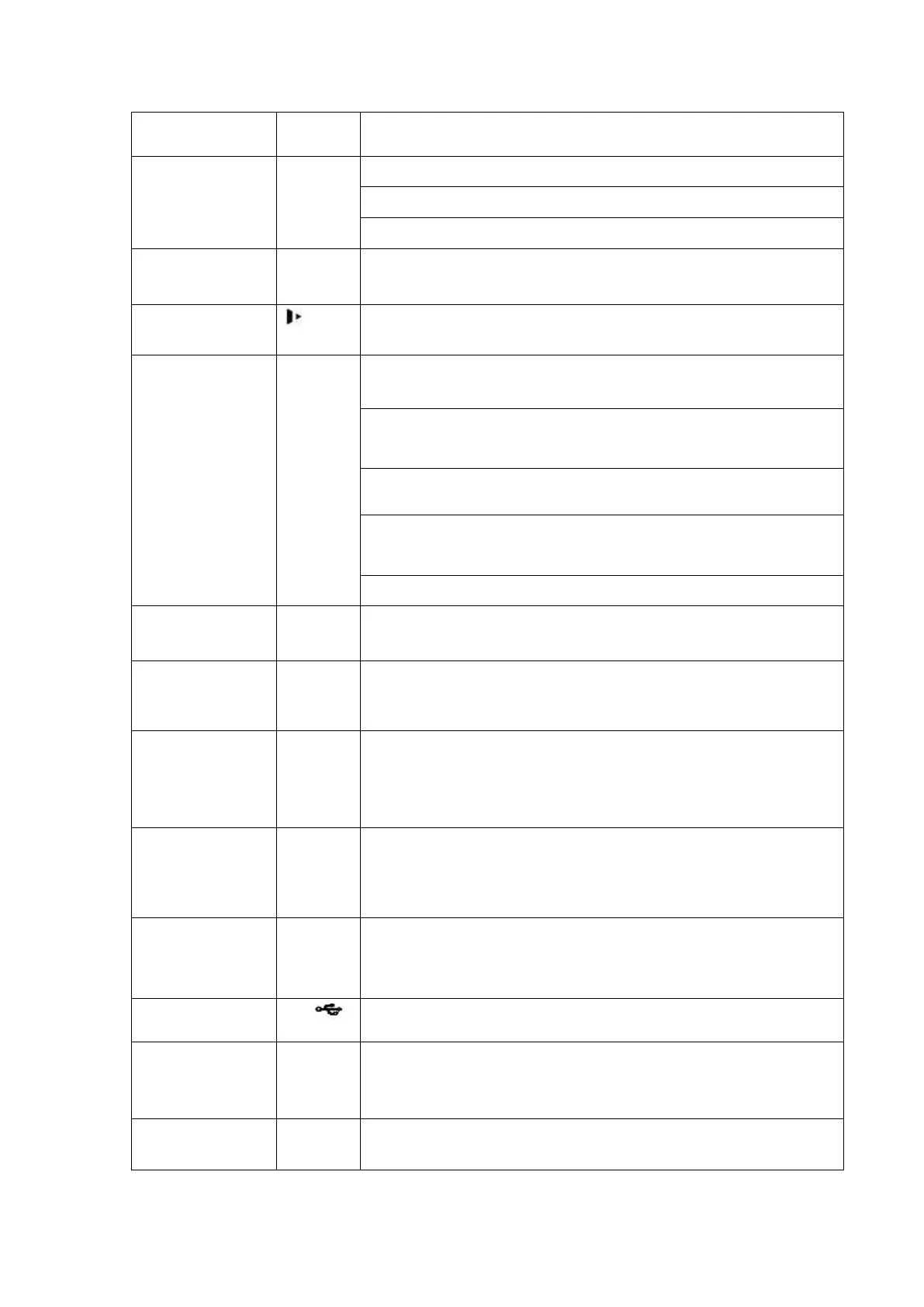When playback, click it to restore real-time monitor mode.
Confirm current operation
Manually stop/start recording, working with direction keys
or numeral keys to select the recording channel.
Multiple slow play speeds or normal playback.
In text mode, input number 8 (English character T/U/V).
One-window monitor mode, click this button to display
assistant function: PTZ control and image color.
Backspace function: in numeral control or text control, press
it for 1.5seconds to delete the previous character before the
cursor.
In motion detection setup, working with Fn and direction keys
to realize setup.
In text mode, click it to switch between numeral, English
character(small/capitalized) and etc.
Realize other special functions.
Various fast speeds and normal playback.
In text mode, input number 7 (English character P/Q/R/S).
In playback mode, playback the previous video
In text mode, input number 0.
In normal playback or pause mode, click this button to
reverse
playback
In reverse playback, click this button to pause playback.
In playback mode, playback the next video
In menu setup, go to down ward of the dropdown list.
In text mode, input number 9 (English character W/X/Y/Z)
In normal playback click this button to pause playback
In pause mode, click this button to resume playback.
In text mode, input number 5(English character J/K/L).
To connect USB storage device, USB mouse.
Network
abnormal
indication light
Network error occurs or there is no network connection, the
light becomes red to alert you.
HDD abnormal
indication light
HDD error occurs or HDD capacity is below specified
threshold value, the light becomes red to alert you.
