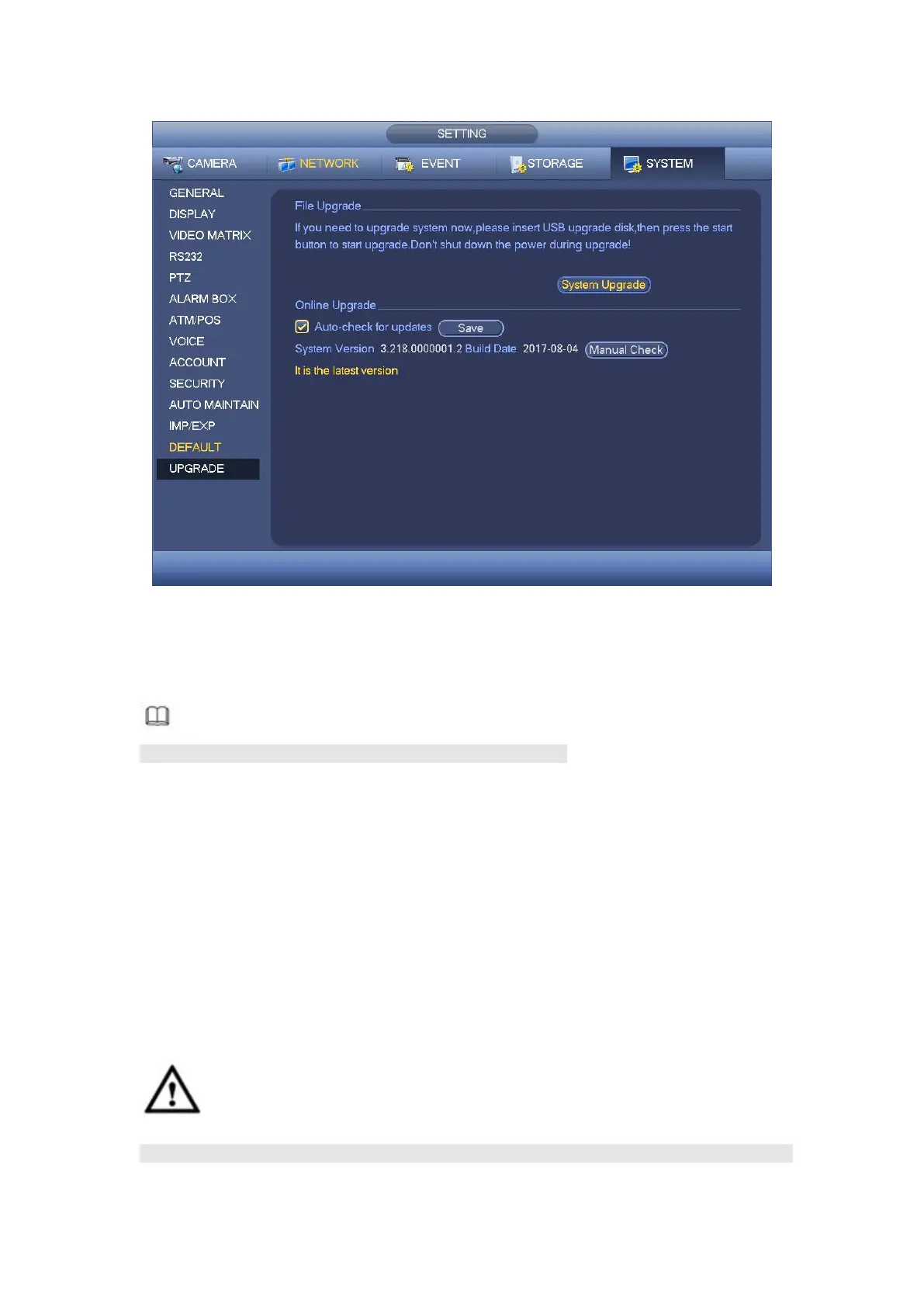Figure 4- 234
4.9.5.14.2 Online Upgrade
When the DVR is online, you can use the online upgrade to update the firmware.
Note
Make sure the DVR has properly connected to the network.
Version Detection
The version detection includes auto detection and manual detection. It displays current
system version and application released date.
Enable auto detection, DVR interactive with the cloud to detect there is new version
available or not.
Click manual detection, it is to view the latest new version on the cloud.
If current version is the latest one, there is prompt “It is the latest version”.
If DVR detects there is new version available, system displays new version
information such as released date and corresponding release note.
Upgrade System
CAUTION
During the upgrade process, make sure the network connection and power supplying are