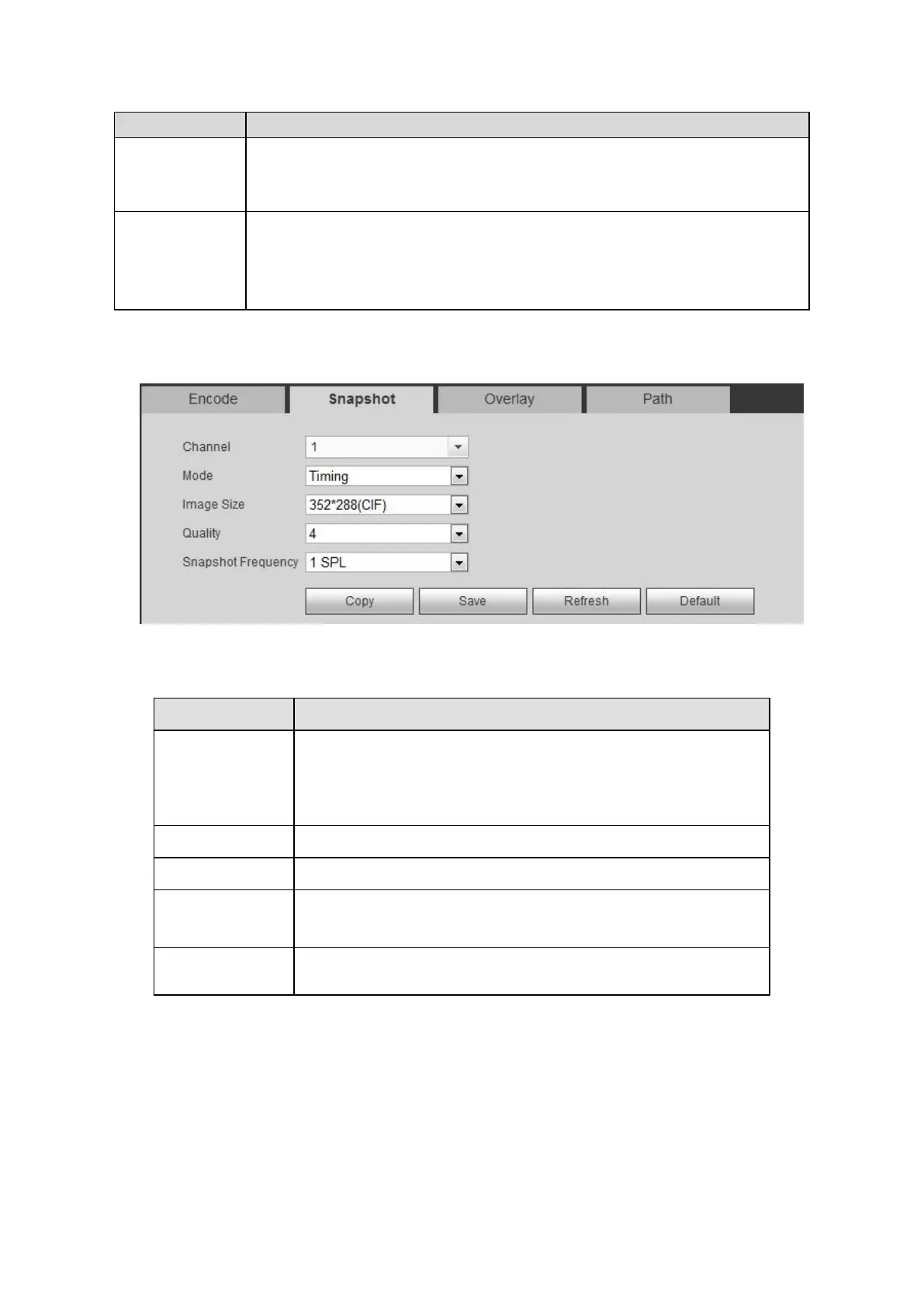Please select from the dropdown list. There are two options: Normal/HDCVI.
In the normal mode, the audio signal comes from the Audio In. In the HDCVI
mode, the audio signal comes from the coaxial cable of the camera.
This function allows you to verify the video is tampered or not.
Here you can select watermark bit stream, watermark mode and watermark
character. Default character is DigitalCCTV. The max length is 85-digit. The
character can only include number, character and underline.
The snapshot interface is shown as in Figure 5- 34.
Figure 5- 34
Please refer to the following sheet for detailed information.
There are two modes: Timing (schedule) and Trigger.
Regular snapshot is valid during the specified period you
Trigger snapshot only is valid when motion detect alarm,
tampering alarm or local activation alarm occurs.
It is the same with the resolution of the main stream.
It is to set the image quality. There are six levels.
It is to set snapshot frequency. The value ranges from 1s to 7s.
Or you can set customized value. The max setup is
3600s/picture.
Click it; you can copy current channel setup to other channel(s).
The video overlay interface is shown as in Figure 5- 35.
