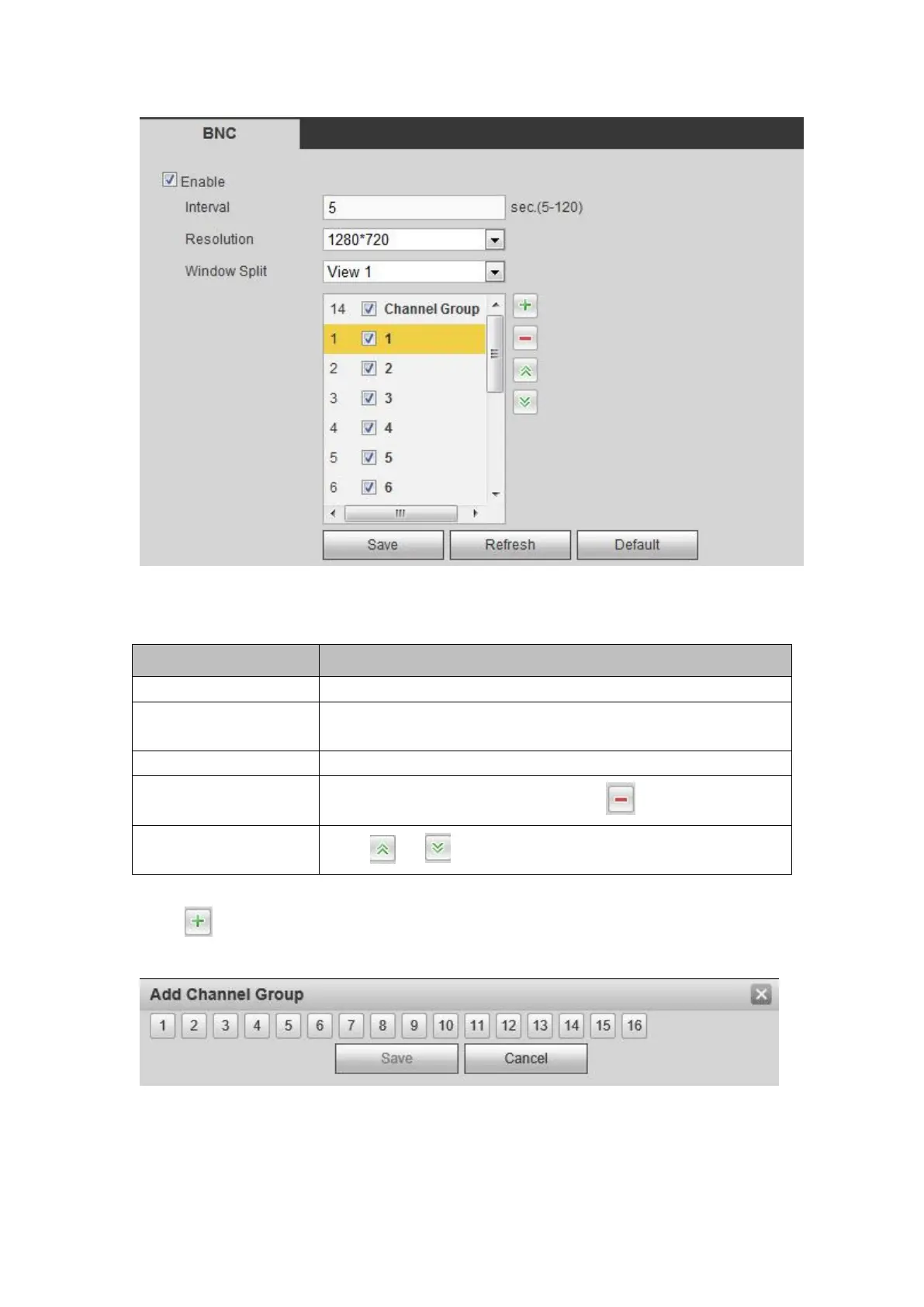Figure 5- 120
Please refer to the following sheet for detailed information.
Check the box here to enable this function.
It is to set the interval from current channel group to the next
channel group.
Support 1-window split only.
Select a channel group and then click to delete it.
Click or to adjust channel tour sequence.
Add channel group
Click ,you can see system pops up the following dialogue box. See Figure 5- 121.
Please select the channels and then click OK button.
Figure 5- 121
Delete channel group