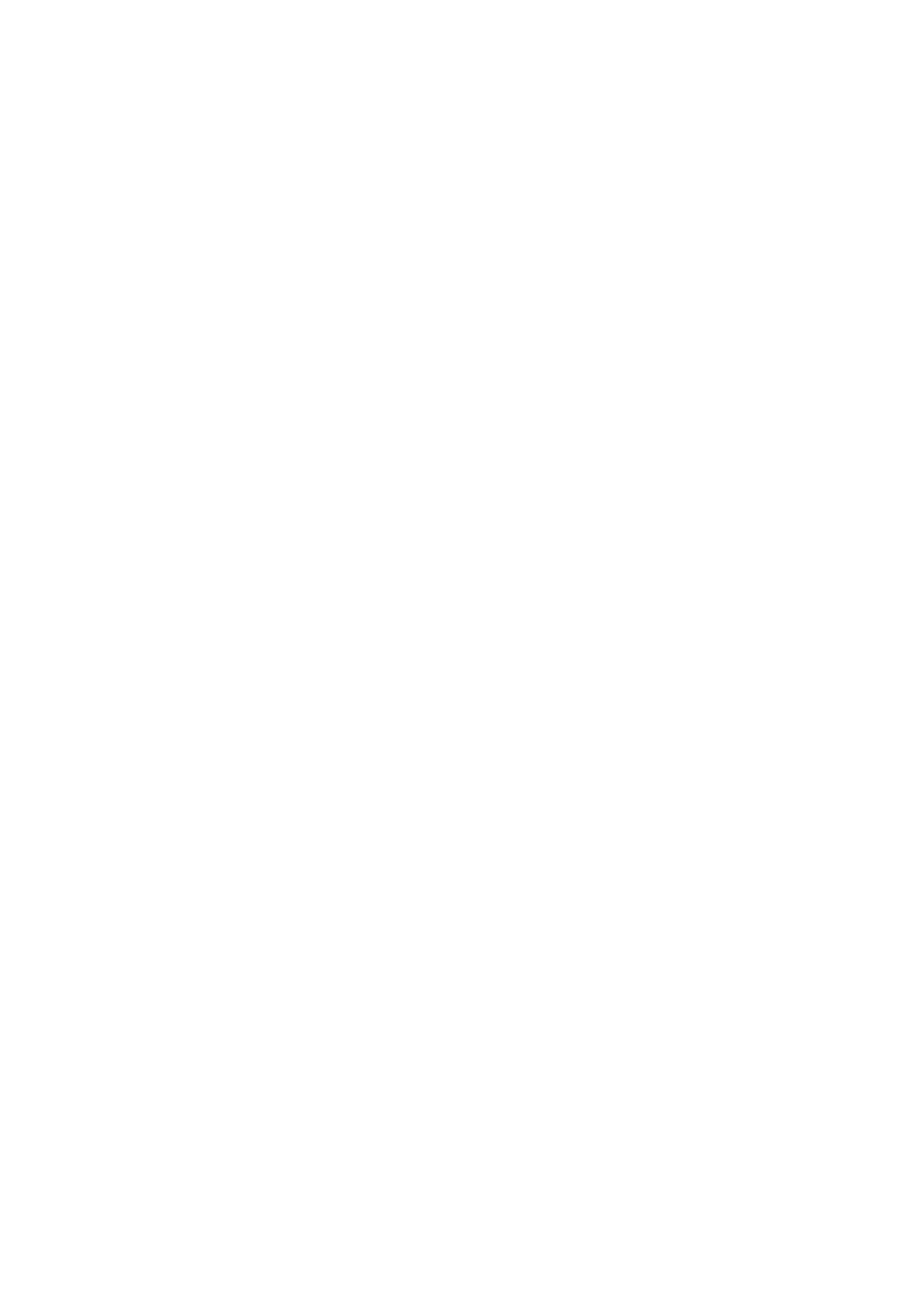11. Time display is not correct.
There are following possibilities:
Battery contact is not correct or voltage is too low.
12. DVR cannot control PTZ.
There are following possibilities:
PTZ decoder setup, connection or installation is not correct.
Cable connection is not correct.
PTZ setup is not correct.
PTZ decoder and DVR protocol is not compatible.
PTZ decoder and DVR address is not compatible.
When there are several decoders, please add 120 Ohm between the PTZ
decoder A/B cables furthest end to delete the reverberation or impedance
matching. Otherwise the PTZ control is not stable.
The distance is too far.
13. Motion detection function does not work.
There are following possibilities:
Period setup is not correct.
Motion detection zone setup is not correct.
Sensitivity is too low.
For some versions, there is hardware limit.
14. Cannot log in client-end or web.
There are following possibilities:
For Windows 98 or Windows ME user, please update your system to Windows
2000 sp4. Or you can install client-end software of lower version. Please note
right now, our DVR is not compatible with Windows VISTA control.
ActiveX control has been disabled.
No dx8.1 or higher. Please upgrade display card driver.
Network connection error.
Password or user name is invalid.
Client-end is not compatible with DVR program.
15. There is only mosaic no video when preview or playback video file remotely.
There are following possibilities:
Network fluency is not good.
Client-end resources are limit.
